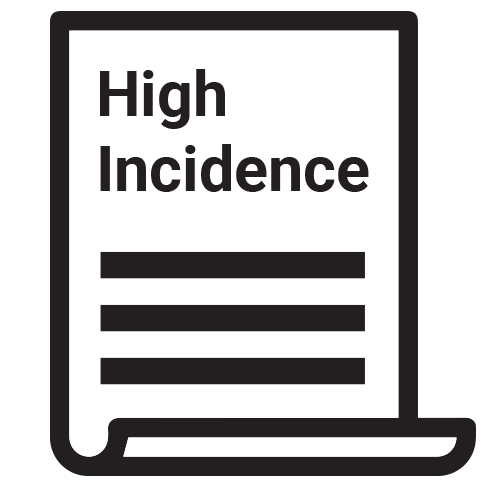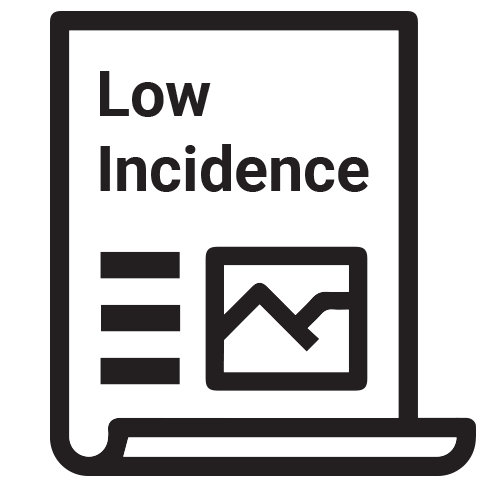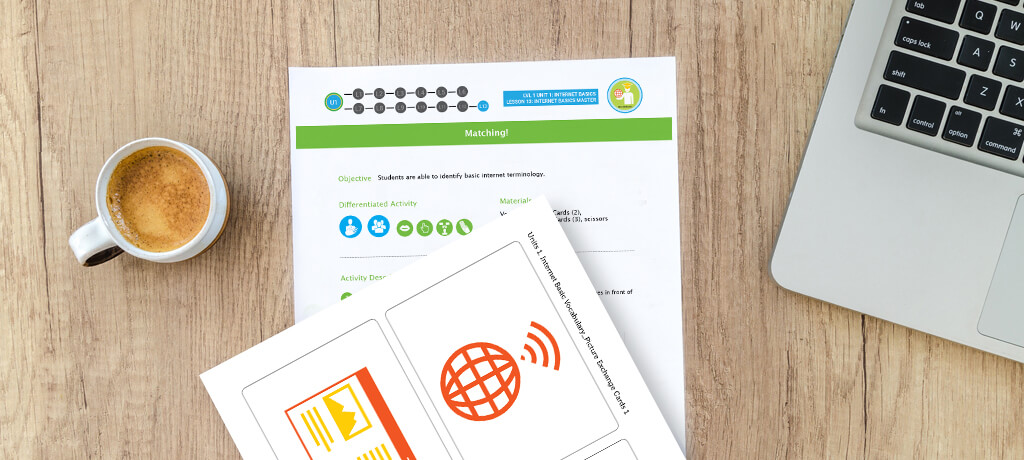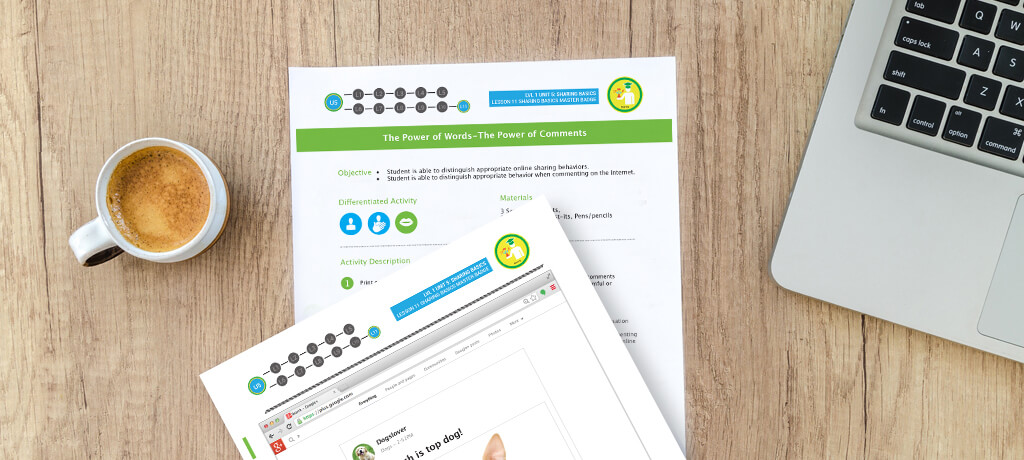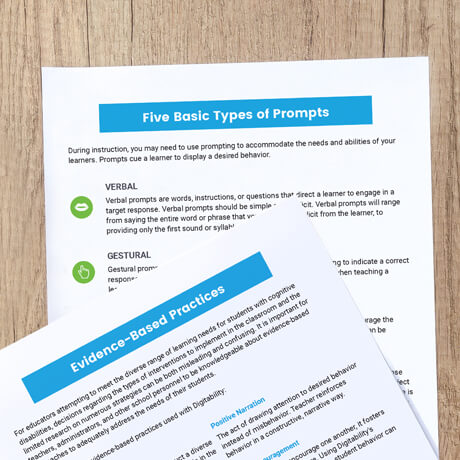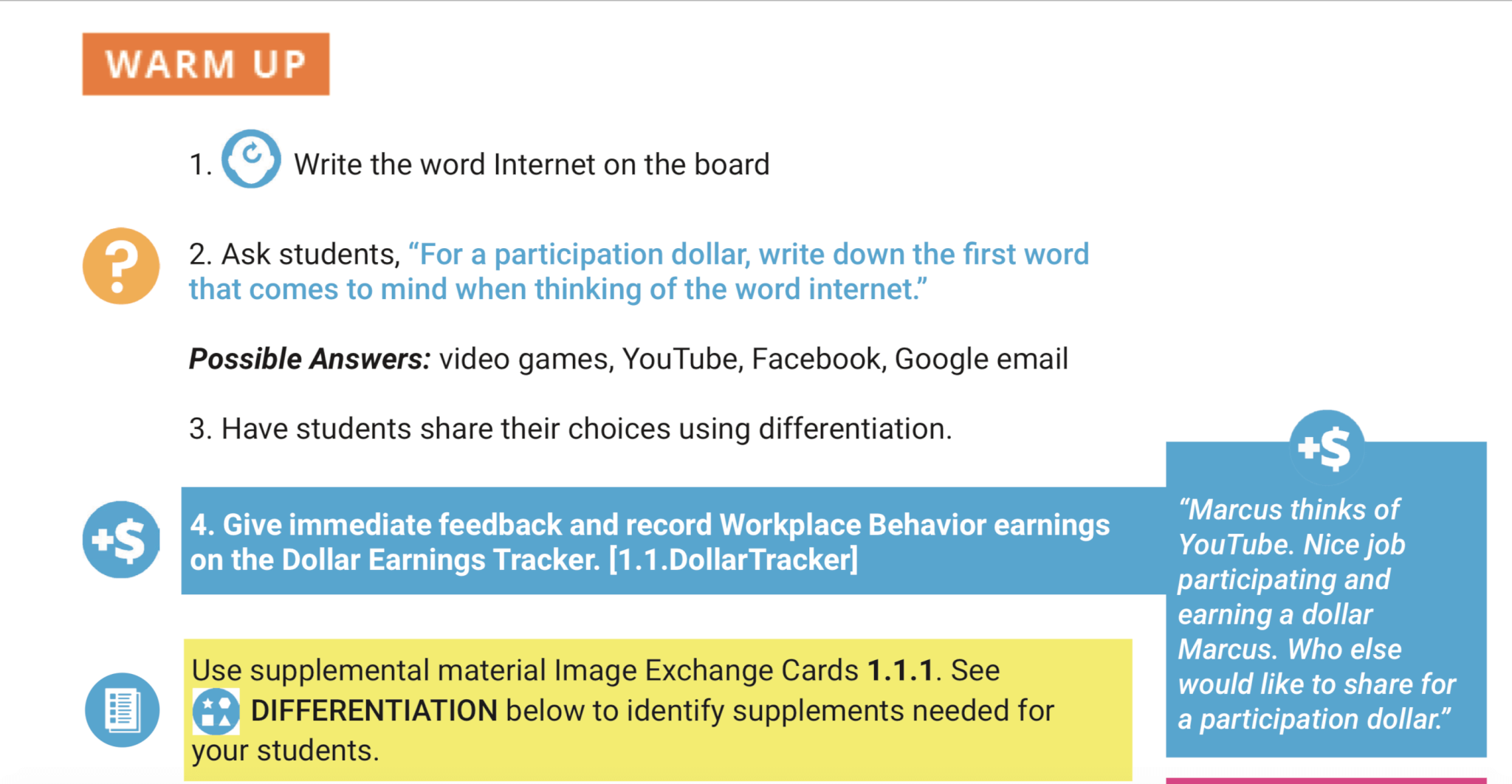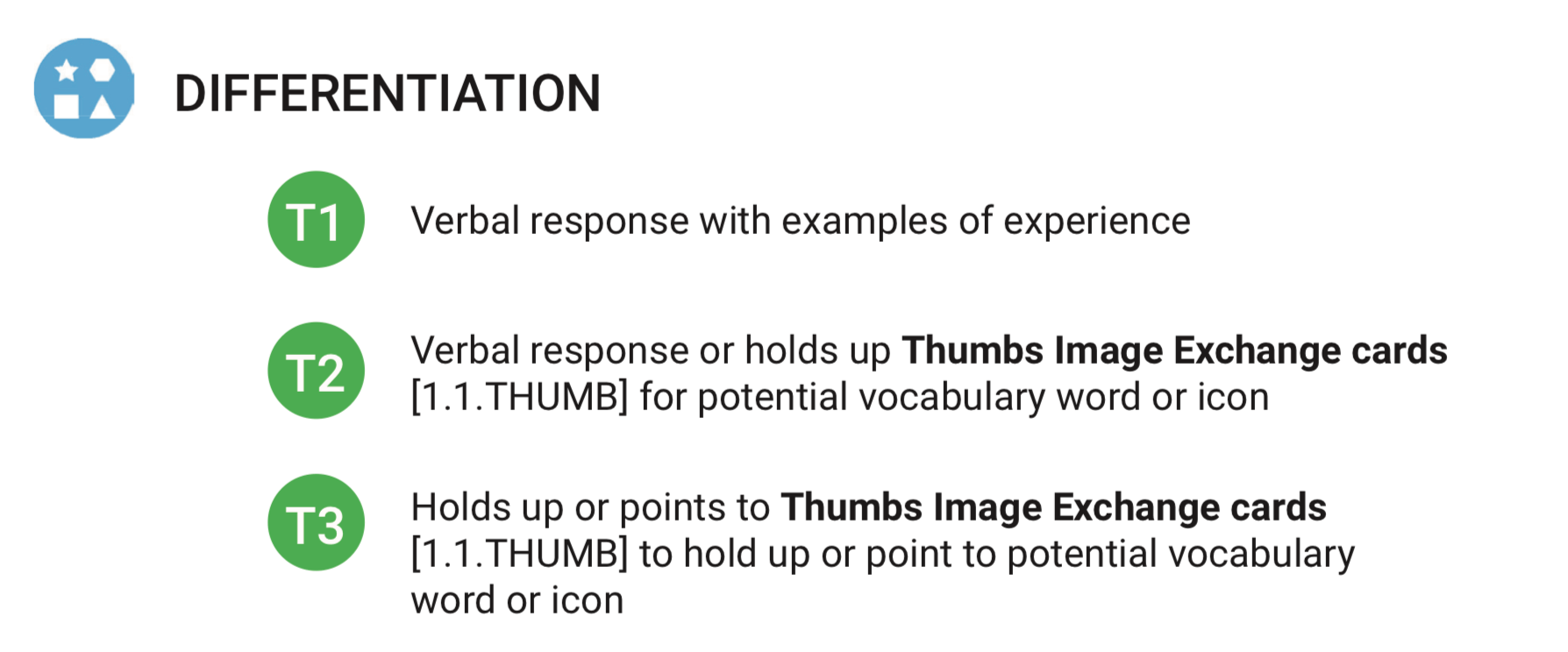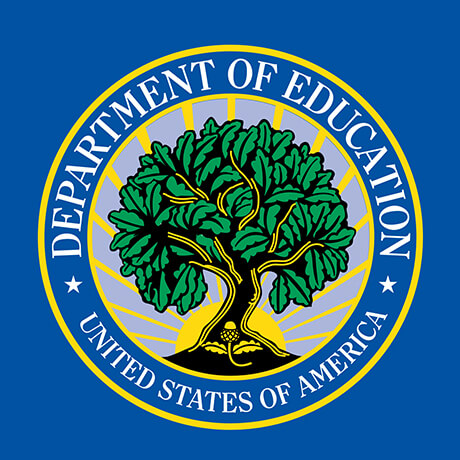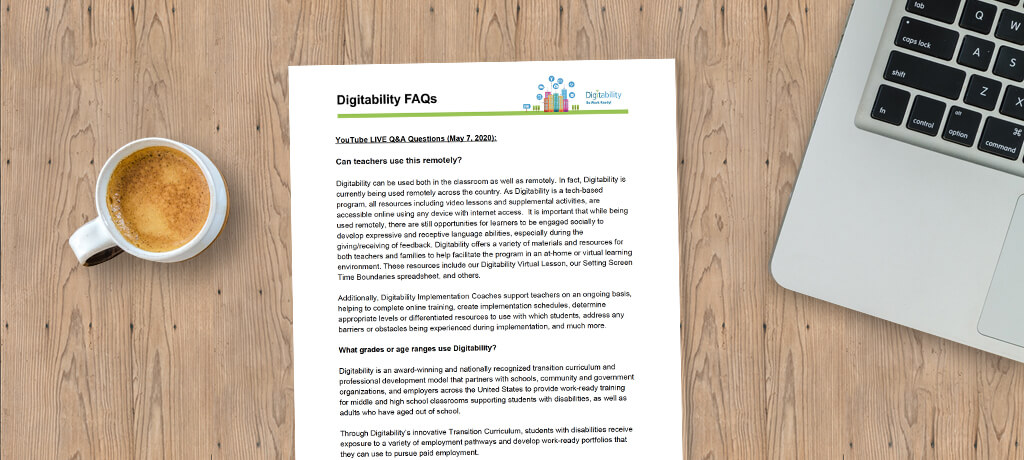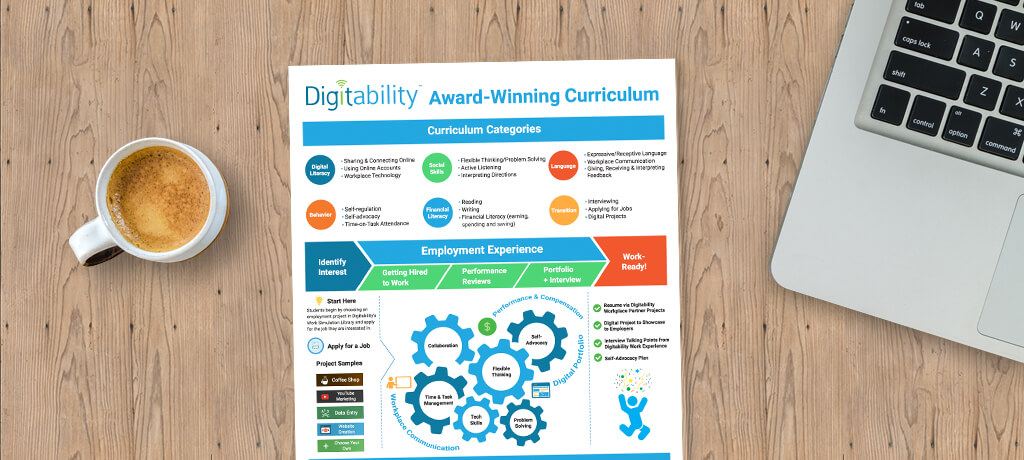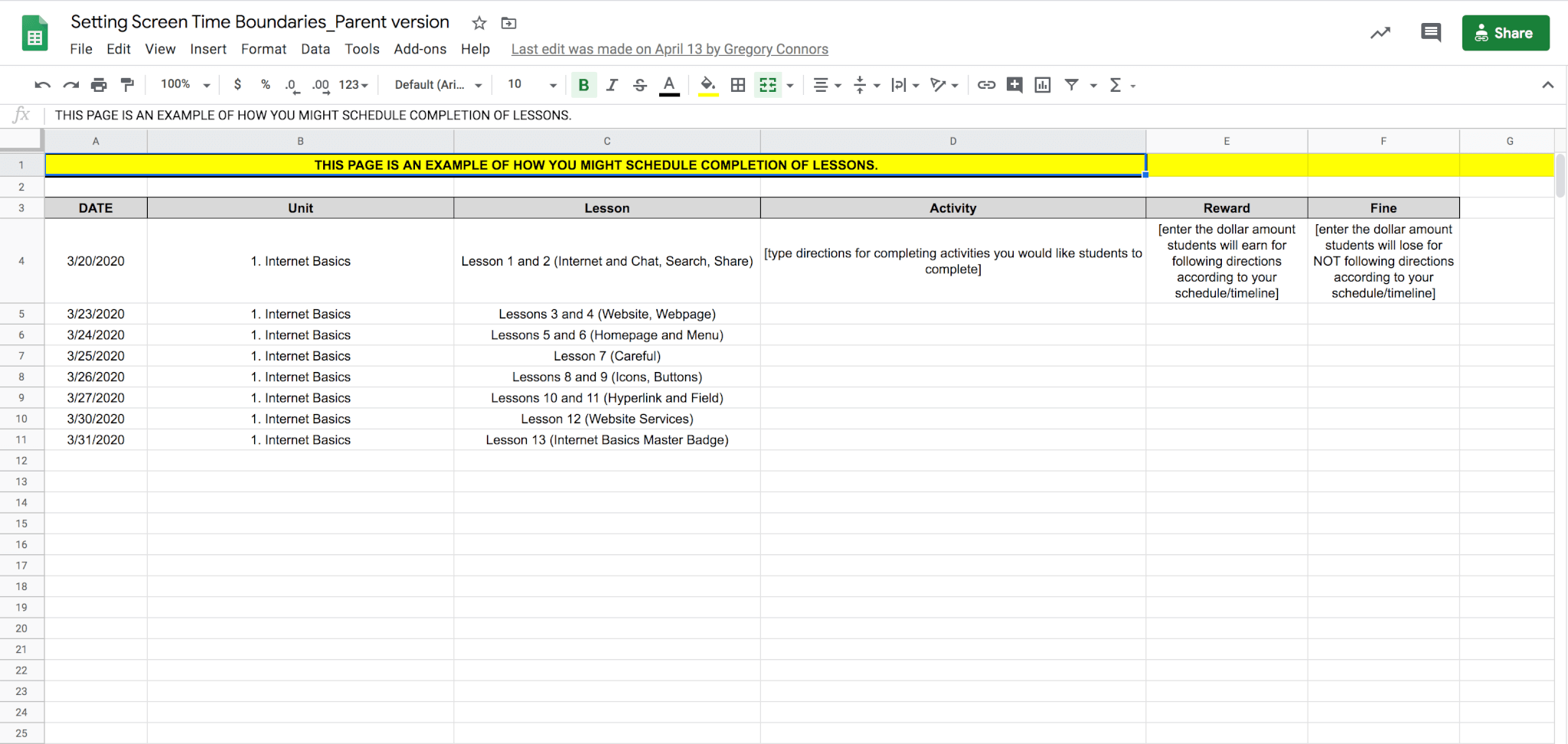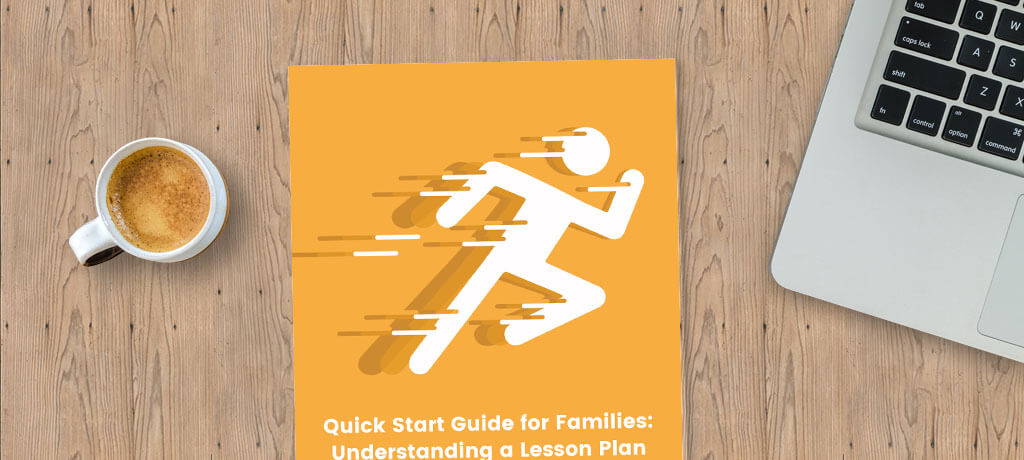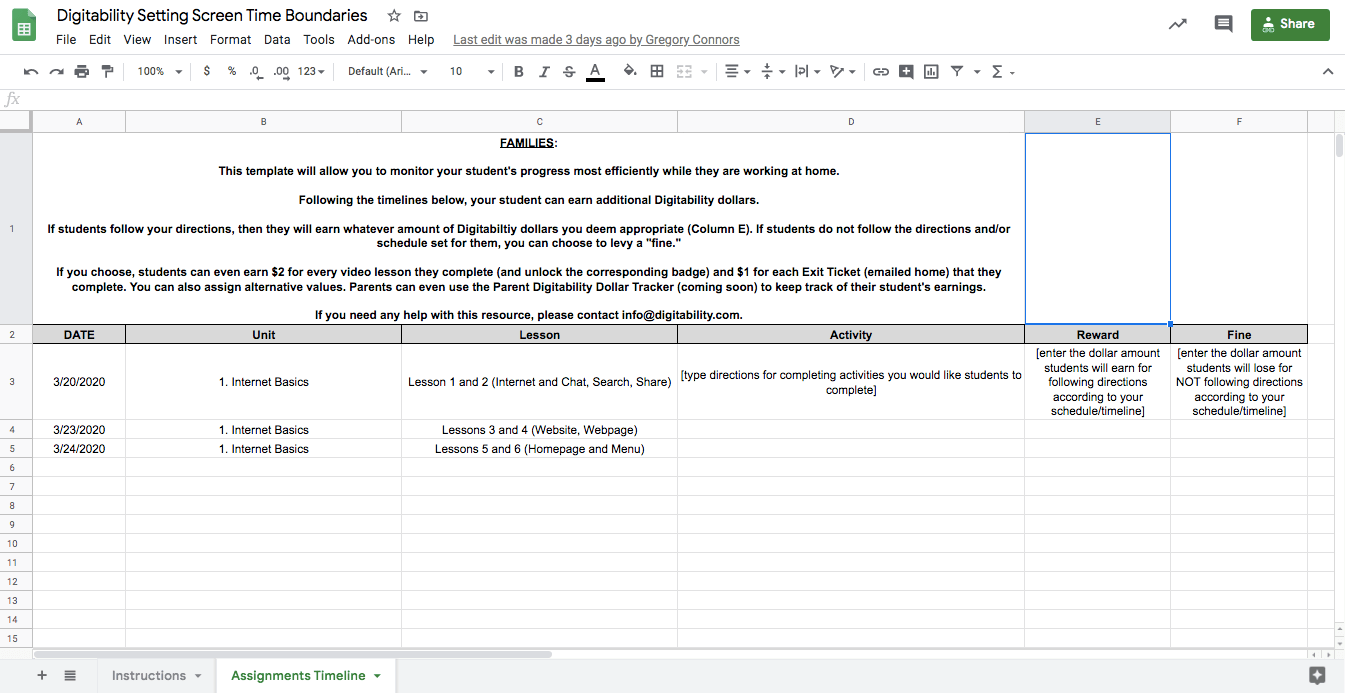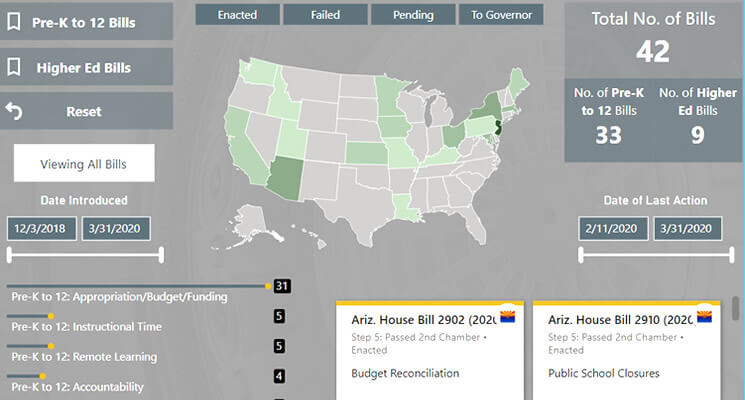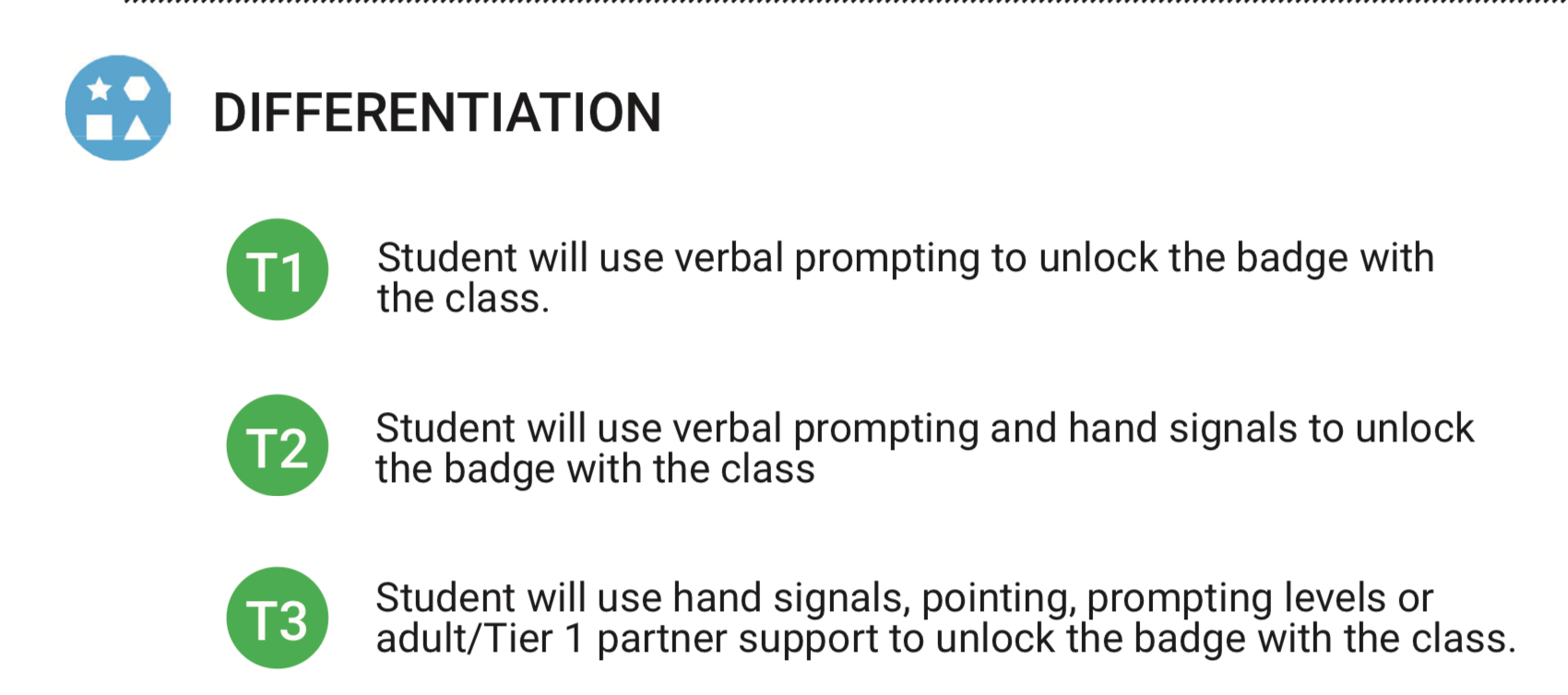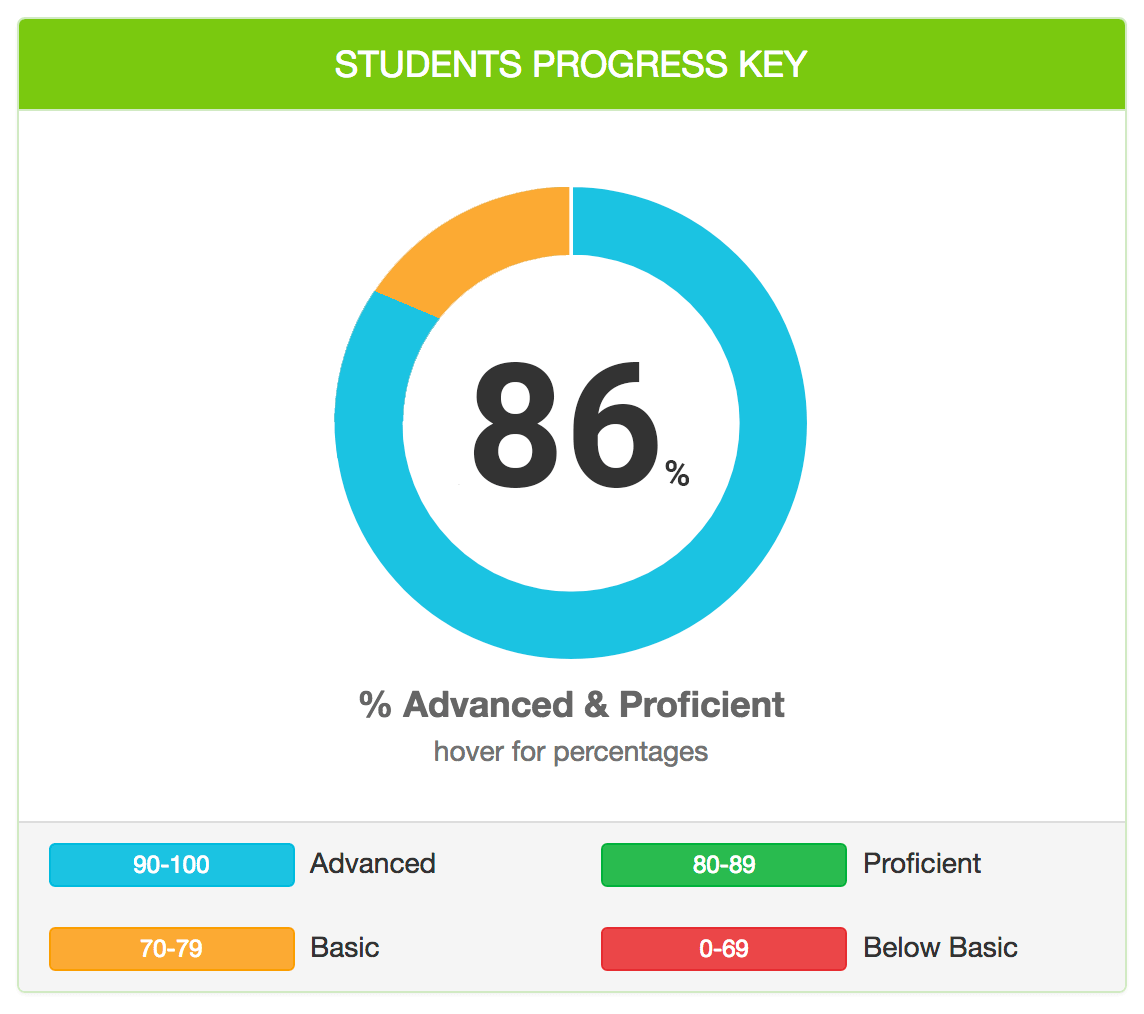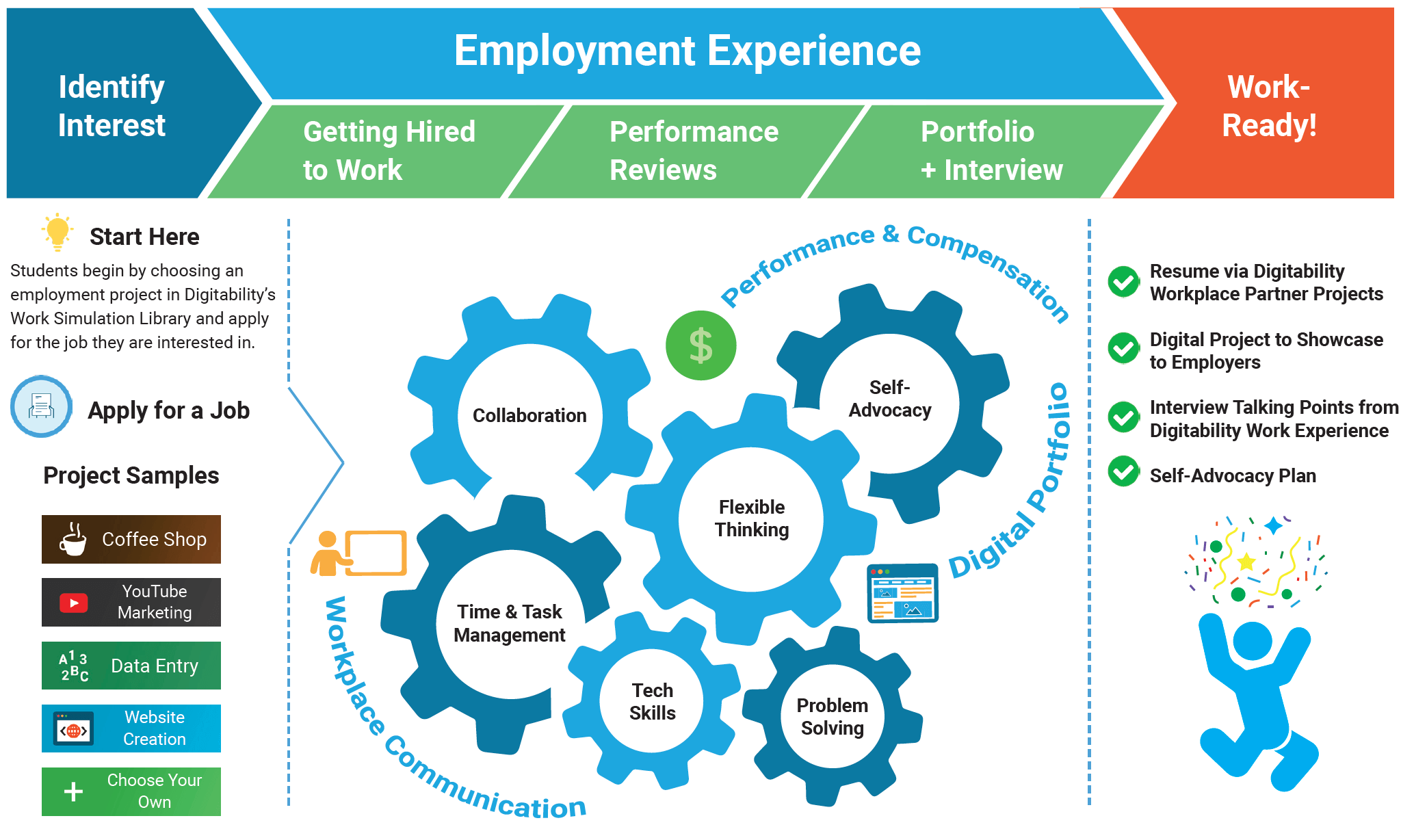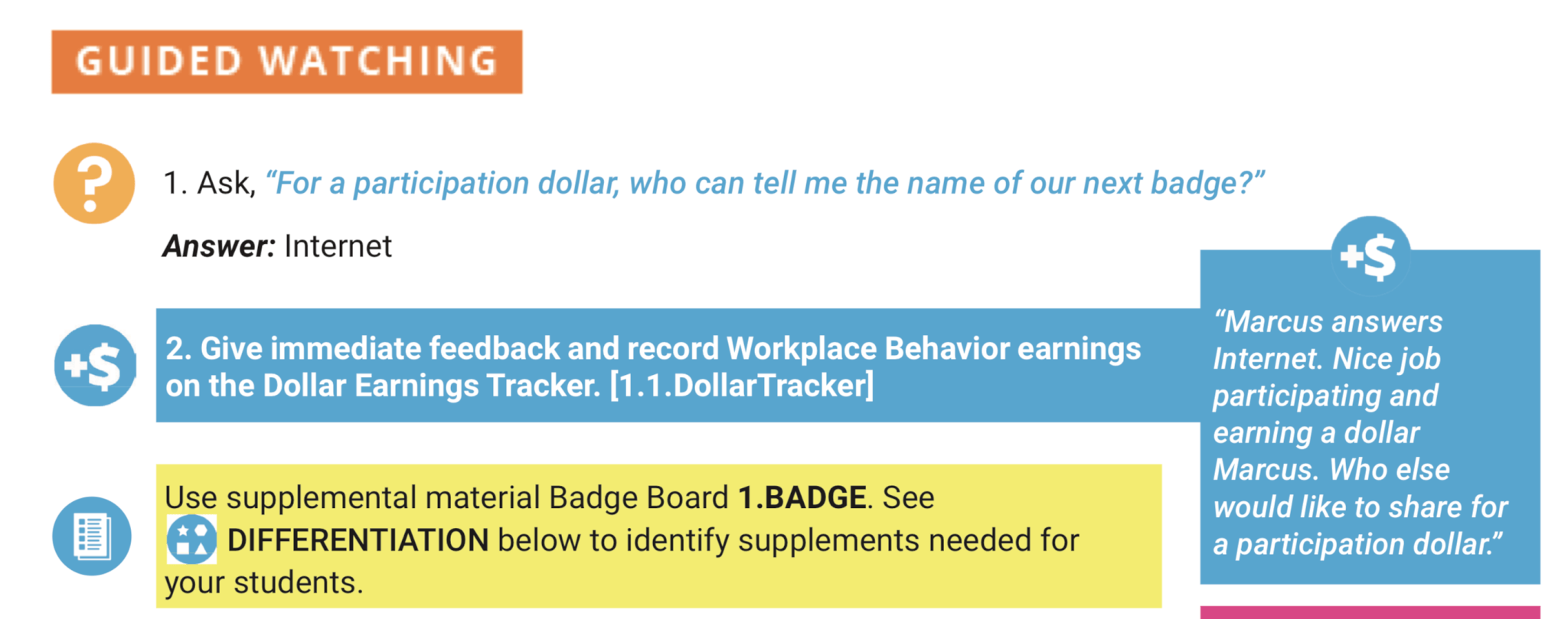Schools across the country can use Digitability as an at-home resource to support student growth during the COVID-19 pandemic.
In response to the need to help families and teachers work together, Digitability is now offering a short-term license to all schools and organizations that are looking for ways to support student Individualized Education Plan (IEP) goals from home.
Administrators, Teachers, Parents and Students will all be able to access resources from home and use collaboration tools to work together on Digitability resources and activities.
Digitability At-Home Resources Will Support:
- Social-Emotional Skill Development
- Expressive/Receptive Language Development
- Digital Literacy
- Functional Academics
- Transition and Workplace Readiness Training
- And more!
Share Special Education At-Home Learning Opportunities with Your Social Networks
Free Sample Digitability Resources
Each week, Digitability will be sharing additional resources to support at-home students. These activities can be enhanced by accessing the online Digitability platform.

What is Digitability?
Thursday, March 26th, 2020
Watch this short video to learn more about Digitabilitys mission of getting students with cognitive disabilities work-ready.
A Guide to Virtual Teaching of High Incidence Students
Thursday, March 26th, 2020
Our free, sample resources below highlight examples and ways to differentiate based on the cognitive, behavioral, social and emotional needs with a high incidence group. Click here for resources to guide a high incidence group.
A Guide to Virtual Teaching of Low Incidence Students
Thursday, March 26th, 2020
Our free, sample resources below highlight examples and ways to differentiate based on the cognitive, behavioral, social and emotional needs with a Low incidence group. Click here for resources to guide a low incidence group.

How Can Families Access Student Digitability Accounts at Home?
Friday, March 20th, 2020
As an interactive EdTech solution for special education, families can access our library of online resources to support their child at home.
Digitability Develops Students' Social Skills
We hope that you and all your friends and families are safe and continue to remain healthy in this stressful time. We want to let you know what we are going to support you and your students through this unprecedented time of at-home learning across the country.
To support you, your students and their families, we created a resource page as a first step to help support at-home instruction.
Below you will find the following Digitability At-Home Resources:
- Student Login Guide to help families access Digitability from home.
- Setting Screen Time Boundaries template to ensure that students are self-regulating and adhering to healthy boundaries.
- How to Separate PDFs resource to share social, academic and communication activities with families.
Free Digitability Resources to Support At-Home Learning
1. Send Student Usernames and Passwords Home
Each and every one of your students can access their Digitability accounts from any computer or device. Send home student usernames and passwords to parents along with the Student Login Guide.
You can also use this Setting Screen Time Boundaries template to pace the program and help parents set boundaries for screen time when using Digitability. This will reinforce self-regulation for students and aid in their social-emotional skills development.
2. Share Lesson Plan Activities with Families
Visit your Digitability Resource Library to access your lesson plans and supplemental materials. You can share any of the lesson plan activities, social games and academic resources with families.If you need your teacher resource portal password, please email your Implementation Coach or reach out to us at info@digitability.com
Think about which Exit Tickets, Show What You Knows, Social Games and other activities you would like to share. In addition, we recommend emailing PDFs of other supplemental resources (Thumbs Up, Check Mark), as well, so that students can participate with as much normalcy as possible.
If you don’t want to send an entire lesson plan home, you can refer our guidance doc on How to Separate PDFs.
The Digitability Social Economy Dollar Tracker for parents...coming soon! In the meantime, parents should sign up for our newsletter if they would like to have access to more tools for supporting workplace behavior at home.
3. Teaching live, virtual sessions?
If your school already has a virtual plan in place, let us know! Your Implementation Coach will be ready to provide guidance on how to best facilitate a lesson in a virtual setting. Reach out for more information.

FREE SOCIAL GAMES: Digitability Supports Students' Communication Skills Development
Friday, March 20th, 2020
Digitability streamlines a variety of domains to provide a comprehensive approach to student transition. We use technology, a preferred and primary activity for most students, as a hook to develop social, emotional and communication skills.
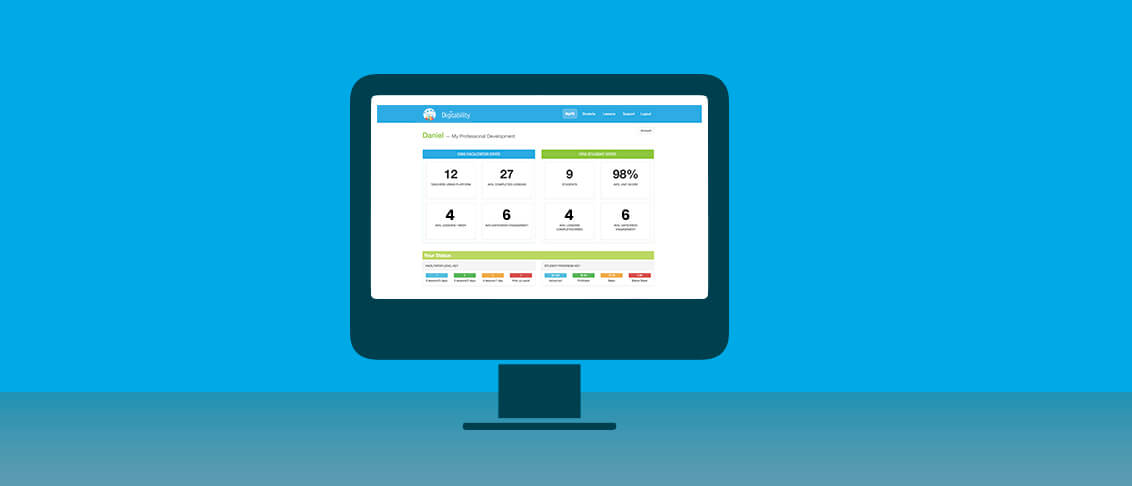
Digitability Develops Students' Social Skills
In Level 1 of Digitability, students develop social skills in a variety of ways. Whether strengthening their expressive language by sharing answers with their peers whole-group, building their receptive language skills via receiving critical feedback from peers, or applying new knowledge and vocabulary in a fun and interactive manner through our games and activities, Digitability develops critical social skills for future workplace readiness.
To receive more of our sample weekly resources, be sure to sign up for our newsletter.
Unit 1: Master Badge Games
Bingo
Students use the ready-made Bingo cards and cutouts to facilitate this classic game in order to apply their new knowledge of basic internet terminology
Using this classic, fun format, students have an opportunity to increase digital literacy, social skills, expressive/receptive language, memory and comprehension.
What am I?
In What Am I?, students have the opportunity to demonstrate their new knowledge in a fun, interactive manner by using premade clues to help peers identify internet terms
In order to successfully give clues about which term their peer selected, students have to formulate a way to describe that concept without using that key term, providing more practice in strengthening digital literacy fluency, social skills, expressive/receptive language, memory and comprehension
Make a Website
In this activity, students are free to design their own website by selecting a URL, text, photos, and other features using the provided template.
Again, this activity provides students an opportunity to strengthen their social skills (whether working together to build the website or whether simply explaining their design), expressive/receptive language, memory and comprehension using their newly acquired knowledge of digital literacy.
Matching
In Digitability’s take on this classic game, students are tasked with matching basic internet terminology with associated images and icons.
This simple activity is a great way to assess your student’s digital literacy, improve their social skills (you can ask additional follow up questions about terms at any time), expressive/receptive language, memory and comprehension.
Digitability Videos for the Social Games Above
Unit 1, Lesson 1: What is the Internet?
In this early lesson, students are given a working definition for the internet and learn how it works.
Unit 1, Lesson 7: Hyperlink
Students learn the characteristics and functionality of a hyperlink in this Unit 1 video.
Unit 1, Lesson 12: Website services
In this video, students learn about the functionality of website services and all that they allow people to do on the internet.
Unit 5: Master Badge Games
Matching
Applying this classic game to Unit 5’s Sharing Basics content, students are tasked with matching internet privacy and safety terminology with associated images and icons.
This simple activity is a great way to assess your student’s digital literacy, particularly their understanding of privacy/safety, improve their social skills (you can ask additional follow up questions about terms at any time), develop expressive/receptive language, memory and comprehension.
Public vs. Private Information
In this activity, students must decide whether proposed information/photos are Public or Private information that should or should not be shared.
This simple activity is a great way to assess your student’s digital literacy, particularly their understanding of privacy/safety, improve their social skills (you can ask additional follow up questions about terms at any time), develop expressive/receptive language, memory and comprehension.
The Power of Words/Comments
This activity provides an excellent opportunity for students to grow in their understanding of both the permanence of their posts and the influence that their words can have on the internet.
Using situations and descriptions that link to personal experiences, students must determine appropriate sharing behavior, giving them another opportunity to strengthen their understanding of digital literacy, social skills, privacy and safety
Digitability Videos for the Social Games Above
Unit 5, Lesson 3: Private Information
Students learn how to distinguish Private Information and when it is or is not appropriate to share that information online.
Unit 5, Lesson 4: Public Information
Students learn what makes information public and how public information can spread across the world.
Unit 5, Lesson 7: Appropriate Comments
In this video, students are taught the importance of knowing what is and is not appropriate online sharing behavior.
Learn How To Use Evidence-Based Practices At Home
Friday, March 20th, 2020
Teachers use Differentiation and Prompting to increase expressive/receptive language abilities based on individual student levels. There are five methods of Prompting that can be utilized during instruction.
Differentiation & Five Types of Prompting during the Warm Up
During the Warm Up (and throughout instruction), teachers use differentiation and prompting to increase expressive and receptive language abilities based on individual student levels. Facilitators reference each section of the lesson plan for ways to differentiate using the Tiered resources. These resources can be selected based on student need and should be used to decrease or increase assistance over time based on individual student goals. There are Five Methods of Prompting that can be utilized: Gestural, Verbal, Visual, Positional and Physical.
See a Teacher Using This Practice
In the following video, a Digitability teacher...
Ways to Differentiate in the Warm Up
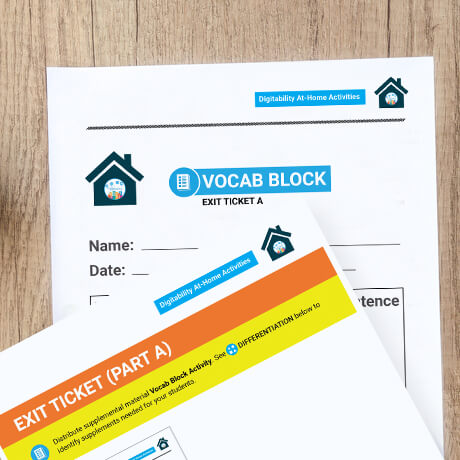
Develop Workplace Communication Skills At-Home
Tuesday, March 24th, 2020
Modified for at-home use with siblings and/or friends, students can practice their public speaking skills using critically important digital literacy vocabulary, as well as an optional video game writing activity (Unit 1, Lesson 1: What is the Internet?).
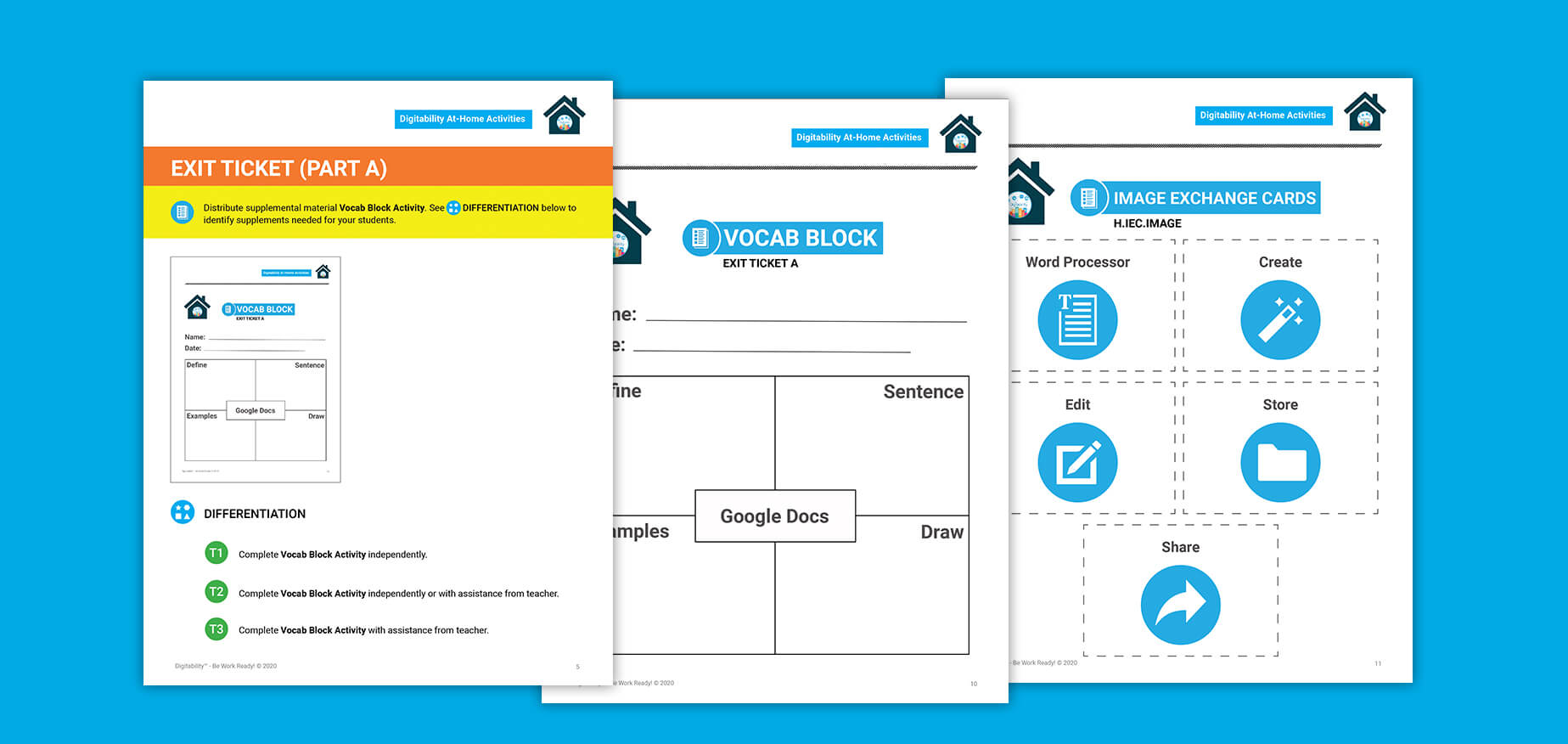
Do Digitability Activities with Your Student at Home
Explanation of Activity: The Exit Ticket portion of the Digitability lesson plan provides your student with the opportunity to develop and strengthen their expressive and receptive language abilities.
Modified for at-home use with siblings and/or friends, students can practice their public speaking skills using critically important digital literacy vocabulary, as well as an optional video game writing activity (Unit 1, Lesson 1: What is the Internet?).
Unit 1, Lesson 1: What is the Internet?
In this early lesson, students are given a working definition for the internet and learn how it works.
Unit 5, Lesson 3: Private Information?
In this lesson, students learn to differentiate public and private information when sharing online.
Unit 23, Lesson 2: What is Google Docs?
In this lesson, students learn to what a Google Doc is and what you can use them for.
Feds Clarify Special Ed Guidance For School Closures
Tuesday, March 24th, 2020
Click here to download the new fact sheet issued by the US Dept. of Ed.

Tips for Virtual Teaching
Wednesday, April 1st, 2020
Step into a Digitability virtual class in a short video about a life skills teacher using digitability with her class.
As teachers are shifting instruction to virtual environments, Digitability can help empower classrooms online to continue meeting IEP and Transition Goals. Teachers can use Digitability as it teaches tech skills and online safety, as well social and communication skills, financial literacy and more.
“While my students can navigate the internet with ease, Digitability helps my students function as responsible digital citizens by teaching topics such as what information should be kept private on the internet. "
-Michelle Cohen, Life Skills Teacher Black Horse Pike Regional School District, New Jersey
Tips for Virtual Teaching from Teachers Using Digitability At Home
Teaching Google Applications: Now is the time to visit Digitability’s extensive library of online lessons that teach students how to use Google Applications.
Pro Tips: Have students fill out any work before class. The easiest solution for this is to recreate the graphic organizer Exit Ticket using a drawing tool. Digitability includes lessons on how to use Google Drawings. This allows students to add pictures and write in text boxes in a graphic organizer format. Digitability also includes a library of lessons on using many of the Google Applications.
Social Engagement Online: Focus the online session on implementing Digitability’s social activities. When using video conferencing tools to host an online class, let students know what the expectations are for participating at the beginning of the session. For example, students may need to be reminded to raise their hand and wait to be called on.
Pro Tip: Have students watch the Digitability lesson video independently before meeting as a group. This way, you can assess comprehension and focus your time together on social, emotional and communication skills.
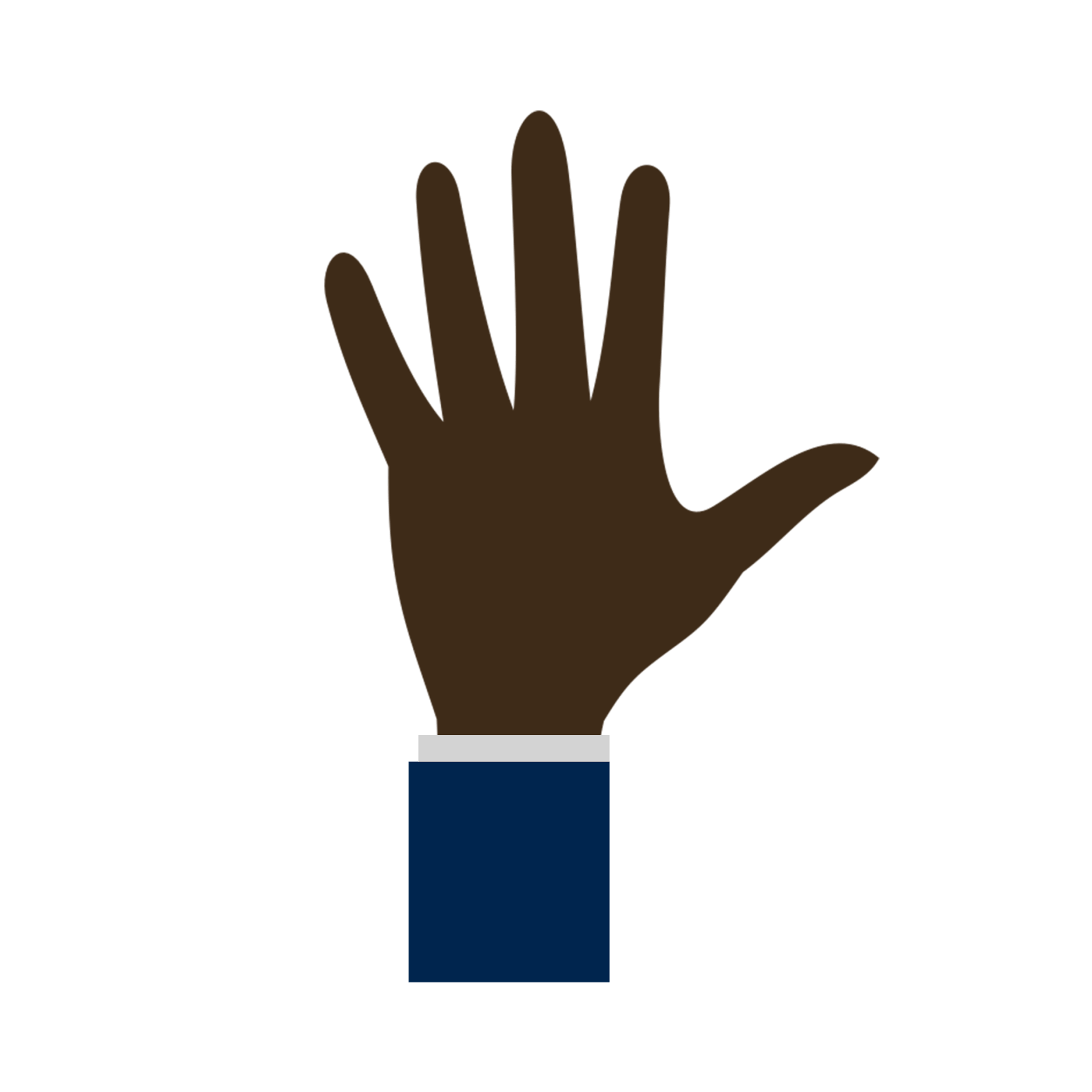
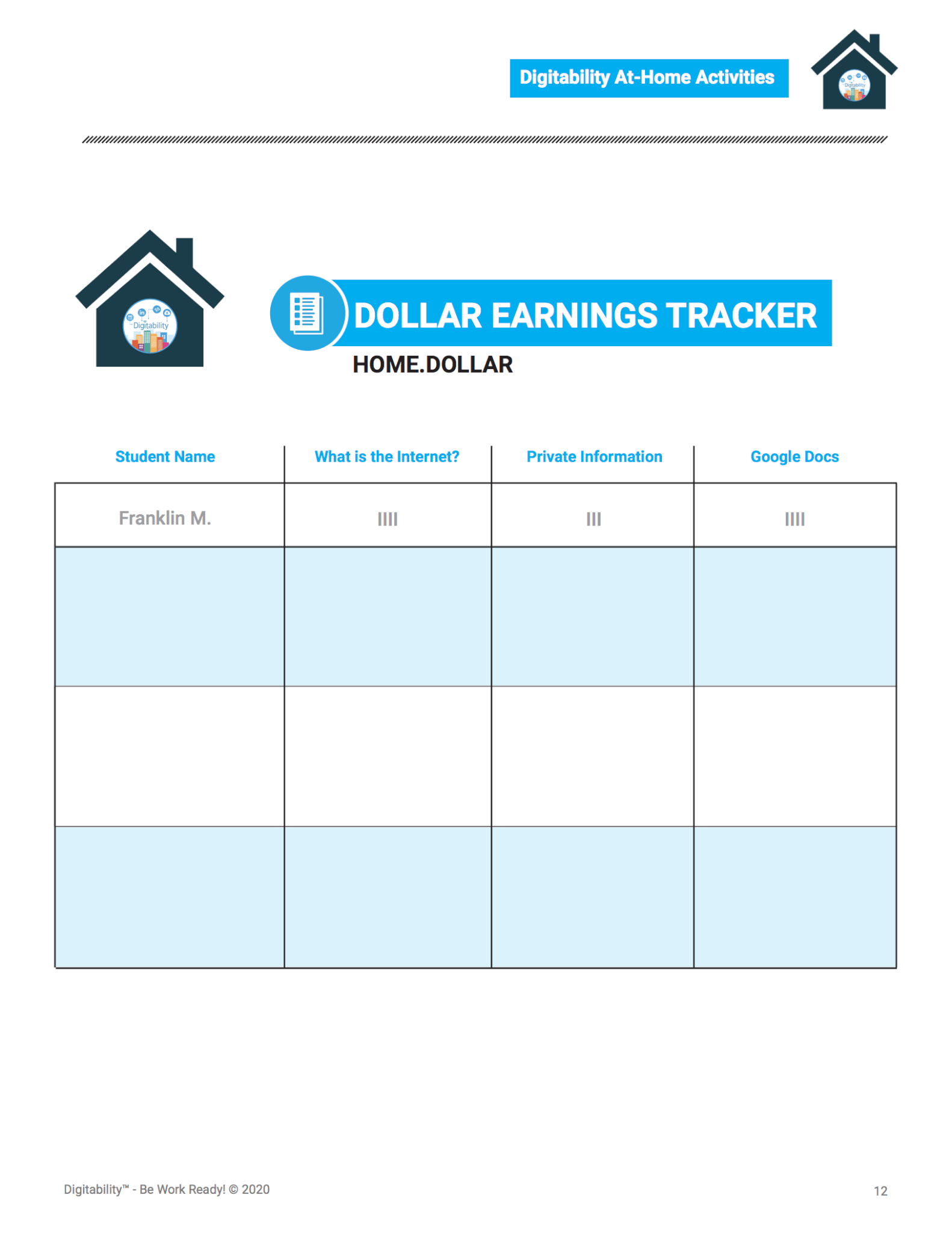
Work with Families On Behavior: You can use the Digitability At-Home Dollar Tracker to track student earnings and even share this data with families. Let parents know that they can have their learner “purchase” at-home privileges or rewards such as computer time, cell phone usage or any other preferred activity.
Pro Tip: On the live conference call, have aides keep track of the dollar tracker. Students will be thrilled to know they are still working towards rewards and earning money!
Download The Complete List Of Tips And Tricks For Virtual Teaching
“Digitability continues to helps my students develop social skills as I hold online sessions due to COVID."
-Michelle Cohen, Life Skills Teacher Black Horse Pike Regional School District, New Jersey

Digitability Sample Functional Academics Activities
Wednesday, April 1st, 2020
When students complete all online video modules in Unit 1: Internet Basics, they will be able to define basic internet vocabulary and will apply their new knowledge in a writing activity.
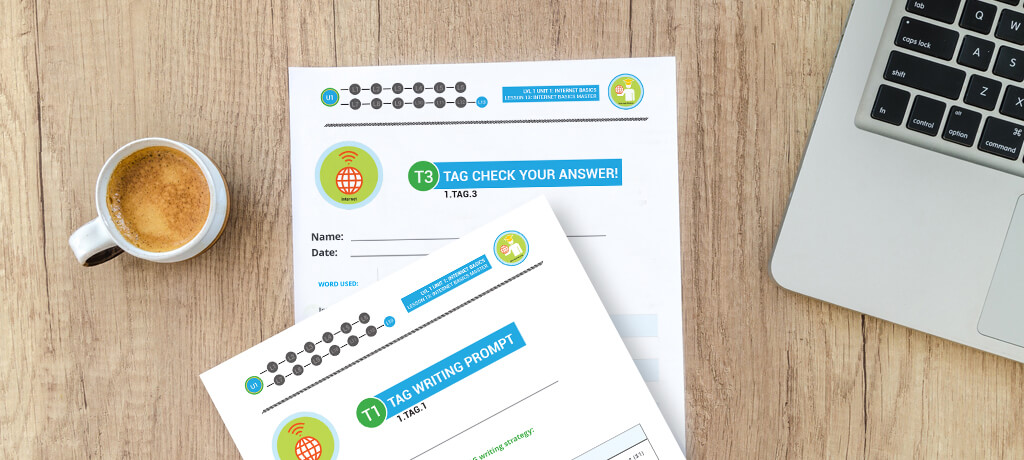
Digitability Sample Functional Academic Activities
Topics Covered: Writing/Online Research/Comprehension/Tech Vocabulary/Financial Literacy
When students complete all online video modules in Unit 1: Internet Basics, they will be able to define basic internet vocabulary and will apply their new knowledge in a writing activity.
The writing and comprehension activities included in this packet can be differentiated to meet a wide range of needs using Digitability’s Three-Tiered System. You can review several modified activities and choose the appropriate resource based on student need.
Tier 1: Writing Paragraphs Online Research Reports
Tier 2: Fill-In-The-Blank
Tier 3: Closed Sentences/Traceables/Modified Questioning

Digitability is excited to showcase one of our new Workplace Partners, Empowered Cafe.
Wednesday, April 1st, 2020
A Digitability Workplace Partner is a company that is dedicated to supporting Neurodiversity in the workplace.

Empowered Café
Empowered Café’s mission is to train and employ people with special needs. Our café is particularly unique because we work in conjunction with the Business Enterprises of Nevada by training people who are blind and visually impaired to be successful business owners. We empower others with your support and give back to our community while serving delicious food.

Employee Bryan Herrera checking people out at the cash register!

Northwest Career Technical Academy work experience program training at the café twice a week. They come to learn and practice culinary, custodial and cashier skills.

After interviewers telling Devon things like, “We don’t hire people like you here.” Devon was hired at Empowered working hard at everything he does, is never late, and never misses a day.

The owners, Chris and Cassandra Barcelo, bringing Governor Sisolak a fruit platter the café made for him and his staff.

Jeanine, our wonderful at Empowered Cafe.

Using The Sandwich Approach
Monday, April 6th, 2020
One method of safely delivering critical feedback to students is to utilize the Sandwich Approach.
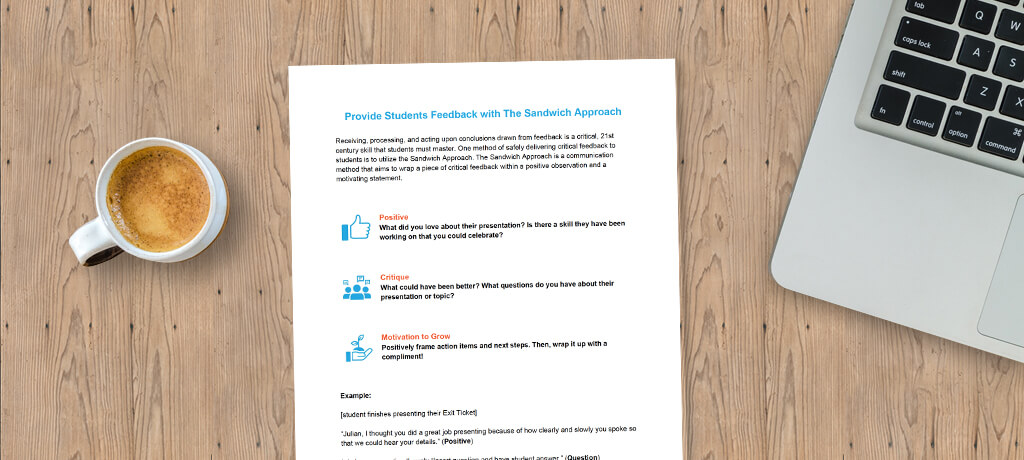
Using the Sandwich Approach
Especially in virtual learning environments without familiar routines, it is more paramount than ever that teachers provide students with specific, critical feedback during learning activities, such as Digitability’s Exit Ticket, in order to continue moving them towards workplace readiness in the long-term and their IEP social/communication skills goals in the short term.
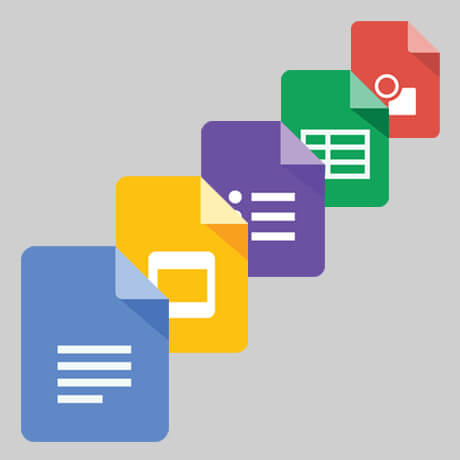
Using Google Applications
Monday, April 8th, 2020
Through Digitability’s award-winning transition curriculum, students develop the personal and professional skills they need to be work-ready in today’s world.
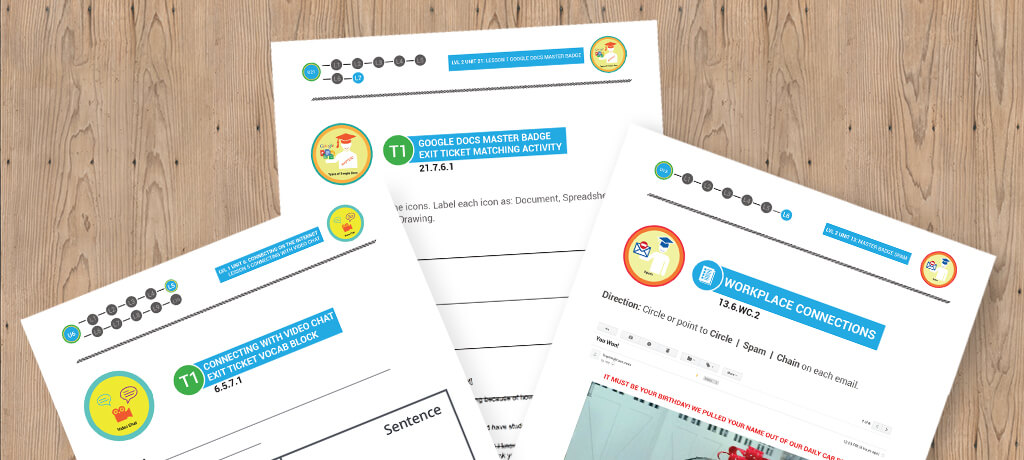
Using Google Applications
Through Digitability’s award-winning transition curriculum, students develop the personal and professional skills they need to be work-ready in today’s world.
These skills include social and communication skills, self-advocacy skills and impulse control, as well as the best and most popular tools and applications that are required for success in today’s modern workplaces, such as Google applications.
Below, you will find samples of Digitability lessons that explicitly teach how to collaborate in the cloud using Google applications.
Using email is a critical 21st century skill. Through Digitability, students learn how to recognize icons in Google applications so that they can complete tasks like attaching files to email correspondence.
Digitability students develop tech literacy by learning to collaborate with peers using various Google tools. Google Docs allows students to work simultaneously in the cloud.
Students need to understand not just the tools of tech literacy but also how to communicate with and through these tools. Collaborating in the cloud via tools like Google Docs, Google Slides, Gmail, etc., students learn the nuances of critically important 21st century applications.
Digitability students develop tech literacy and strengthen their overall communication skills by learning to collaborate with peers using various Google tools.

Tips and Tricks for Using Email with Your Class
Monday, April 10th, 2020
Through Digitability, students learn how to recognize icons in Google applications so that they can send emails and complete related tasks like attaching files to email correspondence students are also taught the social dynamics that must be understood in order to properly and appropriately communicate with others professionally.
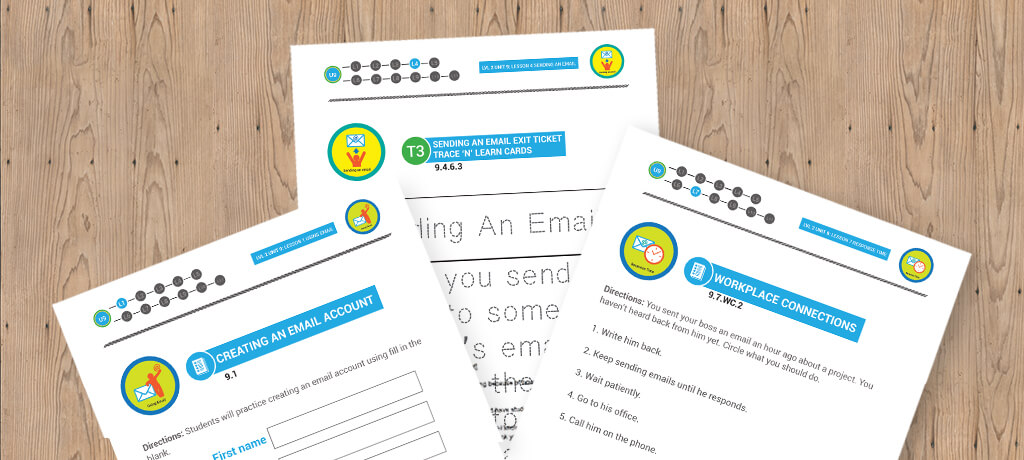
Tips and Tricks for Using Email with Your Class
Using email is a critical 21st-century skill for success in the workplace. Through Digitability, students learn how to recognize icons in Google applications so that they can send emails and complete related tasks like attaching files to email correspondence. In addition to teaching the functional skills to execute these correspondences, students are also taught the social dynamics that must be understood in order to properly and appropriately communicate with others professionally.
Click the 'Download Using Email Activities' button below to print the assessments and activities associated with these Unit 9 videos below.
To send and receive emails, you will need to create an email account. You can create a free email account with websites like Google. Your email account is private; it belongs only to you.
When you send an email to someone else’s email address, the email will go to their personal account.
If you want to have an email account, you MUST be responsible and follow commonly accepted email rules. These rules will keep you safe and will help you use email appropriately.

Watch Digitability's Free Webinar on At-Home Strategies for Your Special Education Learner
Monday, April 17th, 2020
Digitability hosted a FREE family webinar to help teachers and families work together in supporting special education students that are home due to COVID.
Watch this Recording Of Our Live Webinar on Learn 3 Ways to Support Work-Ready Training At Home
Digitability hosted a webinar via our YouTube Channel to help teachers and families work together in supporting special education students that are home due to COVID, as well as when they return to the classroom.
Topics Highlighted in the Webinar:
- Overview of Digitability Work-Ready Program
- Using Positive Reinforcement to Support Educational Goals such as Language, Task-Attendance and Social Skills
- Establishing Boundaries to Develop Self-Regulation
- Developing Workplace Behavior and Communication
- FREE Resources to Support These Practices At Home and In the Classroom (included below)
Share this video on your social accounts!
FREE Sample Digitability Resources Below
Digitability FAQ
If you missed our live webinar and/or the Q & A session at the end, we've got you covered with our FAQ Doc below.
Digitability Program Pathway
Take a look at what's included in Digitability! Read how our comprehensive program prepares students to be work-ready!
Digitability Social Economy
Create an at-home or in the classroom social economy to provide structure, consistent positive reinforcement and opportunities to learn self-regulation.
Digitability Technology Vocabulary Word Wall
Use this simple resource to create a visual system for supporting expressive and receptive language development using common tech terms.
Setting Boundaries for Self-Regulation
Educators and Families can collaborate to establish boundaries and develop self-regulation skills using these tools.
Already a Digitability School?
If your school is already using Digitability, your learner's teacher can share family engagement resources from their Digitability Teacher Resource Library.
Teaching Workplace Behavior
While Digitability includes a variety of training activities to develop workplace behavior, these activities will focus on an exercise to practice giving and receiving feedback.
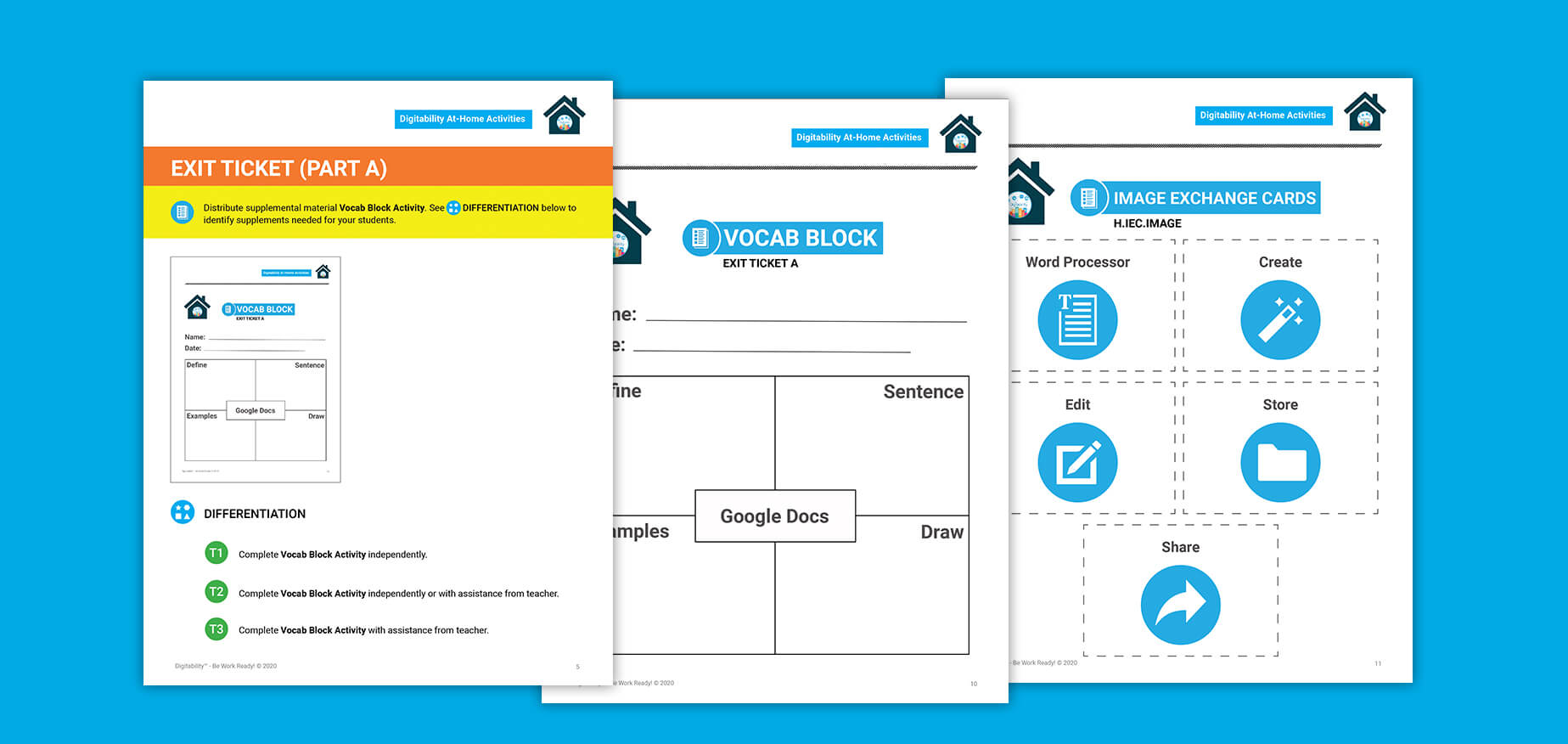
About Digitability:
Digitability is an award-winning and nationally recognized transition curriculum and professional development model that partners with schools, community and government organizations, and employers across the United States to provide work-ready training for middle and high school classrooms supporting students with disabilities, as well as adults who have aged out of school. Through Digitability’s innovative Transition Curriculum, students with disabilities receive exposure to a variety of employment pathways and develop work-ready portfolios that they can use to pursue paid employment.
You may also be interested in...
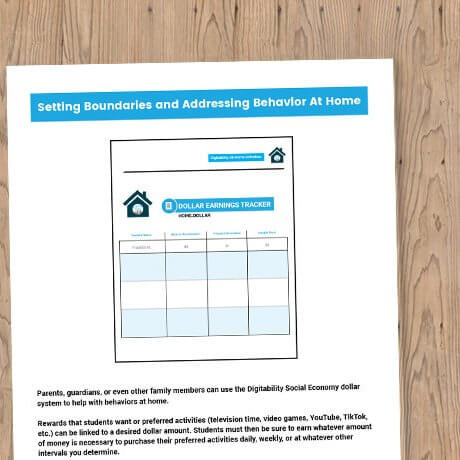
Setting Boundaries for Self-Regulation
Monday, April 17th, 2020
Teachers and families can coordinate the use of Setting Boundaries to support students' self-regulation. Learn how you can set boundaries using a modified Digitability lesson plan for at-home use.
Setting Boundaries for Self-Regulation
Digitability Lesson Plan Referenced Section: NEXT STEPS
Teachers and families can coordinate the use of Setting Boundaries for students to support self-regulation. During the Independent Practice portion of the lesson plan, students log into their personal online Digitability accounts to complete lessons independently. As Digitability is gamified with students earning badges, they may want to continue on to lessons not yet facilitated by the teacher. The teacher identifies which lesson (or badge) students will need to stop at, and a corresponding consequence (reward vs. a fine) is determined and shared ahead of time.
Positively Reinforcing Self-Regulation
Using Digitability's Social Economy System
Students are given a boundary and the consequences, defined by the teacher, using the Digitability Social Economy. If the student follows directions and self-regulates their impulse to spend more time watching videos to earn badges, they will earn a Digitability Dollar for each badge assigned and completed. However, if they do not stop at the appropriate lesson, they will be charged a fee of $1 per badge (or other time-bound activity).
Teachers and families can collaborate by establishing healthy screen time boundaries and reinforce students when they successfully self-regulate. Using the online version of the Digitability Setting Screen Time Boundaries template, educators and families can coordinate to pace the program and set boundaries for screen time when using Digitability (or any other web app at home or in the classroom). This will reinforce self-regulation for students and aid in their social-emotional skills development.
Digitability Dollar Tracker shown above is a Lesson Plan Supplement teachers use in the classroom. This print-ready resource is also available to parents for FREE.
The Digitability Setting Screen Time Boundaries Google Sheet Template will allow educators and parents to collaborate and positively reinforce self-regulation for special education students.
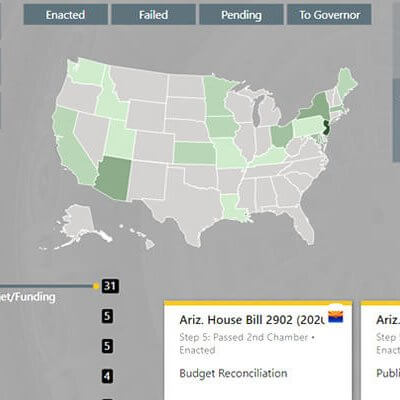
COVID Education Legislation Database
Monday, April 17th, 2020
Check out this interactive map from the National Conference of State Legislatures that shows what states are passing legislation to address education initiatives due to COVID.
COVID Education Legislation Tracking Database by State
This sudden transition to virtual learning environments due to COVID is sparking massive change across all industries, and Education is no different.
Check out this interactive map from the National Conference of State Legislatures that shows what states are passing legislation to address education initiatives.
Since mid-February, there are a total of 57 PreK-12 bills across 24 states. Use this interactive map to see what your state is doing to address virtual learning and digital literacy.
Three States Drafting Legislation to Address Online Learning and Digital Literacy
IDAHO:
Idaho introduced this bill to establish the 'Public School Digital Content and Curriculum Fund.' With the allocation of these funds, Idaho could address both short-term and long-term online learning initiatives, as well as address and update their digital literacy standards.
NEW JERSEY:
As a state hit especially hard during this time, New Jersey is ensuring access to virtual learning tools for its most vulnerable students. This bill would establish 'Bridging the Digital Divide in Schools Grant Program' to provide and expand access to technology and equipment for students in certain school districts.
ARKANSAS:
Arkansas legislators have proposed appropriations for computer science initiatives by the Department of Education. With the allocation of these funds, Idaho could address both short-term and long-term online learning initiatives, as well as address and update their digital literacy standards.
Use this interactive map to see what your state is doing to address virtual learning and digital literacy.

Using Google Calendar to Schedule Class Time at Home
Friday, April 24th, 2020
Google Calendar, a tool utilized hand-in-hand with Gmail, lets you stay organized, manage your time, create appointments, organize your tasks, and create events. Many people utilize Google Calendar and other features in Google Calendar in conjunction with Gmail.
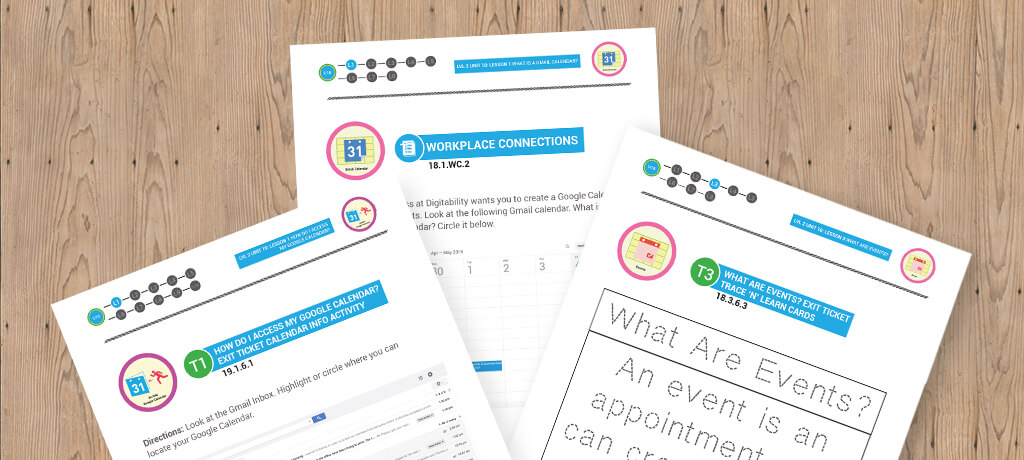
Use Google Calendar to Schedule Class Time at Home
Using email is a critical 21st-century skill for success in the workplace. Through Digitability, students learn how to recognize icons in Google applications so that they can send emails and complete related tasks like attaching files to email correspondence. In addition to teaching the functional skills to execute these correspondences, students are also taught the social dynamics that must be understood in order to properly and appropriately communicate with others professionally.
Google Calendar, a tool utilized hand-in-hand with Gmail, lets you stay organized, manage your time, create appointments, organize your tasks, and create events. An event is an appointment you can create in your Google Calendar, and many people utilize this and other features in Google Calendar in conjunction with Gmail.
Click the 'Download' buttons below to print the assessments and activities associated with the additional Google Calendar videos below. The previously shared Gmail videos and activities landing page can be found here.
New Google Calendar Activities
Unit 18, Lesson 1:
What is a Gmail Calendar?
Lesson Overview: Your Gmail account lets you use Google Calendars. Google Calendars let you stay organized. You can access your Google Calendars from any computer with internet access.
Unit 19, Lesson 1:
Accessing Google Calendar
Lesson Overview: You can access your Google Calendars from the Gmail inbox by clicking the calendar link located above the Gmail search field. When you click on the calendar link, you will see your Google Calendars.
Unit 18, Lesson 3:
What are Events?
Lesson Overview: An Event is an appointment you can create in a Google Calendar. When you create a new event, you should include a name for the event, start and end times, a location, and more.

Positive Reinforcement & Immediate Feedback
Friday, April 24th, 2020
During the Guided Activity, teachers can prompt their students to dance when the correct answer is selected, positively reinforcing their success as a class or a team.
Positive Reinforcement & Immediate Feedback
Positive Reinforcement & Immediate Feedback is streamlined throughout the entire Digitability program. As a recurring evidence-based practice embedded in every Digitability lesson plan, it drastically increases students' intrinsic motivation and also strengthens students' ability to attend to a task.
Furthermore, in tandem with the Digitability Classroom Social Economy, Positive Reinforcement & Immediate Feedback provides teachers with constant opportunities to award Digitability dollars, strengthening positive workplace behavior and teaching the basics of financial literacy. As students earn and spend money in the Digitability Classroom Social Economy, they are learning critical budgeting skills, as well.
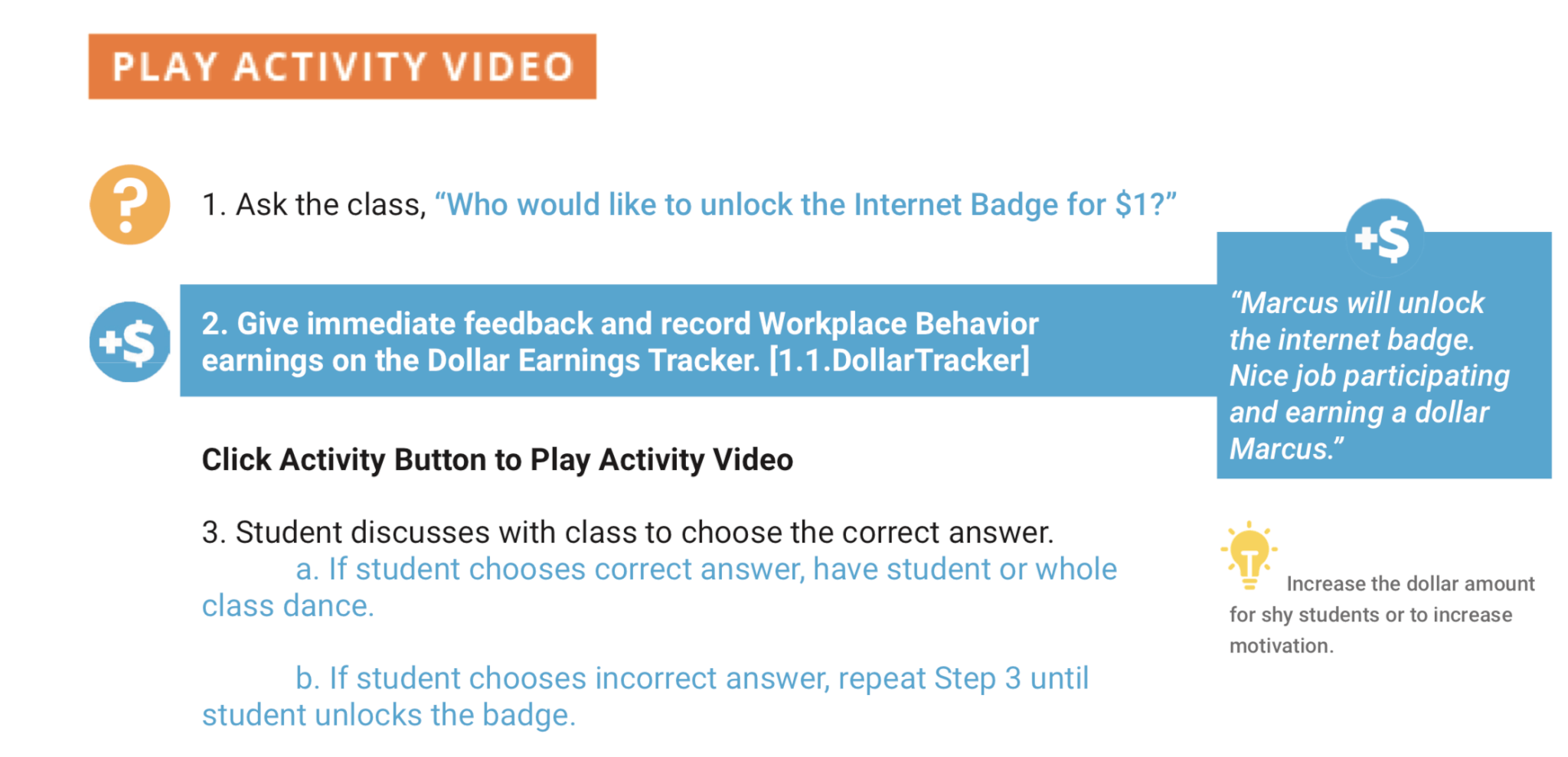
Want to Create an At-Home Social Economy? Click here to access Digitability's FREE Sample Resources.
Using Positive Reinforcement and Immediate Feedback...in Action!
Digitability Lesson Plan Referenced Section: GUIDED ACTIVITY
During the Guided Activity, teachers can prompt their students to dance and/or celebrate when the correct answer is selected, positively reinforcing their success as a class or a team.
This creates a healthy classroom culture where success is celebrated and teachers reward their students for that peer encouragement with Encouragement Dollars. These, in addition to Participation (Level 1) and other types of dollars (Level 2 and beyond), lay the groundwork for building intrinsic motivation, self-awareness, and, ultimately, workplace behavior.
In the video above, Robert is seen being celebrated by his peers after correctly answering the Guided Activity comprehension question to earn his Participation Dollar.
Ways to Differentiate

At-Home Badge Word Wall and Social Economy
Friday, April 24th, 2020
You can adapt this badge word wall activity based on student goals or specific language needs.

The Digitability At-Home Badge Board Increases Expressive/Receptive Language
Use this fun and crafty activity to increase expressive and receptive language communication at home with your student. You can adapt this activity based on student's goals or specific language needs. Collaborate with your student's teacher and/or case manager to identify specific language and work-ready communication goals he/she is working towards. For example, if you are trying to increase expressive language, you could prompt your learner to use complete sentences when using the vocabulary words to earn $1 (or whatever amount you have already determined appropriate based upon established rewards/incentives).
How To Use:
Carefully cut out the badges and their corresponding definitions. Using glue/tape, adhere the badge(s) and their definitions onto construction paper, a poster board, the provided backgrounds, or some other background/designated space.
Each time your learner uses an internet basics vocab word/term appropriately, he/she can earn a Digitability dollar. You can choose to introduce all badges at once or roll out a new term every few days.
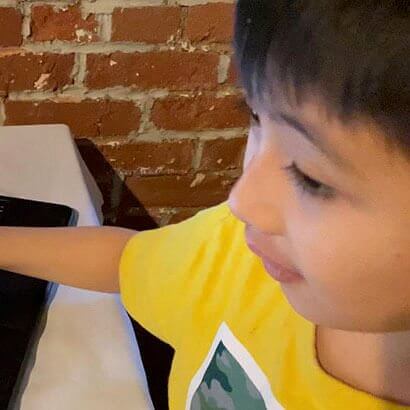
Parents are Fighting for Civil Rights During COVID
Thursday, April 30th, 2020
As COVID has thrust educational protocols and expectations surrounding online and virtual learning into the light, Philadelphia parent Anna Perng, mother of two boys with autism, is fighting for her child's civil rights during COVID.
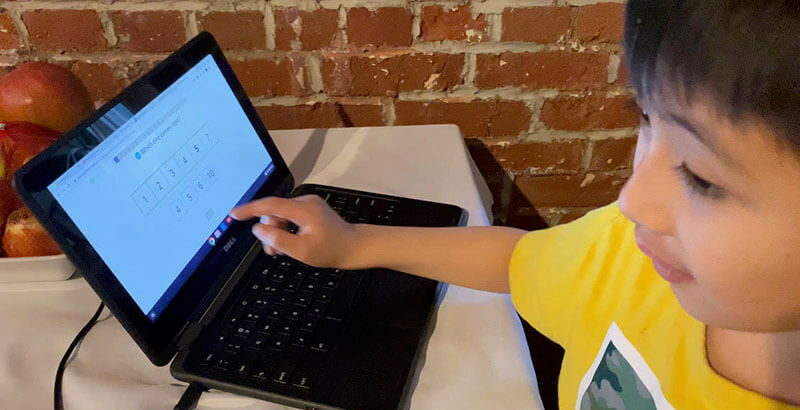
Parents are Fighting for Civil Rights During COVID
As COVID has thrust educational protocols and expectations surrounding online and virtual learning into the light, Philadelphia parent Anna Perng, mother of two boys with autism, is fighting for her child's civil rights during COVID.
In an attempt to stay informed and provide their learners with access to the resources that meet their needs, Anna, other parents, and more than 75 advocacy groups sent a letter to PA Governor Tom Wolf and the Pennsylvania Department of Education.

How Tech Means Jobs Ahead for Kids with Cognitive Disabilities
Friday, May 1st, 2020
Individuals with intellectual disabilities have it particularly rough when it comes to getting hired. Here's how some are addressing the problem. Click here to read this #fbf Cnet Article.
How tech means jobs ahead for kids with cognitive disabilities
Individuals with intellectual disabilities have it particularly rough when it comes to getting hired. Here's how some are addressing the problem.
In this CNET feature, Digitability is showcased for its mission to prepare people with cognitive disabilities for better employment outcomes.
You can learn more about Digitability's award-winning, work-ready model on our How it Works page.
About Digitability:
Digitability empowers individuals with disabilities with the work-ready skills necessary for independence in our tech-driven and high social society.
Students in special education classrooms have complex needs. The path to preparing students for today’s modern workplace involves many technical moving parts, that not every teacher will have the background in. For the last eight years, the Digitability model has been recognized as an innovative solution to the unemployment crisis facing a large and growing population, and has been featured on MSNBC, CNET, NPR, TechCrunch and showcased at Silicon Valley's Social Innovation Summit.
Digitability students graduate with a work-ready, skill-based portfolio and the social and emotional ability to persevere and self-advocate; this is helping people with neurodiverse needs overcome existing social and attitudinal barriers to obtaining and sustaining employment. Through Digitability's unique process, 70% of our graduates have obtained full time employment.
The needs of individuals who participate in the Digitability program run the gamut; therefore, to create an inclusive environment, all of our resources are extensively differentiated to support a very wide range of learning and behavior needs. Additionally, our teacher professional development services and progress monitoring features, ensure that students are meeting their measurable, work-ready goals.
Ready to bring Digitability to your school?
Complete the form on this page to request a demo.
You may also be interested in...
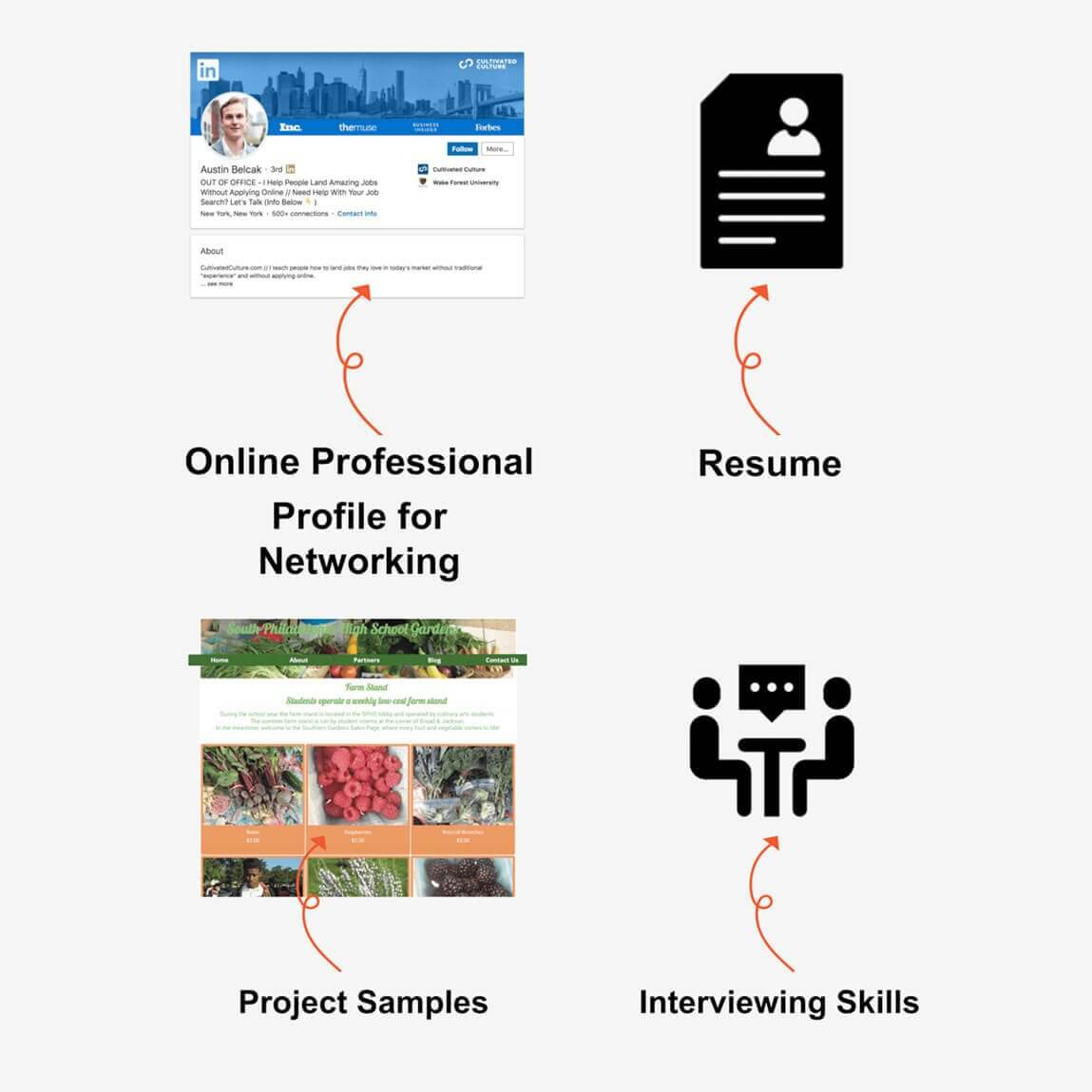
Digitability's Virtual and In-Classroom Work Simulations
Monday, May 26th, 2020
Schools use Digitability to provide a comprehensive approach to special education learning. While digital literacy serves as the foundation, we use technology as a hook to develop social and communication skills, which are often a barrier to employment.
The Digitability Work Simulation: Implemented In Both Virtual and In-Classrooms Environments
Just as any good teacher plans a compelling lesson, Digitability has designed its award-winning, work-ready transition program with the end in mind.
Schools use Digitability to provide a comprehensive approach to special education learning. While digital literacy serves as the foundation, we use technology as a hook to develop social and communication skills, which are often a barrier to employment.
What is a Digitability Work Simulation?
Digitability Work Simulations, project-based learning experiences involving new or existing community partners, provide students exposure to various potential career pathways. Districts can streamline their existing partnerships or establish new employment pathways through Digitability. This can be done in both virtual and in-classroom environments.
Digitability's Work Simulation library also includes projects designed based on local, regional, and national employment needs.
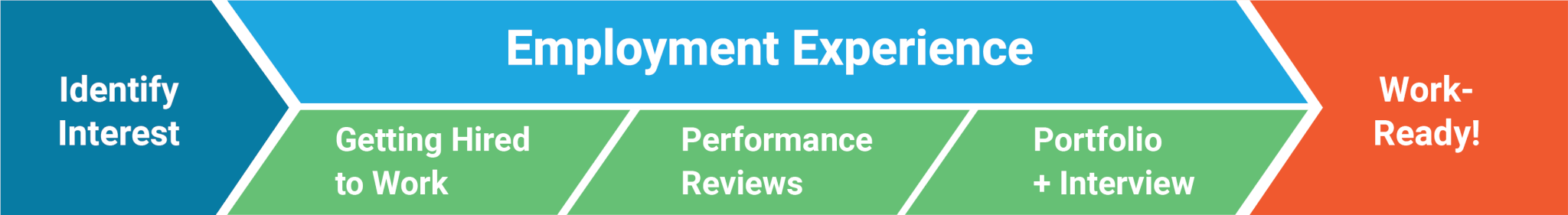
How does it work?
Digitability employment experiences are personalized to meet students where their current needs and interests are.
The process begins by choosing a work simulation project. For example, the class may start a coffee business, learn how to market youtube videos, perform data entry, and more.
After choosing their work simulation project, students are then hired for jobs and begin practicing workplace behavior, managing their tasks, using tech skills for independence, self-advocating, self-regulating and more.
Digitability Work Simulations include the Digitability Social Economy. In the Digitability Social Economy, students earn virtual Digitability dollars when they exhibit behaviors that will make them successful in the workplace and increase their independence.
Furthermore, using those dollars earned, Digitability teaches students the fundamentals of budgeting concepts, such as earning, spending, and saving.
Creating Workplace Readiness
Through collaboration on team projects, students develop the workplace communication skills and workplace behaviors needed to obtain and sustain employment in today's competitive job markets. This Digitability work-ready process results in the development of individualized work-ready portfolios for every student.
Each student portfolio includes an online profile that will help students explore employment interests and connect with potential employers. It also allows them to showcase their Digitability work experience. Through Digitability, every student graduates with project samples AND develops and practices their talking points about these projects in preparation for the interview process.
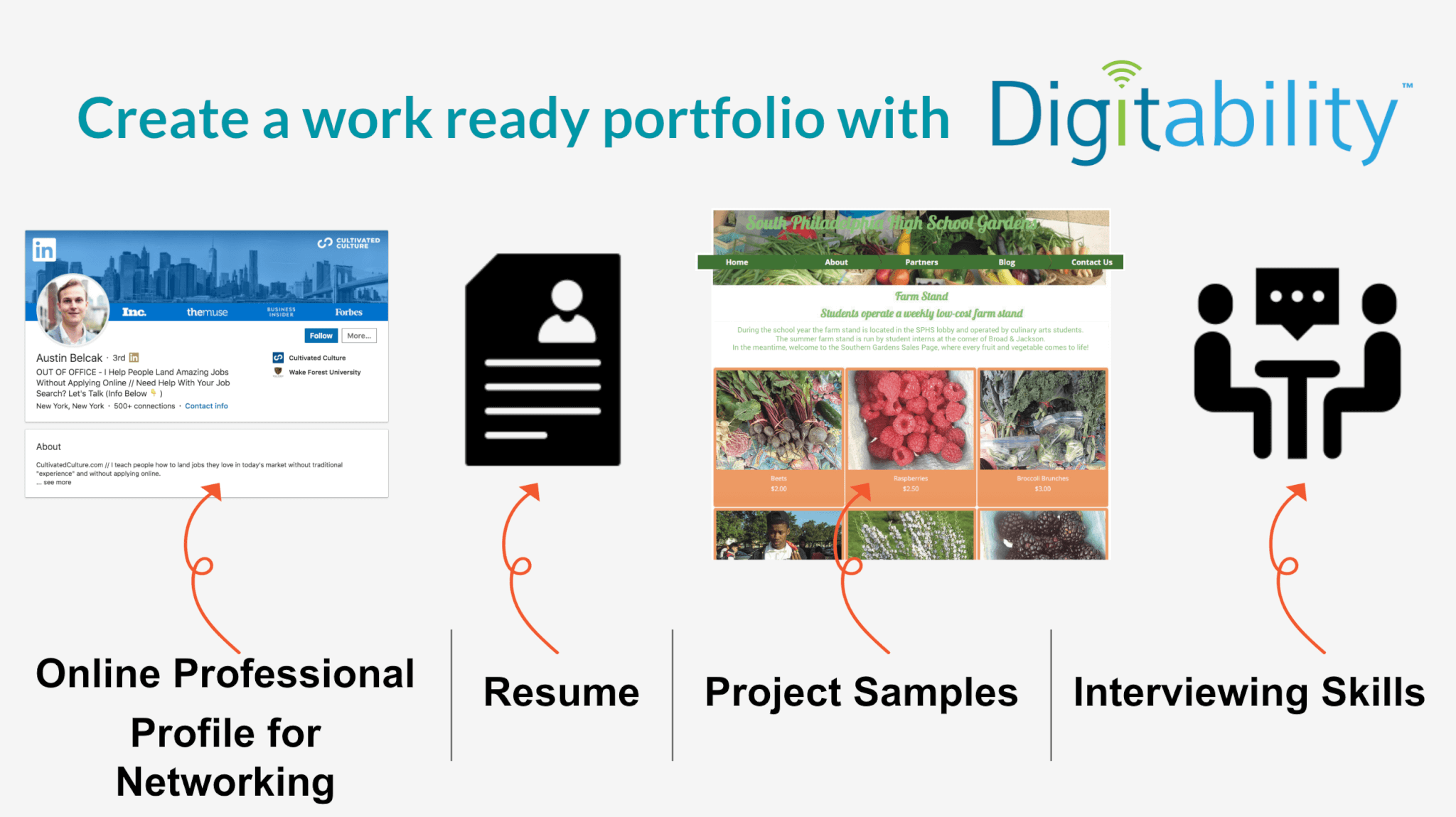
Use Digitability Work Simulations to Transform Your Transition Programming in Both Virtual and In-Classrooms Environments
If you are looking for both virtual and in-classroom work-ready transition programming to support your special education students, we'd love to hear from you!
To request an administrator demo, please complete the form at the top of this page.

A Digitability Work Simulation Showcase: Blue Valley Schools' Model 18-21 Transition Program
Monday, May 26th, 2020
Through their Digitability Work Simulation, Blue Valley School District's Vocational and Life Skills Teacher, Dana Steinwart, is getting her students work-ready.
A Digitability Work Simulation Showcase: Blue Valley Schools' Model 18-21 Transition Program

Through their Digitability Work Simulation, Blue Valley School District's Vocational and Life Skills Teacher, Dana Steinwart, is getting her students work-ready.
Digitability students in her classroom have taken on the job of working with a community non-profit, Giving The Basics, which provides hygiene products to those in need. With the support of the Blue Valley School District, this is a real-world project and impacts the entire community.
Through Digitability's Work-Ready Transition Curriculum for Special Education, students work within the Google Suite of applications, including Google Drive, Google Docs, Google Sheets, Google Forms, and Gmail.
Dana Steinwart describes the impact of the new transition skills developed and applied through Digitability in her classroom.

Managing Client Email: "Students use Gmail to check, compose and reply to GTB emails. Students are learning how to compose appropriate emails. They are also developing and maintaining two-way communications with other schools."
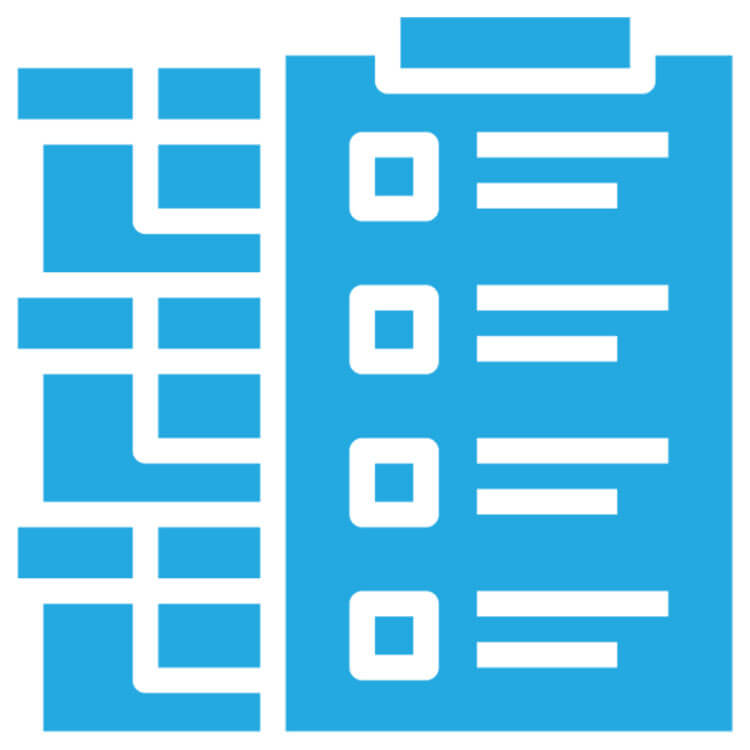
Managing Inventory: "Students use a Google Sheet to manage incoming inventory and outgoing orders. Students are learning to enter data correctly and keep accurate, up-to-date records."

Placing Orders: "Students use a Google Sheet to gather orders from the participating schools. Students then use the Giving the Basics URL to place orders on the GTB website. Students are learning to interpret data from the Google Sheet and enter it into a Google Form on the website."

Technology: "Students are gaining a strong knowledge of Google Applications e.g. Google Drive, Google Docs, Google Sheets, Google Forms, Gmail. They are also utilizing and understanding the power of computers to complete tasks."

Dependability and Timeliness: "Students are learning the importance of consistency, dependability and accuracy in carrying out the responsibilities of managing this service. They are learning how to be accountable to others who are in need."

Collaboration: "Students are learning to collaborate in and out of the cloud using the “sharing” feature in Google documents."

Project Management: "Individually, and as a team, students are learning to recognize problems and develop solutions."
Digitability is proud to partner with innovative and inclusion-minded educators and community partners like Blue Valley Schools and Giving the Basics!
If you would like to bring Digitability Work Simulation Projects to Your Virtual or In-Classroom Transition Programs, we would love to hear from you!

An Update on Self-Advocate Haley Moss
Monday, May 26th, 2020
Haley Moss, the first openly autistic person to pass the Florida bar, joined Digitability for a chat on ableism and other important topics last year. We provide an update on Haley's role and experiences in improving disability employment outcomes for others in the disability community.
An Update on Self-Advocate Haley Moss
Self-Advocate Haley Moss has had quite a year.
After gaining much national attention because of her status as the first openly autistic person to pass the Florida bar, Haley has been writing for major outlets about her experience as a self-advocate and has been accepting speaking engagements at major organizations and companies across the country.
As it's been a little while since Haley first joined Digitability for a chat on ableism and other important topics, we wanted to provide an update on Haley's role and experiences in improving disability employment outcomes for others in the disability community.

Sample IEP Goals from Digitability's IEP Goal Bank for Special Education Students
Thursday, June 11th, 2020
Digitability helps educators address multiple IEP & Transition Goals for students with autism and other special education needs. Our transition curriculum is streamlined to make IEP progress monitoring easier for teachers.
Check Out Sample IEP Goals from Digitability's IEP Goal Bank for Special Education Students

One Program Supporting a Variety of Transition Needs
Digitability helps educators address multiple IEP & Transition Goals for students with autism and other special education needs.
Check out Digitability's FREE Sample IEP Goal Bank resource below for example IEP Transition Goals for communication, social, academic, self-advocacy, self-regulation skills and more!
Digitability's Transition Curriculum is Streamlined To Make IEP Progress Monitoring Easier for Teachers
Progress Monitoring tools are available online with the click of a button, as well as off-line, based on teacher preference. All assessment tools align to the differentiated lesson plans, saving teachers planning time.
Each of your students is unique and will therefore have a wide-range of needs. Digitability Work Simulations introduce students to a variety of employment pathways. Employment experiences are differentiated to meet the individual IEP Goals.
Every Student In Your Class Gets Work Experience With Digitability's Work Simulations
While digital literacy serves as the foundation for our comprehensive program, Digitability uses technology as a hook to develop social and communication skills, which are often a barrier to employment. Functional skills like financial literacy help students learn about spending and saving. And, of course, Digitability develops employment skills by introducing real-world employment projects that we call Digitability Work Simulations.
Work Simulations begin by choosing a project. For example, the class may start a coffee business, learn how to market youtube videos, perform data entry, and more.

After choosing their work simulation project, students are then hired for jobs and begin practicing workplace behavior, managing their tasks, using tech skills for independence, self-advocating, self-regulating and more.
Digitability Work Simulations include the Digitability Social Economy. In the Digitability Social Economy, students earn virtual Digitability dollars when they exhibit behaviors that will make them successful in the workplace and increase their independence. Using those dollars earned, Digitability teaches students the fundamentals of budgeting concepts, such as earning, spending, and saving.
Administrators and Program Directors can learn more about the Digitability program by requesting a free demo of the technology on this form.
Digital Literacy & Safety (700+)
- Appropriate Sharing Behavior
- Communicating Online
- Applied Tech Skills
- Advanced Tech Skills
Social and Emotional (300+)
- Self-Regulation
- Workplace Communication/Applied Tech Skills
- Self-Advocacy
- Flexible Thinking
- Time-on-Task Attendance
Workplace Connections (600+)
- Problem Solving
- Resume & Online Profile
- Interviewing Skills
- Digital Portfolio
- Real-World Employment Projects
Functional Academics (100+)
- Financial Literacy
- Reading, Writing, Math
- Interviewing Skills
- Executive Functions

Autism and Workplace Technology
Thursday, June 11th, 2020
Digitability graduate Deshaun, develops technology and communication skills and is employed as a full-time Human Resources Professional.
Meet a Digitability Graduate with Autism
This is DeShaun, a Digitability graduate who is now working in a human resources office. DeShaun travels to work independently and on his days off, takes the bus to the city’s center for lunch and to visit his favorite museums.
Where Deshaun’s Journey Began
DeShaun began his transition to adolescence as he entered his 9th grade autistic support classroom. At this time, DeShaun exhibited age inappropriate behaviors. He often used baby talk and told his class about fairy tale princesses. While he watched animated children shows using online applications like YouTube, he didn’t use the computer to connect with others, learn about new topics, or perform independent living tasks.
Digitability shapes interest into marketable skills and simultaneously develops social and emotional capacity.
Through Digitability, DeShaun learned the basics of using tech. First, Deshaun mastered the ability to use a search engine like Google to perform research on Cleopatra (an age-appropriate parallel to DeShaun’s interest) and the history of Egypt. Incrementally, Digitability helped DeShaun build on those foundational skills.
DeShaun began organizing presentations using his content knowledge, and a variety of media assets he found online through image and video searches. Digitability’s online learning platform made Google Drive’s Cloud Applications, like Google Slides accessible to DeShaun so he could master the ability to create online presentations.
Measuring Mastery Through Digitability’s Data and Reporting Features
Digitability’s Data and Reporting features were able to demonstrate this skill mastery through measurable goals and objectives. With Digitability’s online platform, DeShaun’s teacher was able to generate a progress report with a click of a button. This report and additional tools made it possible for DeShaun’s family to receive emails on his progress.
Digitability Classroom Economy Helped Deshaun Develop Appropriate Workplace Behavior
Digitability’s Classroom Economy is a behavior system that uses boundaries and reinforcers to teacher workplace behavior to students. Digitability’s Classroom Economy is what helped DeShaun shift his interest into age appropriate topics and then increase his focus on using tech to develop life skills. In addition to having the tools needed to independently navigate and utilize the internet, Digitability also taught safety concepts such as public vs private information, spam, as well as topics that can be more nuanced such as appropriate online and online comments.
As DeShaun began making progress in developing his social and communication skills through Digitability, he practiced using age-appropriate language during his Google Slide presentations about Cleopatra.
As each student in DeShaun’s class mastered new tech and social skills, they would continue to move through the Digitability work-ready training program. Next steps included students collaborating to complete a Digitability Work-simulation.
The Work-Simulation: Streamlining Community, Tech, Communication and Problem Solving Skills
DeShaun’s school had a community garden, where the produce grown was sold to residents in neighborhoods identified as food desserts. Using Digitability’s Planning a Website Simulation, DeShaun’s special education classroom would design a website to engage the community, and to provide important information like inventory, pricing and garden market hours and location.
One of DeShaun’s roles was to create a webpage that showcased what produce would be sold and how much each item would cost. DeShaun used Google Sheets to create an inventory list and included hyperlinks to each item’s photo, which were all organized in Google Drive.
Digitability also taught DeShaun how to collaborate in the cloud with his peers. Now he could share the resources he created with his teammate who was responsible for creating the recipe blog.
Digitability provided the structure for DeShaun to get comfortable receiving feedback and interviewing. In Digitability’s Planning a Website Work-Simulation, DeShaun would present his work at Demo Day.
During his presentation, Deshaun discussed collaboration with his group, and how he managed his time and tasks independently to meet deadlines given. He would discuss his process, problems he encountered, how he solved those problems and what he will do differently next time. DeShaun listened to the feedback he received from his teammates and his ‘executive team' (any teacher or administrator in the classroom). He then interpreted that feedback to plan his next steps with the phrase, “What I hear you saying is…”
Upon completion of Digitability Work-simulations, students prepare their resumes and practice interviewing for a different job in the Digitability 'company.’ Digitability taught DeShaun how to showcase his work-ready skills, while developing his social and communication abilities for the workplace.
This experience helped prepare DeShaun with what he needed to become employed.
Working in an Office
Today, DeShaun is working in an Human Resources office, where he manages data and communications. Deshaun was recently named Employee of the Month and is now receiving training to up-skill his position.
Digitability is dedicated to changing the current paradigm of pigeonholing people with disabilities into unemployment. While more than 70% of people with neurodiverse needs are unemployed, DeShaun is a part of Digitability’s first graduating class, which is a group where nearly 70% of students obtained employment.
Digitability has an expansive library of hundreds of differentiated lesson plans and work simulations like the one DeShaun participated in.
DeShaun's journey from an autistic support classroom to his career as a Human Resources Professional shows us all what's possible for people like DeShaun when they receive the work‐ready skills and social/emotional capacity to thrive in today's tech‐driven workforce.
Ready to bring Digitability to your school?
Complete the form on this page to request a demo.
You may also be interested in...
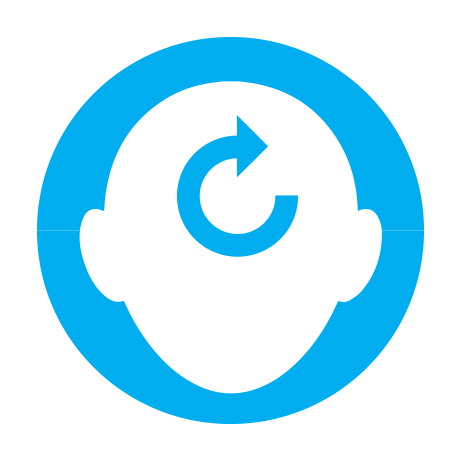
Using Activating Prior Knowledge Evidence-Based Practice
Thursday, June 11th, 2020
Teachers use this evidence-based practice to connect the Warm Up to the Guided Watching, giving additional attention to and providing context for the badge about to be earned together as a group.
Activating Prior Knowledge
Digitability Lesson Plan Referenced Section: Guided Watching
During the Guided Watching section of the lesson plan, teachers can increase the number of questions asked before playing that day's new lesson video, thus increasing engagement opportunities and accessing students' prior knowledge. Teachers use this evidence-based practice to connect the Warm Up to the Guided Watching, giving additional attention to and providing context for the badge about to be earned together as a group.
See a Teacher Using This Practice
Ways to Differentiate During Guided Watching
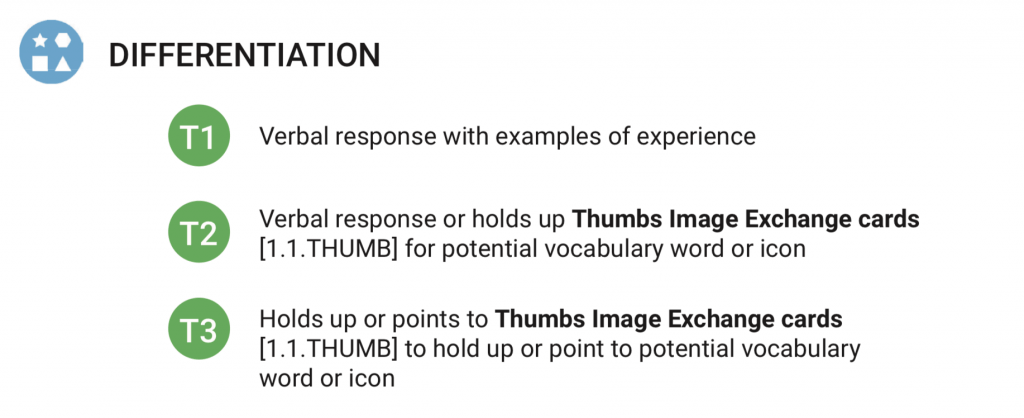

Ben Franklin Technology awards Digitability Grant in Response to COVID-19
Friday, June 19th, 2020
Digitability has been awarded a grant from Ben Franklin Technology Partners to develop new tech features in collaboration with Jarvus.

Ben Franklin Technology Partners Awards Digitability Grant in Response to COVID-19
Digitability has been awarded a grant from Ben Franklin Technology Partners to develop new tech features in collaboration with Jarvus. This means improved user experience for Digitability schools across the country!
If your school is interested in beta testing new Digitability technology to better serve special education students and teachers, fill out the form on this page.
New beta features include greater capabilities to build and manage your Digitability Social Economy to track behavior, communication and social skill progress, as well as help students develop financial literacy and online banking skills.

Bring the Digitability Program to Your School for the Upcoming Year
Monday, June 22nd, 2020
Summer Break is here! Begin making your students work-ready by bringing Digitability to your school for next school year.

Digitability Supports Both Classroom and Virtual Learning Needs!
Summer Break is here! Begin making your students work-ready by bringing Digitability to your school for next year.
Digitability is an innovative and comprehensive work-ready program empowering students with autism or other cognitive disabilities to graduate with a skills-based portfolio and the ability to self-advocate.
And with the uncertainty around how much time students will spend learning in the classroom versus learning virtually, Digitability Implementation Coaches are here to support all teacher and student learning needs.
Includes all of the resources you need to teach work-ready skills.
Every online lesson in the Digitability library is accompanied by a complete series of offline curriculum materials specifically designed for the wide range of needs for special education students.
All lesson plans are pre-written and differentiated for the teachers, while including S.M.A.R.T goals and objectives for Individual Education Plan (IEP) programming.
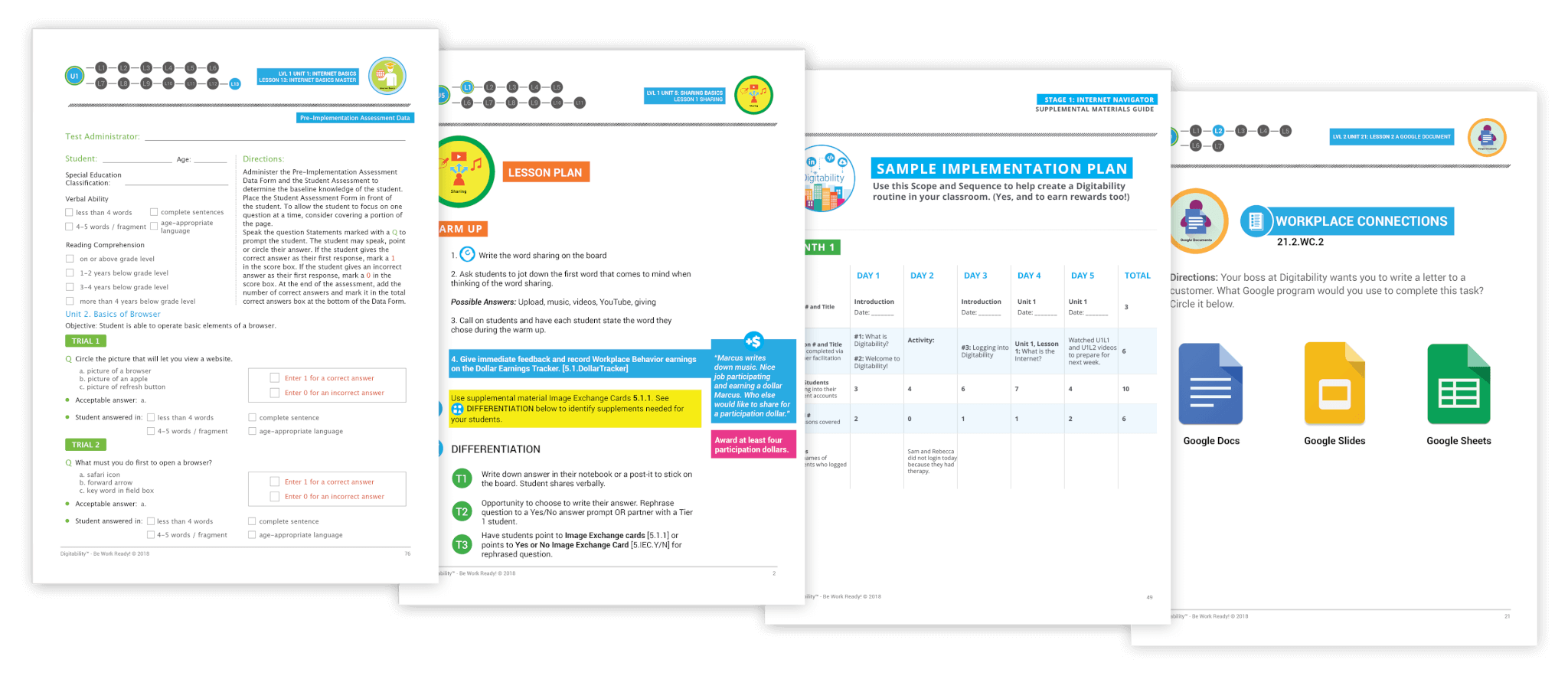
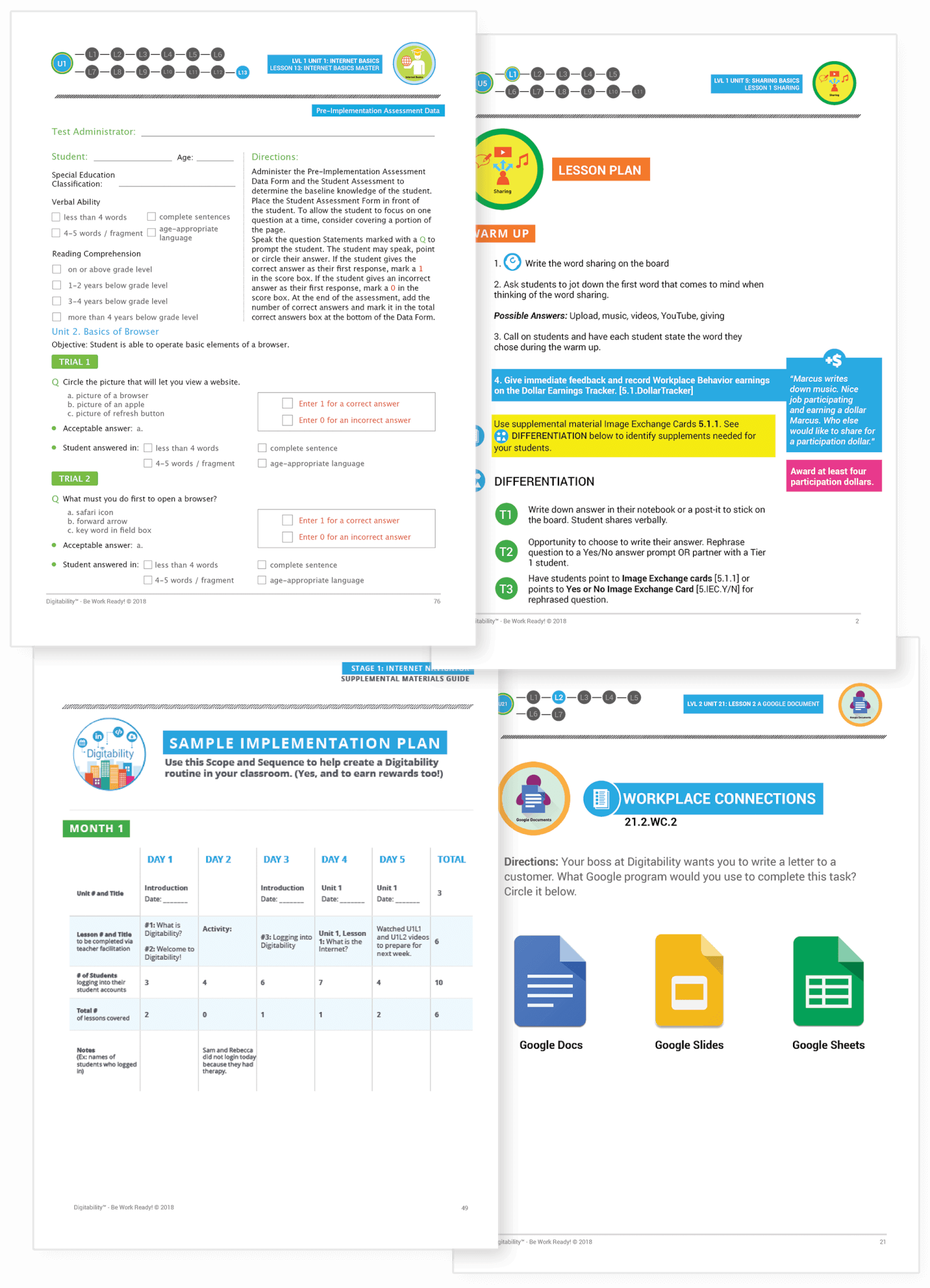
Data Efficacy Is Paramount!
Teachers, supervisors and administrators can easily track student progress and performance through our data monitoring tools. With the click of a button, you can generate individual student or whole-group reports. Digitability also automatically emails reports on student efficacy and fidelity to teachers, administrators, and other stakeholders.

Digitability's curriculum is backed by the best, evidence-based practices, such as those that form the foundations of Applied Behavior Analysis.
Our specialists work with your educators to support data-driven instruction to increase outcomes throughout your entire organization.
Google Template Resources!
Every teacher gets access to the Digitability Teacher Resource Portal, which contains Digitability's extensive library of Google Template resource, helping teachers facilitate various assignments, as well as group projects, using Google App resources. As always, Implementation Coaches are here to teachers navigate the tools at their disposal, as well as technology generally.


The Digitability Program can be Used Both In-Classroom and Virtual
Monday, June 22nd, 2020
In response to the push to virtual and online learning, Digitability has worked with schools and organizations to support both teacher and student virtual learning needs.
Digitability Serves Both Your Virtual and In-Classroom Transition Needs!
COVID changed the game.
With the necessity of moving to virtual and online learning, many schools and organizations displayed how unprepared they are for any kind of virtual learning. Digitability solves this problem with its work-ready model, able to support both teacher and student virtual learning needs.
Digitability's innovative Work-Ready Transition Program helps all teachers transition to virtual teaching as easily as possible without compromising their students' educational goals and timelines. Extensive Differentiation and other evidence-based practices ensure teachers are mastering the best practices for moving students towards employment and, ultimately, independence.
Digital Literacy and Workplace Readiness.
Students must master the tools that they will use to complete assignments and responsibilities, whether independently or collaboratively, in the workplace. Digitability prepares them with the necessary digital literacy skills, as well as the accompanying social-emotional skills for workplace behavior and communication.

Why Walgreens Made an Effort to Hire People with Disabilities
Thursday, July 2nd, 2020
In a world where those with mental and physical disabilities are seen as “disabled,” what would it take to not only have those individuals contribute, but to also give them the same expectations, goals, and work at the same wage as those without disabilities?
Why Walgreens Made an Effort to Hire People with Disabilities
Source Video by TEDxNaperville | Randy Lewis | February 5, 2015
In a world where those with mental and physical disabilities are seen as “disabled,” what would it take to not only have those individuals contribute [to the workforce] but also give them the same expectations, goals, and work at the same wage as those without disabilities? Can we actually design a system so creative that we can demand the same results from those with disabilities as those without disabilities? What could that system possibly look like and could it actually create value for a company?
A disability employment advocate, Randy Lewis joined Walgreens in 1992 as a divisional vice president in logistics and planning. Living within the world where technology and creativity combine, Randy designed and opened the first distribution facility of its kind, employing a significant number of people with disabilities (more than 40% of the workforce has a cognitive or physical disability.) Drawing inspiration from his autistic son, Randy has become a speaker and author on the topics of incorporating those with disabilities into the workforce, receiving numerous awards for his volunteer work and advocacy.
This talk was given at a TEDx event using the TED conference format but independently organized by a local community. Learn more at http://ted.com/tedx
Watch the full TEDx talk here:

Toad&CO's Planet Access Company is More Than Just a Warehouse
Thursday, July 2nd, 2020
Toad&CO partnered with Search, Inc.to co-found the Planet Access Company, a state-of-the-art warehouse that trains and employs adults with intellectual and developmental disabilities.
Toad&Co's Planet Access Company is More Than Just a Warehouse
Original Video by Planet Access, a Toad&Co Company

Toad&Co partnered with Search, Inc. to co-found the Planet Access Company, a state-of-the-art warehouse that trains and employs adults with intellectual and developmental disabilities. Planet Access Company (PAC) employs up to 70 individuals with disabilities annually in paid, train-to-work opportunities, including product assembly, order processing, and materials handling. PAC also offers a transition program for high school students to help set them up for success once they graduate. All of the profits from Planet Access Company are invested back into Search, Inc. and the well-being of PAC employees.