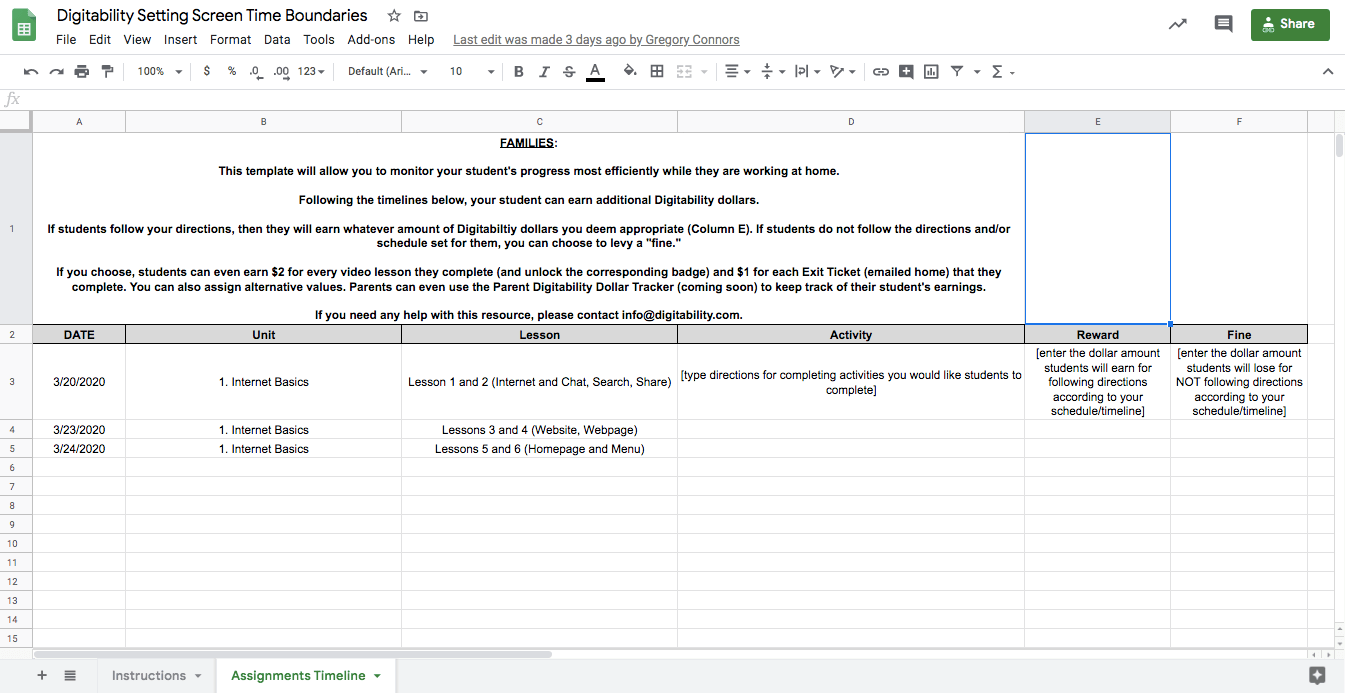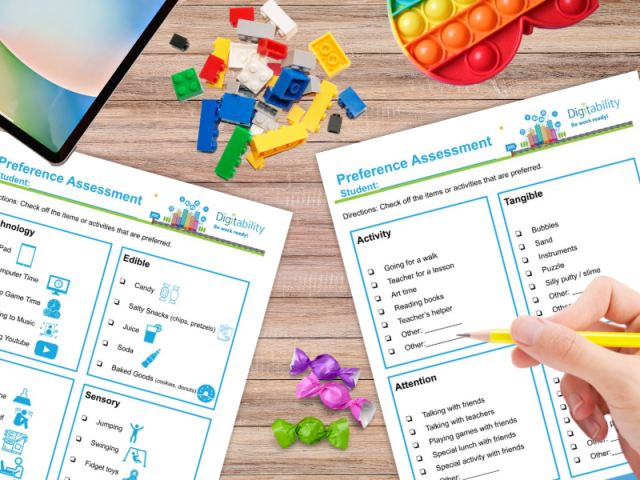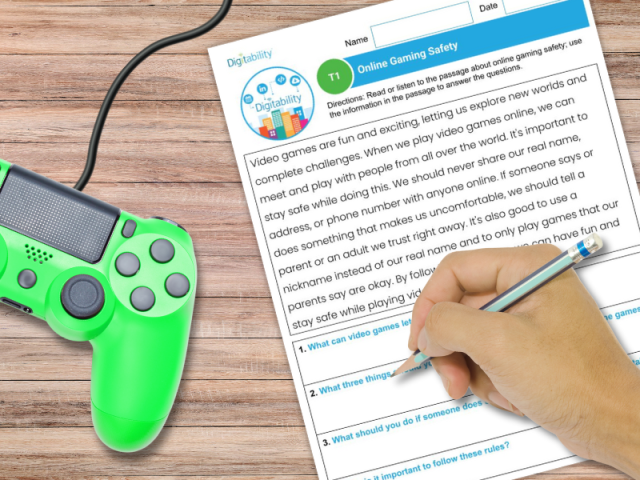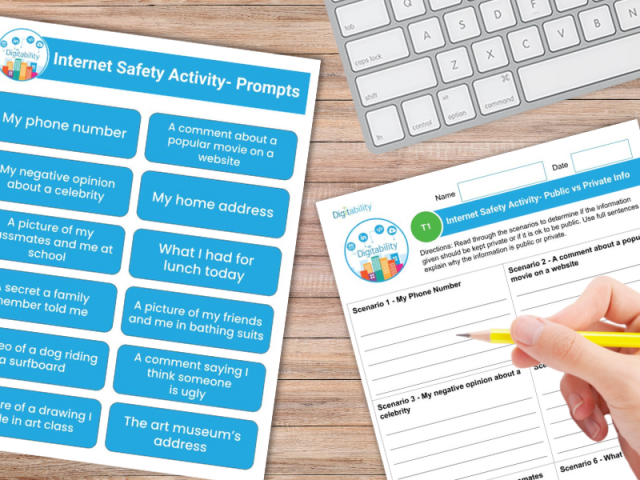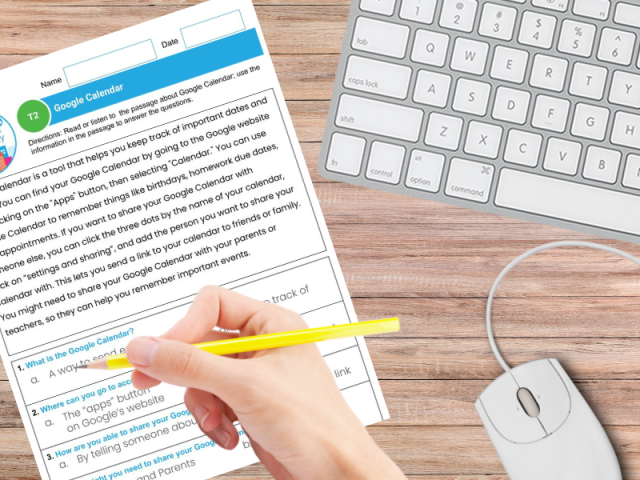Setting Boundaries for Self-Regulation
Digitability Lesson Plan Referenced Section: WRAP UP
Teachers and families can coordinate the use of Setting Boundaries for students to support self-regulation. During the Independent Practice portion of the lesson plan, students log into their personal online Digitability accounts to complete lessons independently. As Digitability is gamified with students earning badges, they may want to continue on to lessons not yet facilitated by the teacher. The teacher sets a boundary by identifying which lesson (or badge) students will need to stop at, and a corresponding consequence (reward vs. a fine) is determined and shared ahead of time. For example, a teacher may tell students that for earning their badge during independent practice they will earn Participation Dollars. However, for unlocking badges that were not assigned, students will be fined Participation Dollars. This reinforces the workplace ready behavior of adhering to boundaries and following instructions carefully.
Positively Reinforcing Self-Regulation
Using Digitability's Social Economy System
Students are given a boundary and the consequences, defined by the teacher, using the Digitability Social Economy. If the student follows directions and self-regulates their impulse to spend more time watching videos to earn badges, they will earn a Digitability Dollar for each badge assigned and completed. However, if they do not stop at the appropriate lesson, they will be charged a fee of $1 per badge (or other time-bound activity).
Teachers and families can collaborate by establishing healthy screen time boundaries and reinforce students when they successfully self-regulate. Using the online version of the Digitability Setting Screen Time Boundaries template, educators and families can coordinate to pace the program and set boundaries for screen time when using Digitability (or any other web app at home or in the classroom). This will reinforce self-regulation for students and aid in their social-emotional skills development.
Online Banking is Here!
The First Virtual Banking System for
Special Education Students
Bankability works with The Digitability Social Economy, where students earn (and later spend) virtual money for practicing workplace behavior. With Bankability, students now receive direct deposits on payday, review pay stubs and personal bank statements.
Get Your FREE Quote Today!
Ready to bring Digitability to your school?
Complete the form on this page to request more information.