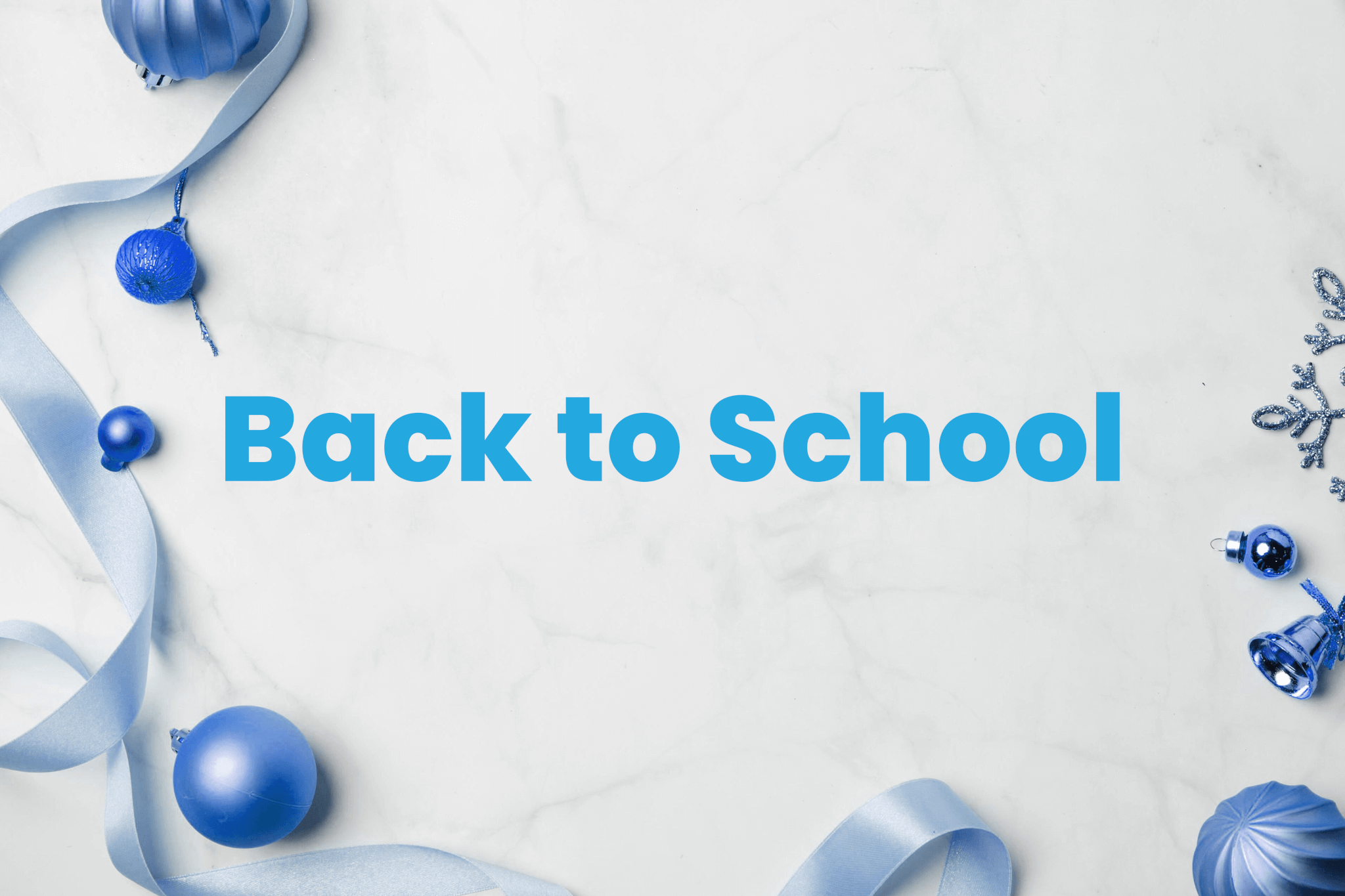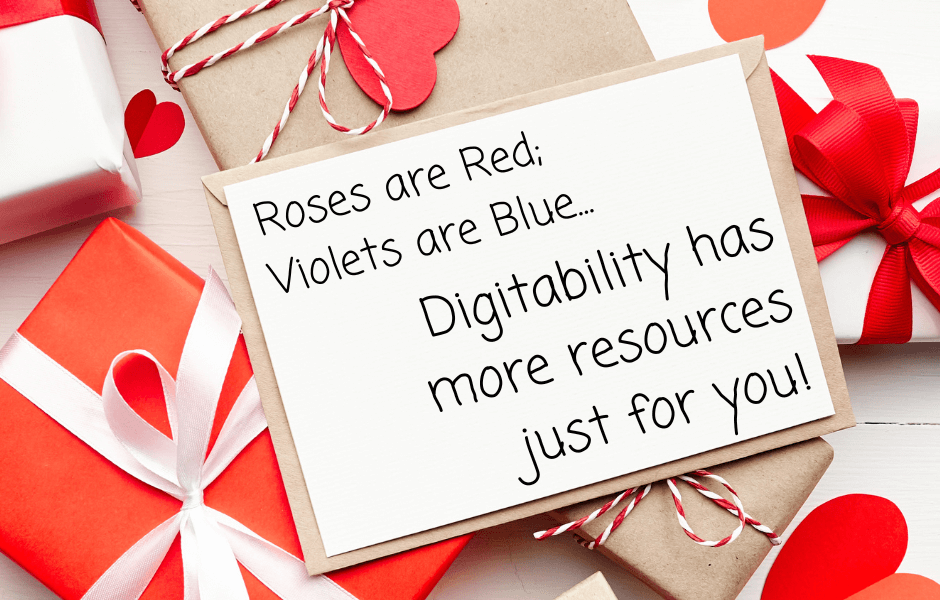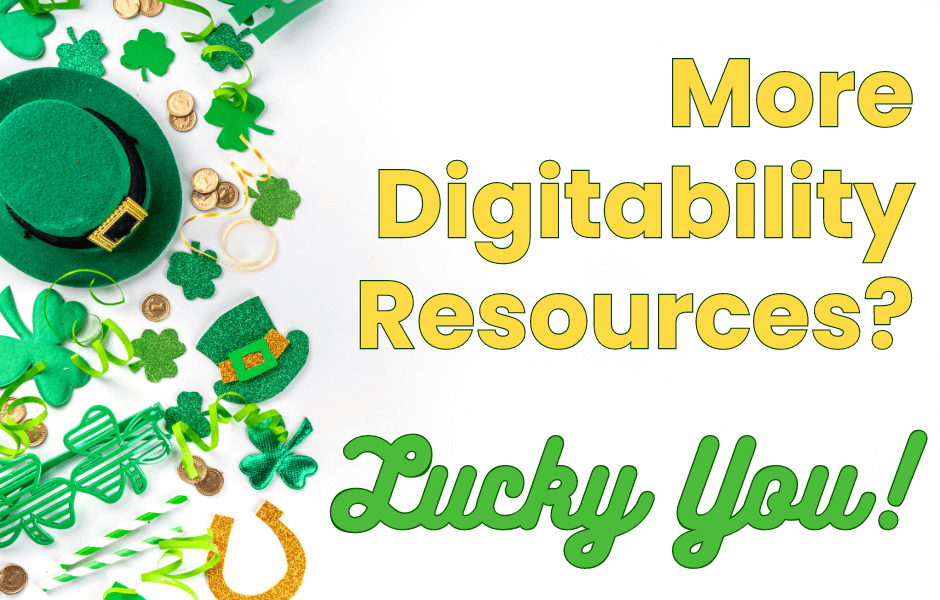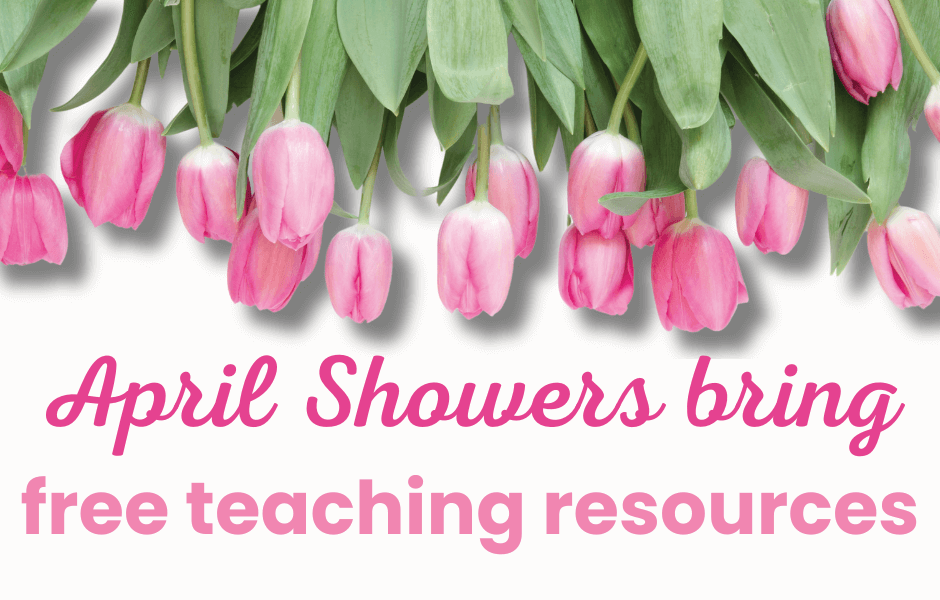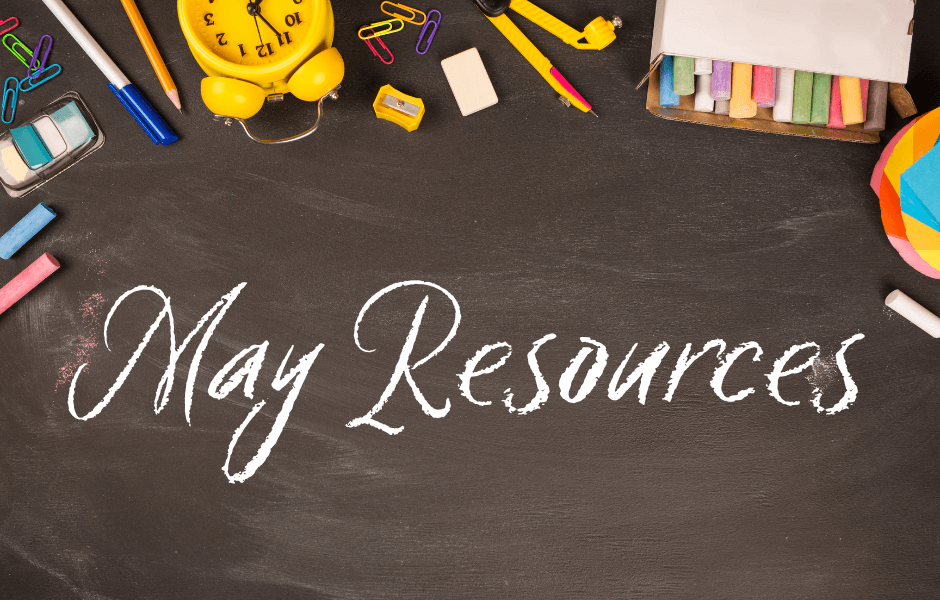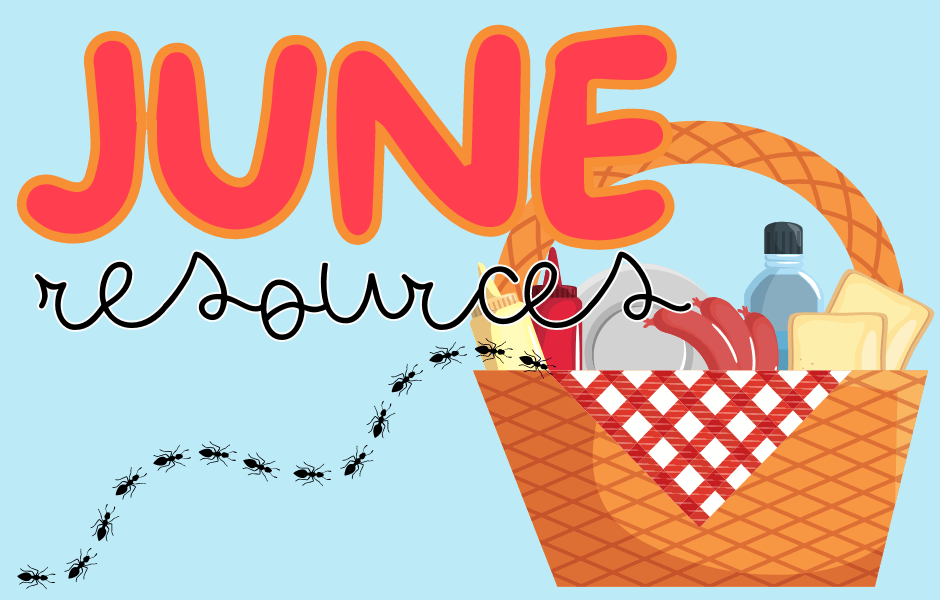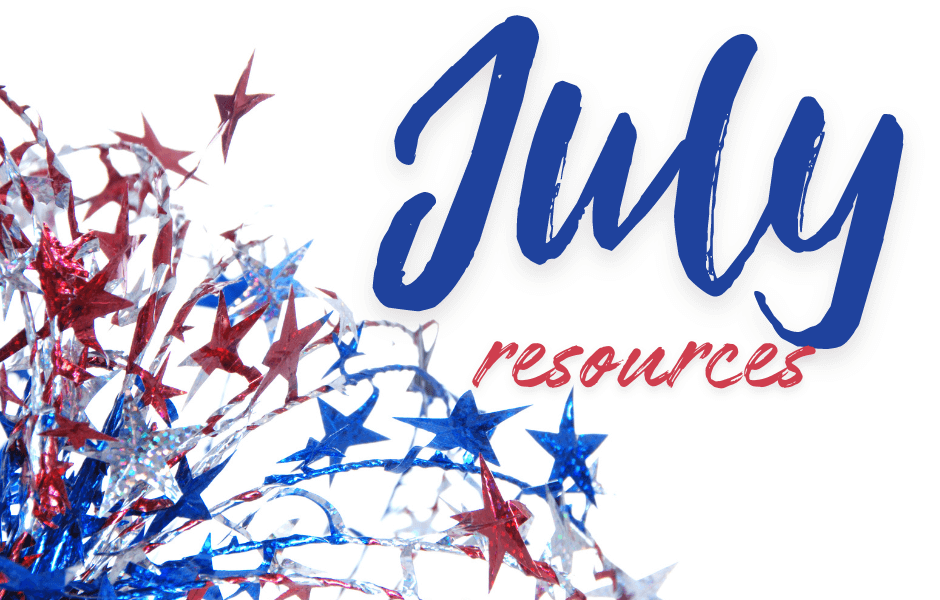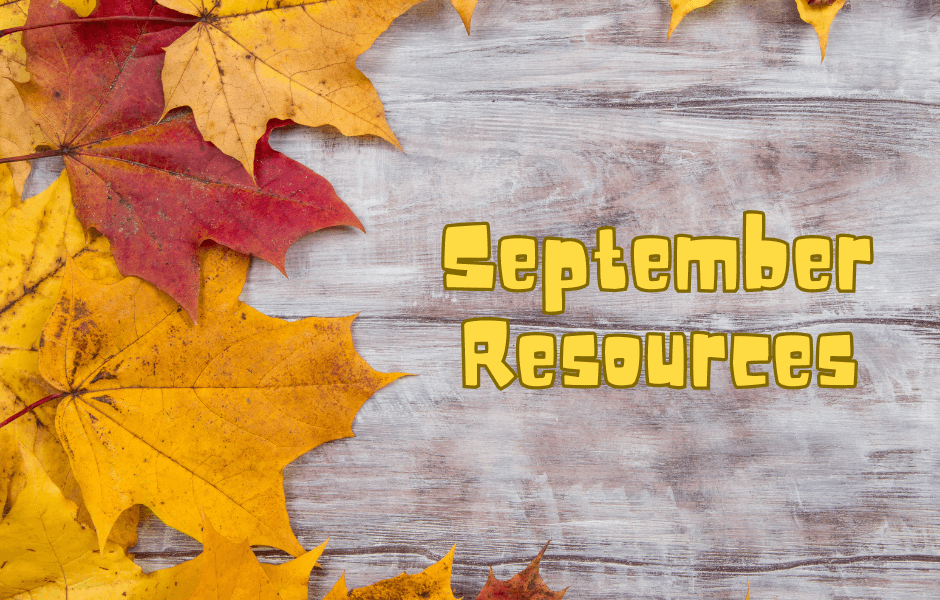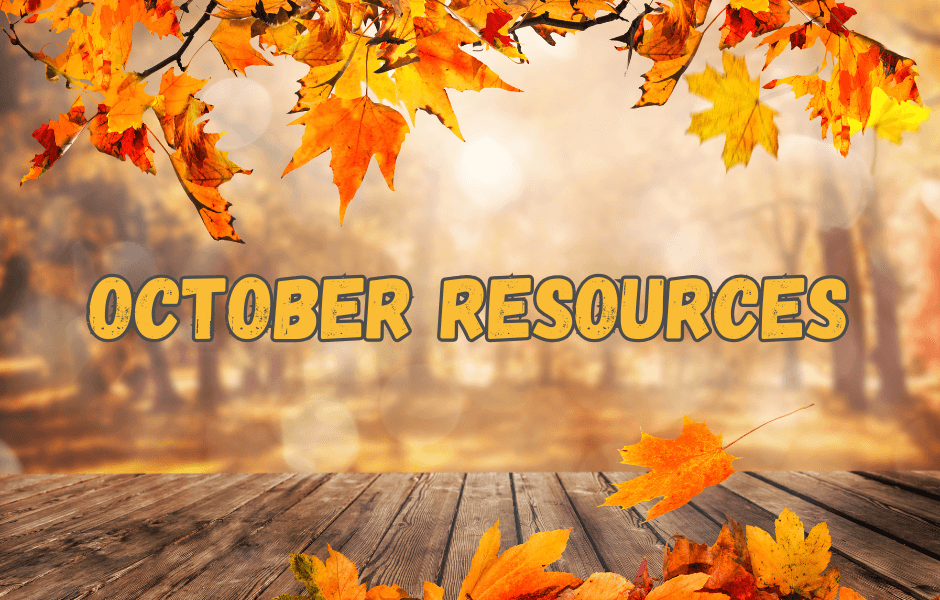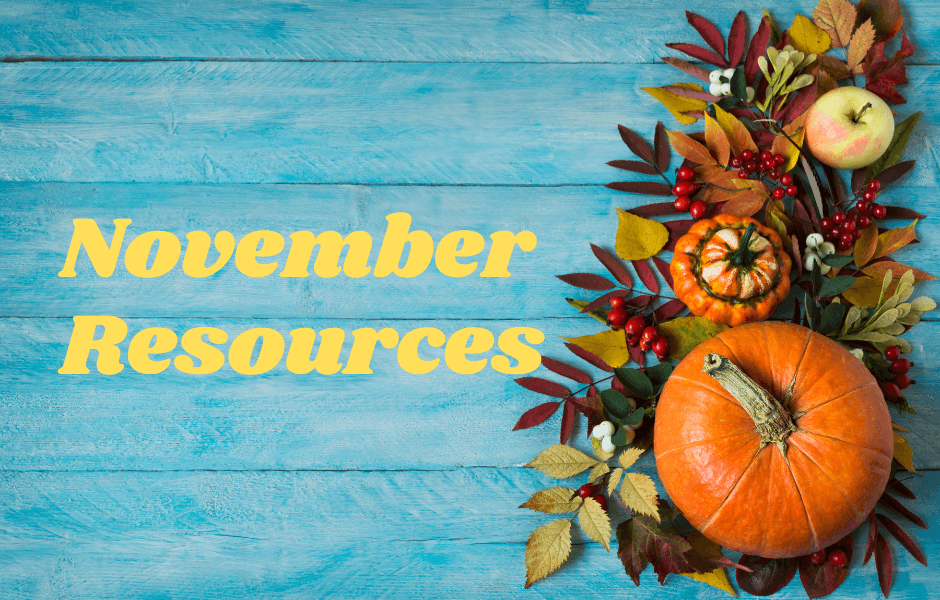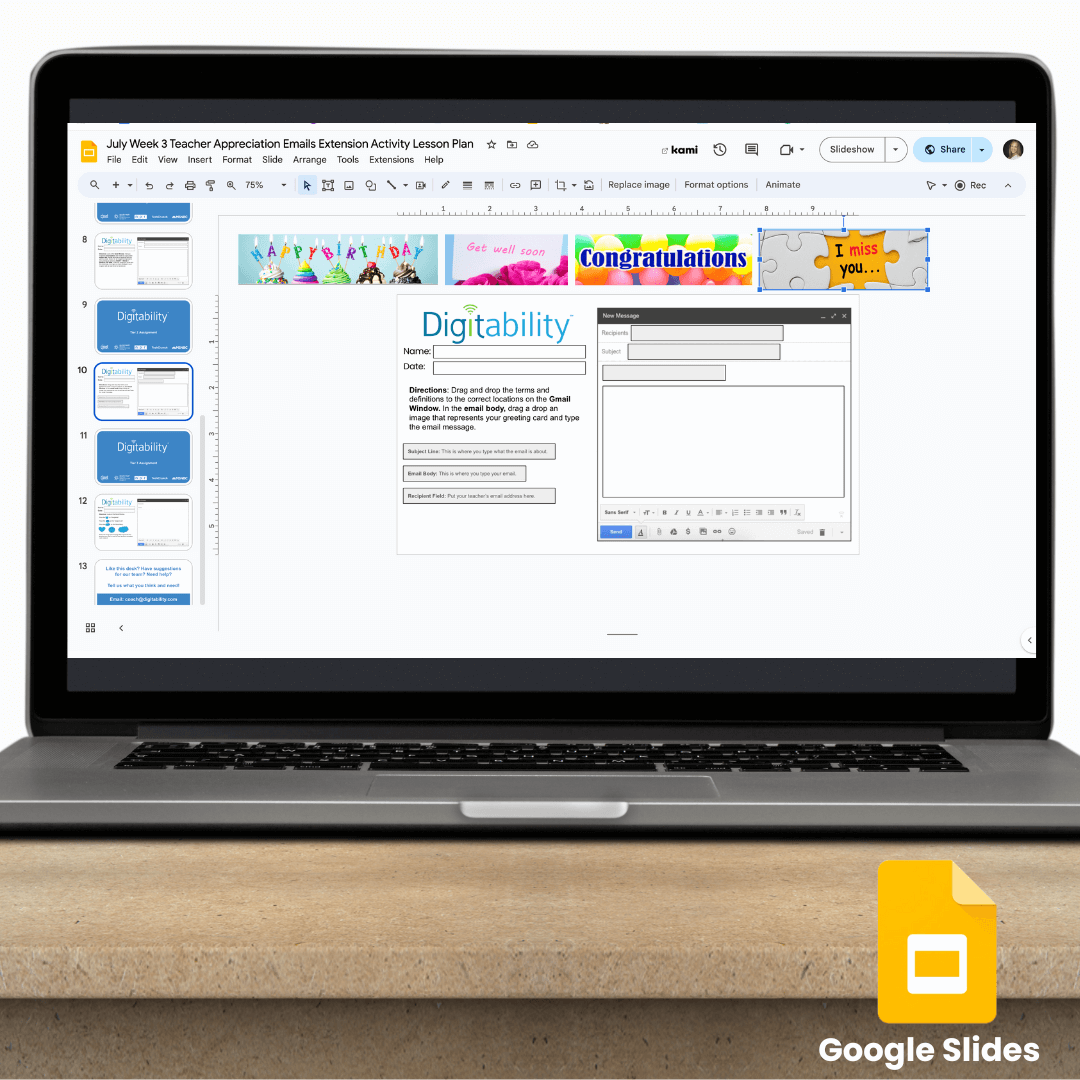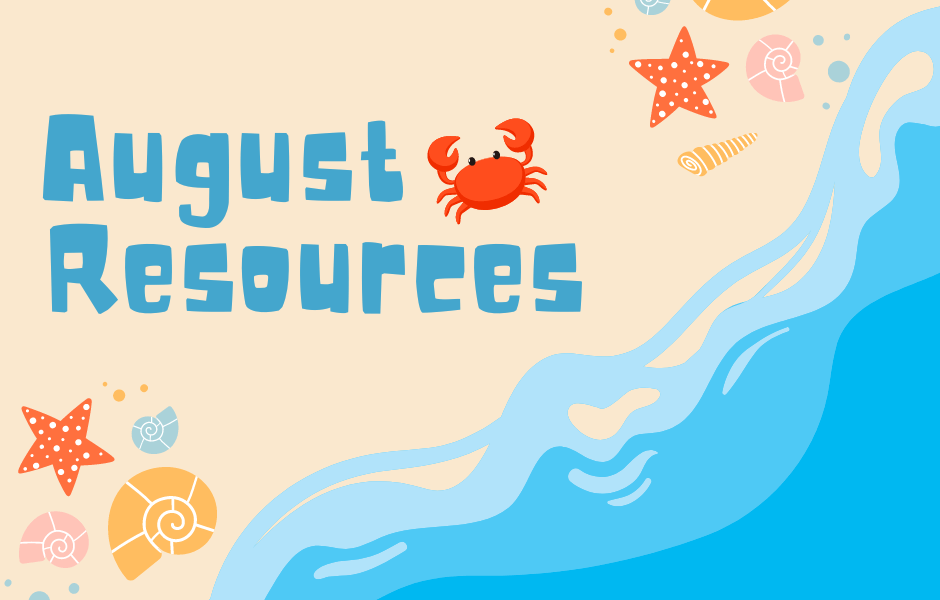Lesson Extension Activities
July Week 3: Electronic Greeting Cards
Objective
Use this activity to help students understand and identify all of the text fields that appear in the window when composing an email.
Duration: ~20 minutes*
*will vary depending on your students' level of need.
Reference Lesson: Level 1 Internet Navigator Unit 6 Lesson 2: Connecting with Email
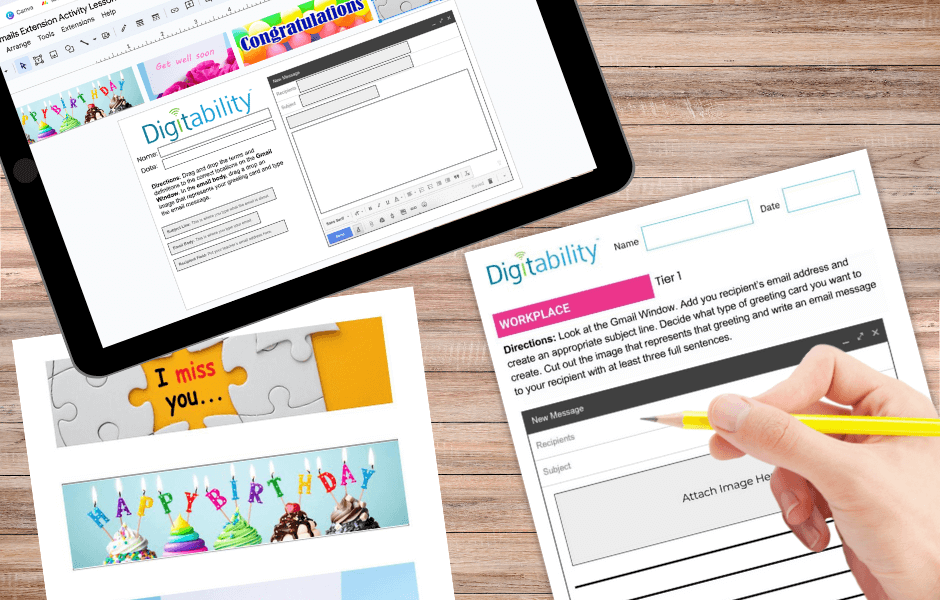
Directions for this Extension Activity:
In this activity, students will identify the fields that are part of the window that appears when they are composing an email including recipient, subject line, and email body. Then they will compose an email to send an "electronic greeting card" to a person of their choosing. Differentiated worksheets will allow students to participate in the way that is most appropriate and meaningful to them.
Check out more weekly activities for the entire year!