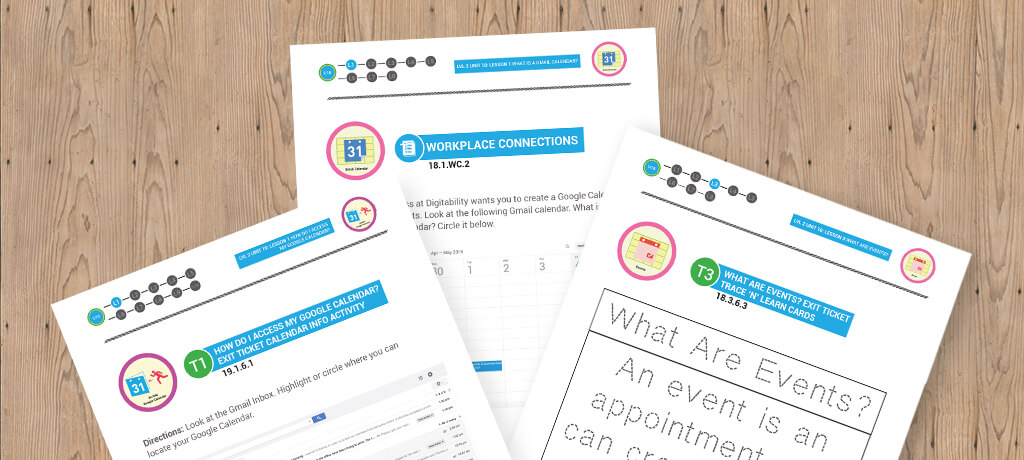
Use Google Calendar to Schedule Class Time at Home
Using email is a critical 21st-century skill for success in the workplace. Through Digitability, students learn how to recognize icons in Google applications so that they can send emails and complete related tasks like attaching files to email correspondence. In addition to teaching the functional skills to execute these correspondences, students are also taught the social dynamics that must be understood in order to properly and appropriately communicate with others professionally.
Google Calendar, a tool utilized hand-in-hand with Gmail, lets you stay organized, manage your time, create appointments, organize your tasks, and create events. An event is an appointment you can create in your Google Calendar, and many people utilize this and other features in Google Calendar in conjunction with Gmail.
Click the 'Download' buttons below to print the assessments and activities associated with the additional Google Calendar videos below. The previously shared Gmail videos and activities landing page can be found here.
New Google Calendar Activities
Unit 18, Lesson 1:
What is a Gmail Calendar?
Lesson Overview: Your Gmail account lets you use Google Calendars. Google Calendars let you stay organized. You can access your Google Calendars from any computer with internet access.
Unit 19, Lesson 1:
Accessing Google Calendar
Lesson Overview: You can access your Google Calendars from the Gmail inbox by clicking the calendar link located above the Gmail search field. When you click on the calendar link, you will see your Google Calendars.
Unit 18, Lesson 3:
What are Events?
Lesson Overview: An Event is an appointment you can create in a Google Calendar. When you create a new event, you should include a name for the event, start and end times, a location, and more.
Request a FREE Quote
Schools can also purchase a short-term Digitability license for the remainder of the school year. For more information, please complete this form:
