How Prompting Promotes Independence
What is Prompting?
Have you ever been asked a question and know that you know the answer but at that moment in time you were unable to remember what the correct response was? Have you ever gone to put an item away at work and didn’t quite know where it belonged? I know I have and in that moment in time, I wish there was someone telling me the right answer, or pointing me in the right direction. Even as a grownup we all wish that someone was there to prompt us when we aren't quite sure what’s next. As we grow, whether it be professionally, emotionally, or physically, we are continuously faced with uncertainty but do you know what the best part about all of that is? We live and learn.
Prompting is a method used as a little reminder to help us achieve our goals with minimal stress and a high rate of success with the hopes of being able to one day independently know where that item goes in the office or remember your best friend's birthday.
There are different levels of prompts to help us assist our students with finding the correct answer. The key to successful prompting is following a prompt hierarchy, which means implementing it from least to most intrusive. In other words, the amount of instruction you provide for your student. The five major prompting methods are the following: visual prompt, verbal prompt, gesture prompt, modeling, and physical prompt. Oftentimes depending on the learner, the order in which the prompts are provided can vary. When deciding which prompt level to start with, it is typically contingent on the student's skill acquisition level but we always want to provide them with the opportunity to independently try prior to any prompts being put in place.
Get Your FREE Quote Today!
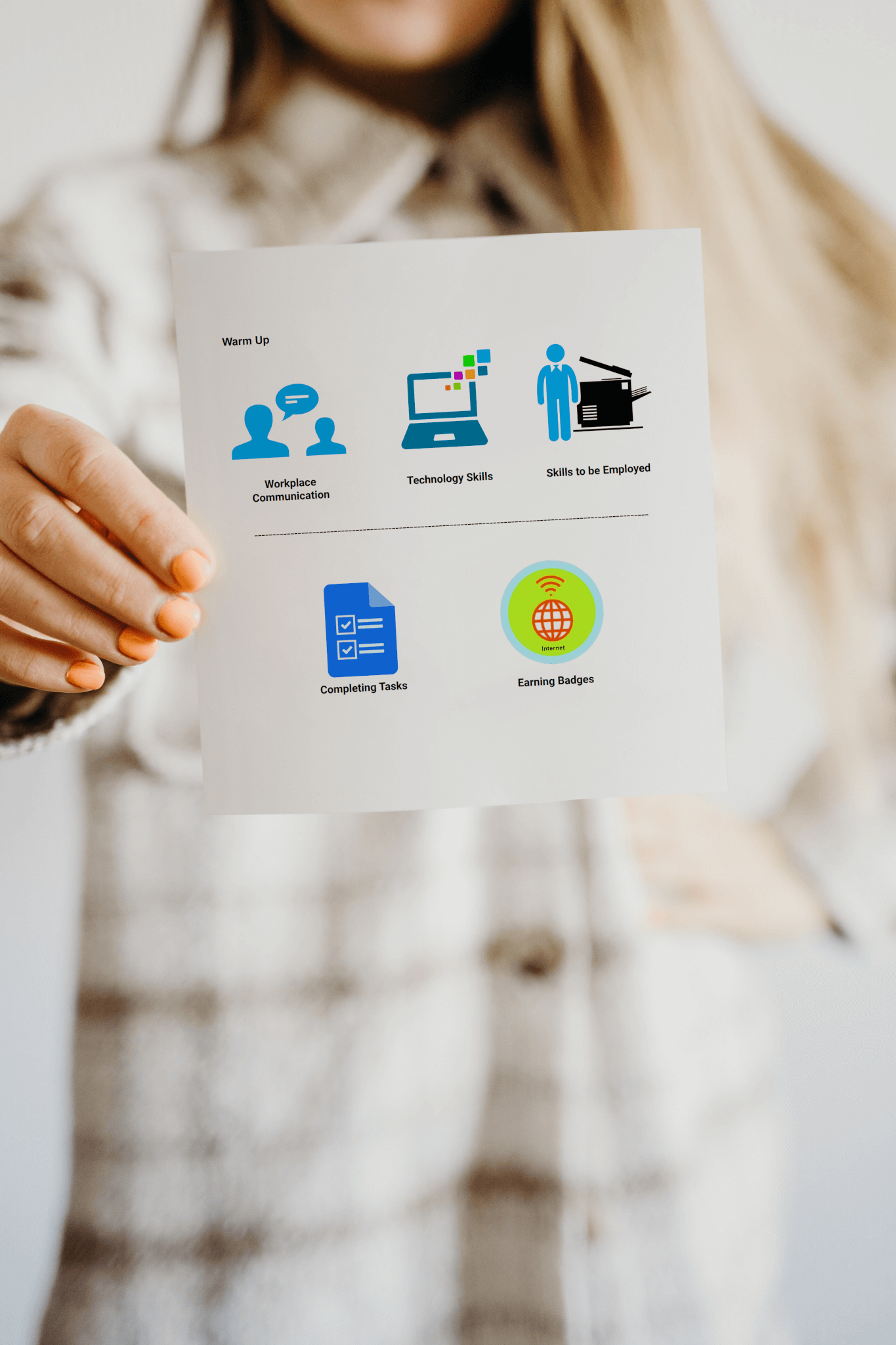
Visual Prompting
Once the learner expresses they are unable to independently produce the target response, we begin prompting. We can begin with a visual prompt. A visual prompt is a picture or cue that the student sees which provides information about the correct answer. A visual prompt can involve a visual schedule, video, photograph, drawing, or even flashing a card with the correct response. When thinking about a visual prompt, one can be reminded of a light at a crosswalk signaling a hand to stop or a person walking to go. When we look at the light we are visually seeing what we are required to do and then emitting the correct response.
Positional Prompting
Another variation of a visual prompt would be a positional prompt, positional prompting involves arranging given materials so that the correct item is close to or in front of the learner. For example, if a task consists of picking a picture of an object from a group of three pictures, you might initially arrange them so that the correct choice is directly in front of your learner, while the two incorrect choices are on the other side of the table. As your learner progresses, the other cards can be gradually moved closer until they are even with the correct choice.
Verbal Prompting
One may also start with a verbal prompt. Verbal prompts are most commonly seen throughout the classroom in the form of words, instruction and questions that help assist the learner in providing the target response. When we verbally prompt our students it is important to keep the question or prompt simple and explicit.
Click below to watch a short video on prompting
The two main types of verbal prompts are partial echoic and full echoic. An example of a partial echoic would be providing the first syllable or sound of the target response or if the target response is more of a sentence, providing the first few words where the learner will then fill in the blank. An example of this would be asking a student, “For a participation dollar, where do you go online to search for information?” The teacher would then prompt “Goo,” and they could respond by saying “Google”. A full echoic verbal prompt is when you provide the target response in full and the learner is responsible for repeating your answer. An example of this would be asking a student the question “For a participation dollar, where do you go online to search for information?” The teacher would then prompt “Google” and the student would be expected to respond “Google.”
Gestural Prompting
Next up is a gestural prompt. When we think of gestural prompts, we can think of a crossing guard pointing us in the right direction even when the answer is clear. Gestural prompts include pointing to, looking at, or nodding to indicate the correct response. An example of gestural prompting would be when we are working on using an address bar on an internet browser. We could point to the location in which we want the students to utilize and by pointing to the exact location, they are more likely to get the correct answer. When teaching a learner how to use a computer we have to be mindful of how often we are gesturing as it is one of the prompts that a learner can easily become dependent on.
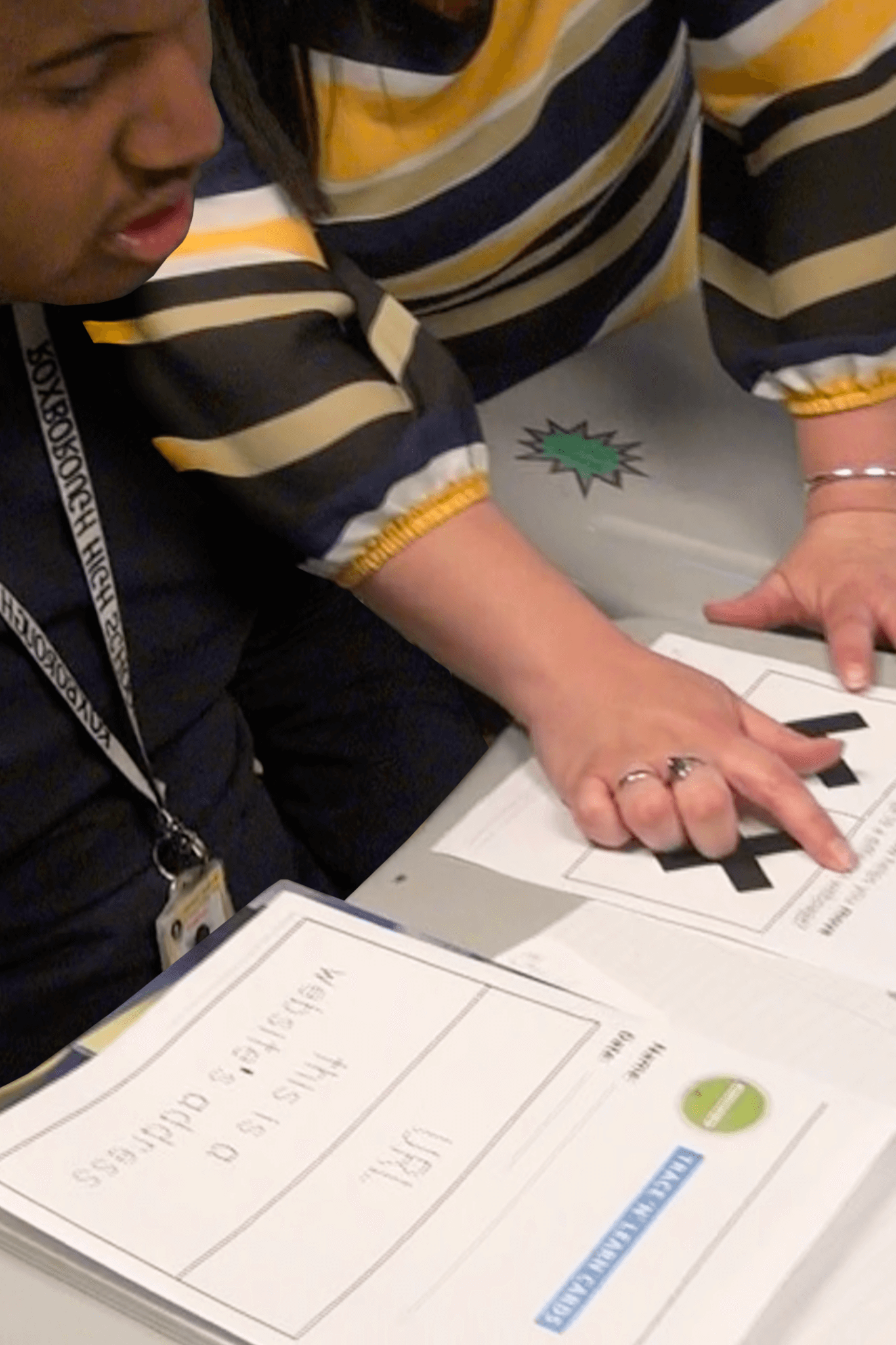

Modeling Prompting
Another tier on our prompt hierarchy is modeling. Modeling is when we demonstrate the target behavior, this could be done through a prerecorded video or in live time. With modeling, we have clear steps in place in which the learner can essentially copy. An example of this would be writing an email or logging onto the learner's personal account. In order to ensure the accuracy of the target behavior, we would go through the steps of writing an email or logging on to a personal account, from start to finish in a way in which our students could watch and follow along the steps unfold in real-time. Within Digitibilty, we provide a large library of videos that model a variation of skills.
Physical Prompting
Lastly are the most intrusive prompts, physical prompts. Physical prompts are considered intrusive as it requires direct physical contact with the learner. There are two types of physical prompts, partial physical and full physical. Partial physical is when we prompt at the elbow or wrist, hold the top of the marker while the learner writes, or touch a hand or shoulder to get the learner started on the behavior. A full physical prompt or “hand over hand” moves the learner through the entirety of the desired behavior. An example of full physical prompting would be to put your hand over the learner's hand on the computer mouse to assist in navigating a web browser. Physical prompting lacks independence but is a great stepping stone for learning the steps piece by piece.
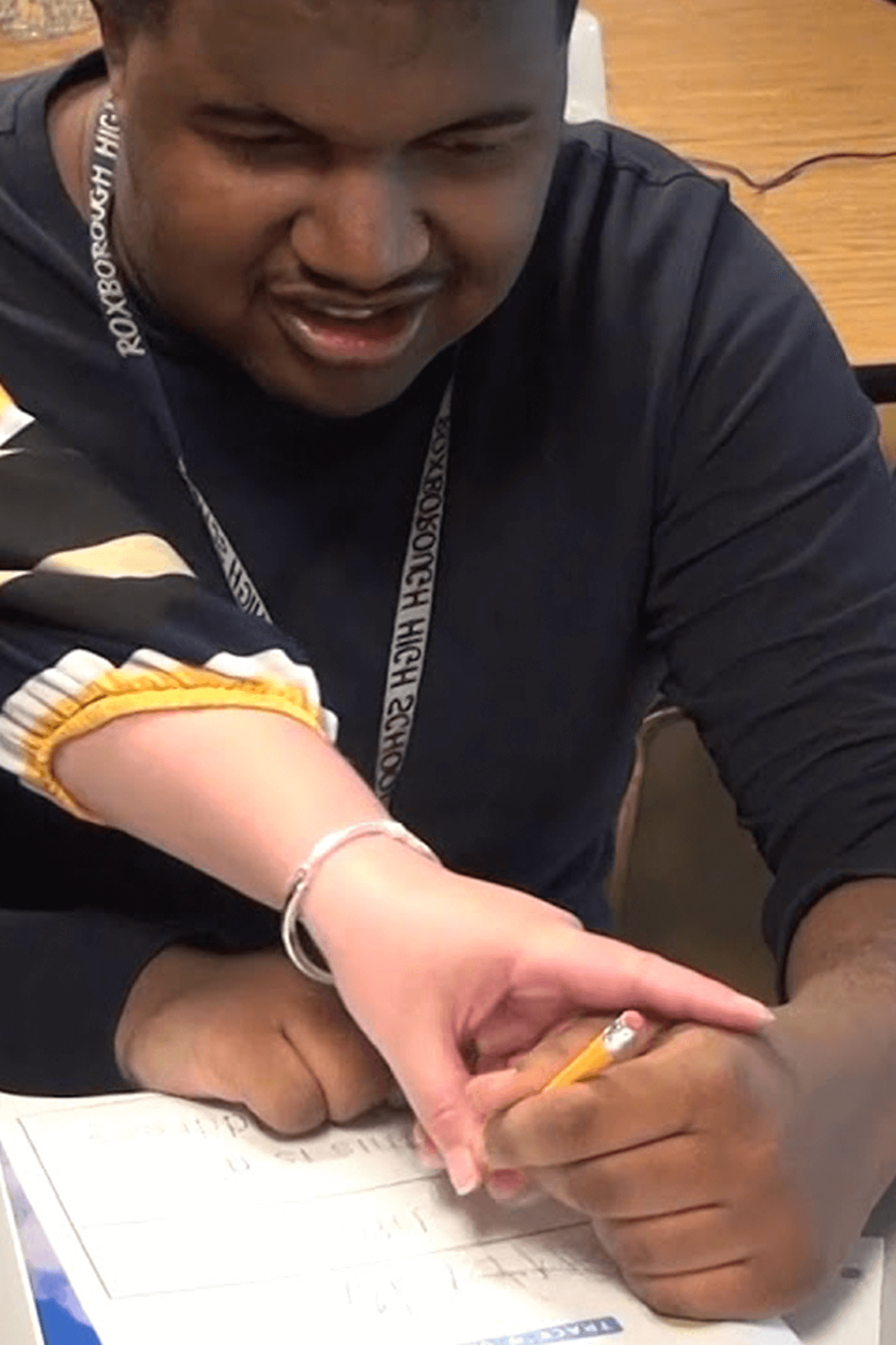
Least to Most Prompting
When we utilize least to most prompting we are always able to increase the prompting if needed. You may initially present the request without any prompting and then increase assistance until the learner displays the requested behavior. When increasing assistance remember to give the learner the opportunity to respond correctly by waiting a specific interval of time (often 5-0 seconds). This interval should remain constant during the instruction. This is most commonly demonstrated following the inability to produce the target behavior independently. Once the opportunity for independence passes, we would move to either visual or verbal prompting as they are less intrusive. For example, if a teacher asks a student to enter a URL and the student is unable to follow through with that target behavior independently, we could begin prompting accordingly:
- Visual Prompt: Printing out a card with a screenshot of their browser page with the location of where the URL goes highlighted, that way the student can see where they need to type in the URL.
- Verbal Prompt: The teacher asking the question, “where does the URL go?” and the teacher immediately followed up by saying that, “the URL goes on the top of the page”. By doing this the teacher is answering her question accurately while prompting and promoting independence.
- Gestural Prompt: When told to type in the URL and the verbal prompt was unsuccessful, the teacher can point to where the URL goes on the web browser.
- Physical Prompt: Holding the student's wrist to help navigate to the URL or hand over hand on the mouse to produce the target behavior.
Delaying, Fading and Removing Prompts
When we utilize most to least prompts and the learner gains mastery at a specific prompt level, you can decrease assistance by delaying, fading, or removing prompts. The rate approach to decreasing assistance will depend on the needs of your student. The goal is to have your learner complete the task independently and not develop a learned dependency on any specific prompt.
When we look at the different levels of prompting we can understand the steps needed to help our learners become fluent in any given task. Digitability is no different as we are continuously providing the support our students need to be successful and independent not only in the classroom but in every aspect of their life. Through the use of prompting we promote independence and increase confidence while simultaneously reminding the students that it is okay to ask for help. Let’s be honest, a little prompting can go a long way!
About Digitability
Digitability is the only scalable, STEM-focused, pre-employment transition curriculum that continues to be recognized as an innovative solution to the unemployment crisis facing a large — and growing — population of those with disabilities, such as autism, intellectual disability, or Down syndrome. Students graduate with a complete work-ready portfolio and self-advocacy plan for any workplace.
You may also be interested in...
