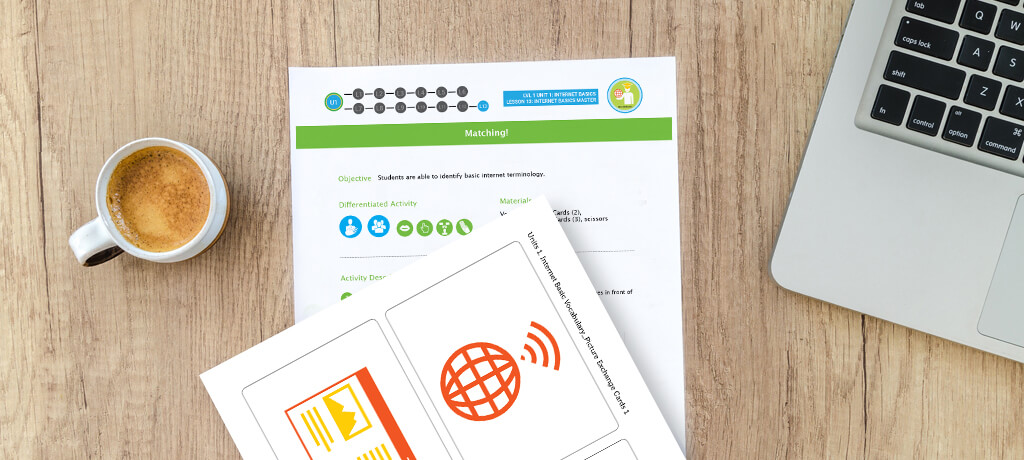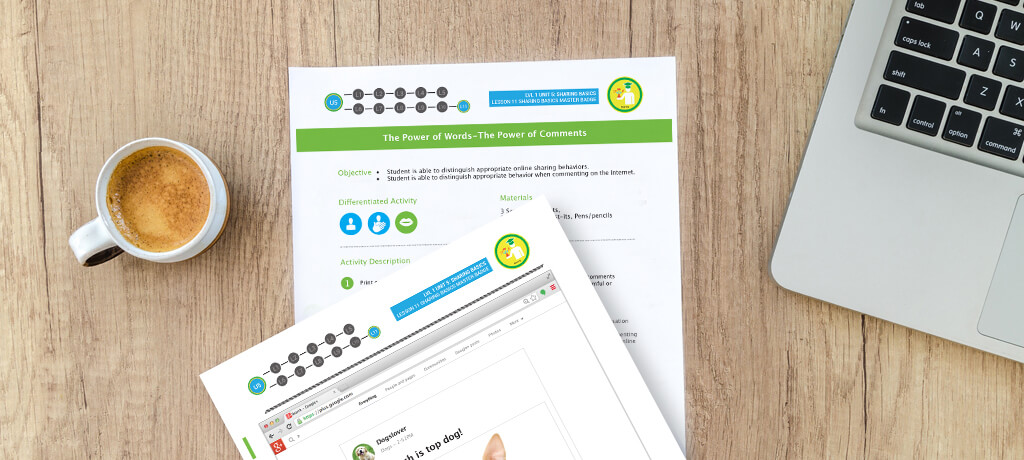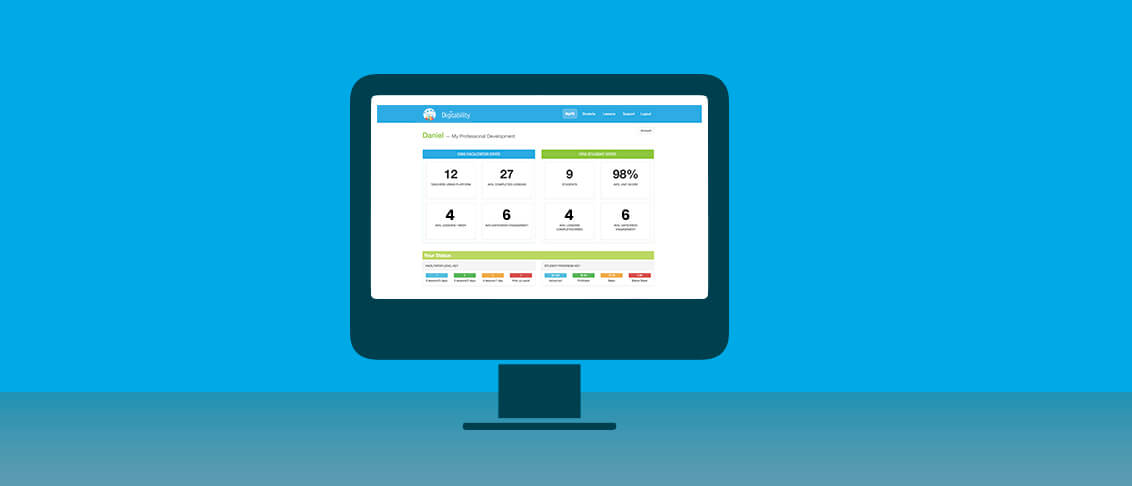
Digitability Develops Students' Social Skills
In Level 1 of Digitability, students develop social skills in a variety of ways. Whether strengthening their expressive language by sharing answers with their peers whole-group, building their receptive language skills via receiving critical feedback from peers, or applying new knowledge and vocabulary in a fun and interactive manner through our games and activities, Digitability develops critical social skills for future workplace readiness.
To receive more of our sample weekly resources, be sure to sign up for our newsletter.
Unit 1: Master Badge Games
Bingo
Students use the ready-made Bingo cards and cutouts to facilitate this classic game in order to apply their new knowledge of basic internet terminology
Using this classic, fun format, students have an opportunity to increase digital literacy, social skills, expressive/receptive language, memory and comprehension.
What am I?
In What Am I?, students have the opportunity to demonstrate their new knowledge in a fun, interactive manner by using premade clues to help peers identify internet terms
In order to successfully give clues about which term their peer selected, students have to formulate a way to describe that concept without using that key term, providing more practice in strengthening digital literacy fluency, social skills, expressive/receptive language, memory and comprehension
Make a Website
In this activity, students are free to design their own website by selecting a URL, text, photos, and other features using the provided template.
Again, this activity provides students an opportunity to strengthen their social skills (whether working together to build the website or whether simply explaining their design), expressive/receptive language, memory and comprehension using their newly acquired knowledge of digital literacy.
Matching
In Digitability’s take on this classic game, students are tasked with matching basic internet terminology with associated images and icons.
This simple activity is a great way to assess your student’s digital literacy, improve their social skills (you can ask additional follow up questions about terms at any time), expressive/receptive language, memory and comprehension.
Digitability Videos for the Social Games Above
Unit 1, Lesson 1: What is the Internet?
In this early lesson, students are given a working definition for the internet and learn how it works.
Unit 1, Lesson 7: Hyperlink
Students learn the characteristics and functionality of a hyperlink in this Unit 1 video.
Unit 1, Lesson 12: Website services
In this video, students learn about the functionality of website services and all that they allow people to do on the internet.
Unit 5: Master Badge Games
Matching
Applying this classic game to Unit 5’s Sharing Basics content, students are tasked with matching internet privacy and safety terminology with associated images and icons.
This simple activity is a great way to assess your student’s digital literacy, particularly their understanding of privacy/safety, improve their social skills (you can ask additional follow up questions about terms at any time), develop expressive/receptive language, memory and comprehension.
Public vs. Private Information
In this activity, students must decide whether proposed information/photos are Public or Private information that should or should not be shared.
This simple activity is a great way to assess your student’s digital literacy, particularly their understanding of privacy/safety, improve their social skills (you can ask additional follow up questions about terms at any time), develop expressive/receptive language, memory and comprehension.
The Power of Words/Comments
This activity provides an excellent opportunity for students to grow in their understanding of both the permanence of their posts and the influence that their words can have on the internet.
Using situations and descriptions that link to personal experiences, students must determine appropriate sharing behavior, giving them another opportunity to strengthen their understanding of digital literacy, social skills, privacy and safety
Digitability Videos for the Social Games Above
Unit 5, Lesson 3: Private Information
Students learn how to distinguish Private Information and when it is or is not appropriate to share that information online.
Unit 5, Lesson 4: Public Information
Students learn what makes information public and how public information can spread across the world.
Unit 5, Lesson 7: Appropriate Comments
In this video, students are taught the importance of knowing what is and is not appropriate online sharing behavior.
Contact Us