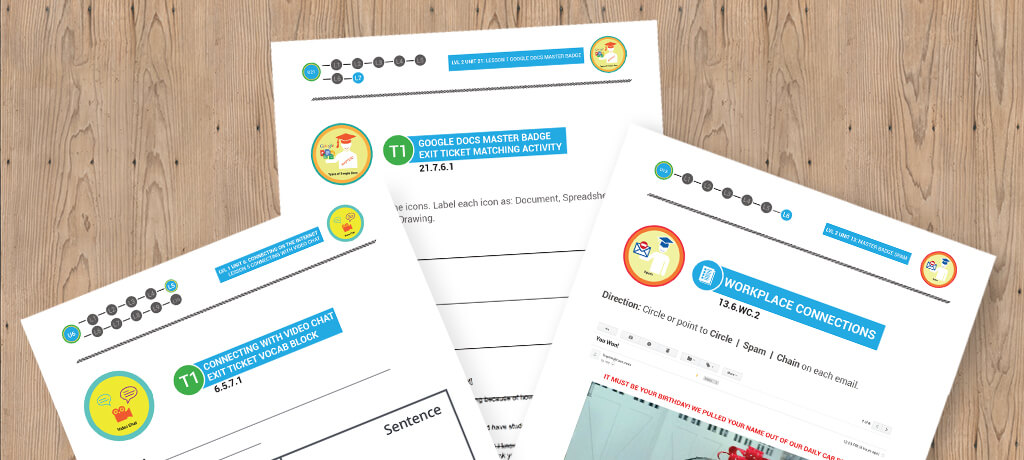
Using Google Applications
Through Digitability’s award-winning transition curriculum, students develop the personal and professional skills they need to be work-ready in today’s world.
These skills include social and communication skills, self-advocacy skills and impulse control, as well as the best and most popular tools and applications that are required for success in today’s modern workplaces, such as Google applications.
Below, you will find samples of Digitability lessons that explicitly teach how to collaborate in the cloud using Google applications.
Using email is a critical 21st century skill. Through Digitability, students learn how to recognize icons in Google applications so that they can complete tasks like attaching files to email correspondence.
Students need to understand not just the tools of tech literacy but also how to communicate with and through these tools. Collaborating in the cloud via tools like Google Docs, Google Slides, Gmail, etc., students learn the nuances of critically important 21st century applications.
Digitability students develop tech literacy by learning to collaborate with peers using various Google tools. Google Docs allows students to work simultaneously in the cloud.
Digitability students develop tech literacy and strengthen their overall communication skills by learning to collaborate with peers using various Google tools.
Get Your FREE Quote Today!
You may also be interested in...
