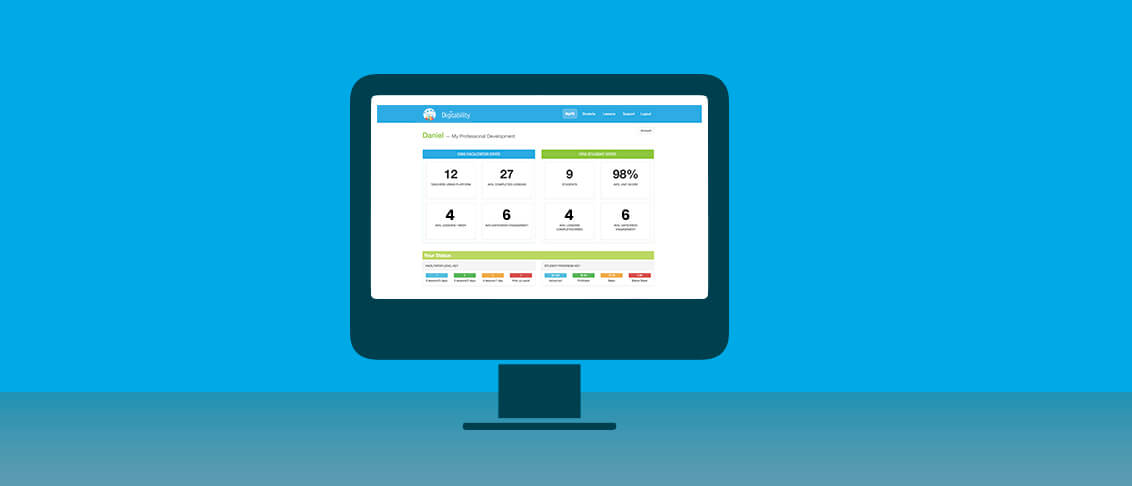
Digitability Develops Students' Social Skills
We hope that you and all your friends and families are safe and continue to remain healthy in this stressful time. We want to let you know what we are going to support you and your students through this unprecedented time of at-home learning across the country.
To support you, your students and their families, we created a resource page as a first step to help support at-home instruction.
Below you will find the following Digitability At-Home Resources:
- Student Login Guide to help families access Digitability from home.
- Setting Screen Time Boundaries template to ensure that students are self-regulating and adhering to healthy boundaries.
- How to Separate PDFs resource to share social, academic and communication activities with families.
Request a FREE Quote
Free Digitability Resources to Support At-Home Learning

1. Send Student Usernames and Passwords Home
Each and every one of your students can access their Digitability accounts from any computer or device. Send home student usernames and passwords to parents along with the Student Login Guide.
You can also use this Setting Screen Time Boundaries template to pace the program and help parents set boundaries for screen time when using Digitability. This will reinforce self-regulation for students and aid in their social-emotional skills development.

2. Share Lesson Plan Activities with Families
Visit your Digitability Resource Library to access your lesson plans and supplemental materials. You can share any of the lesson plan activities, social games and academic resources with families.If you need your teacher resource portal password, please email your Implementation Coach or reach out to us at [email protected]
Think about which Exit Tickets, Show What You Knows, Social Games and other activities you would like to share. In addition, we recommend emailing PDFs of other supplemental resources (Thumbs Up, Check Mark), as well, so that students can participate with as much normalcy as possible.
If you don’t want to send an entire lesson plan home, you can refer our guidance doc on How to Separate PDFs.
The Digitability Social Economy Dollar Tracker for parents...coming soon! In the meantime, parents should sign up for our newsletter if they would like to have access to more tools for supporting workplace behavior at home.
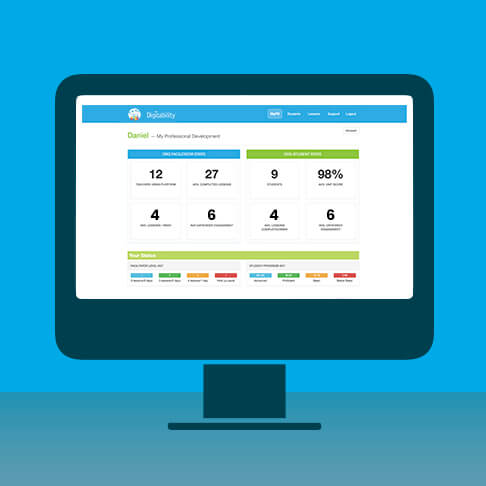
3. Teaching live, virtual sessions?
If your school already has a virtual plan in place, let us know! Your Implementation Coach will be ready to provide guidance on how to best facilitate a lesson in a virtual setting. Reach out for more information.
