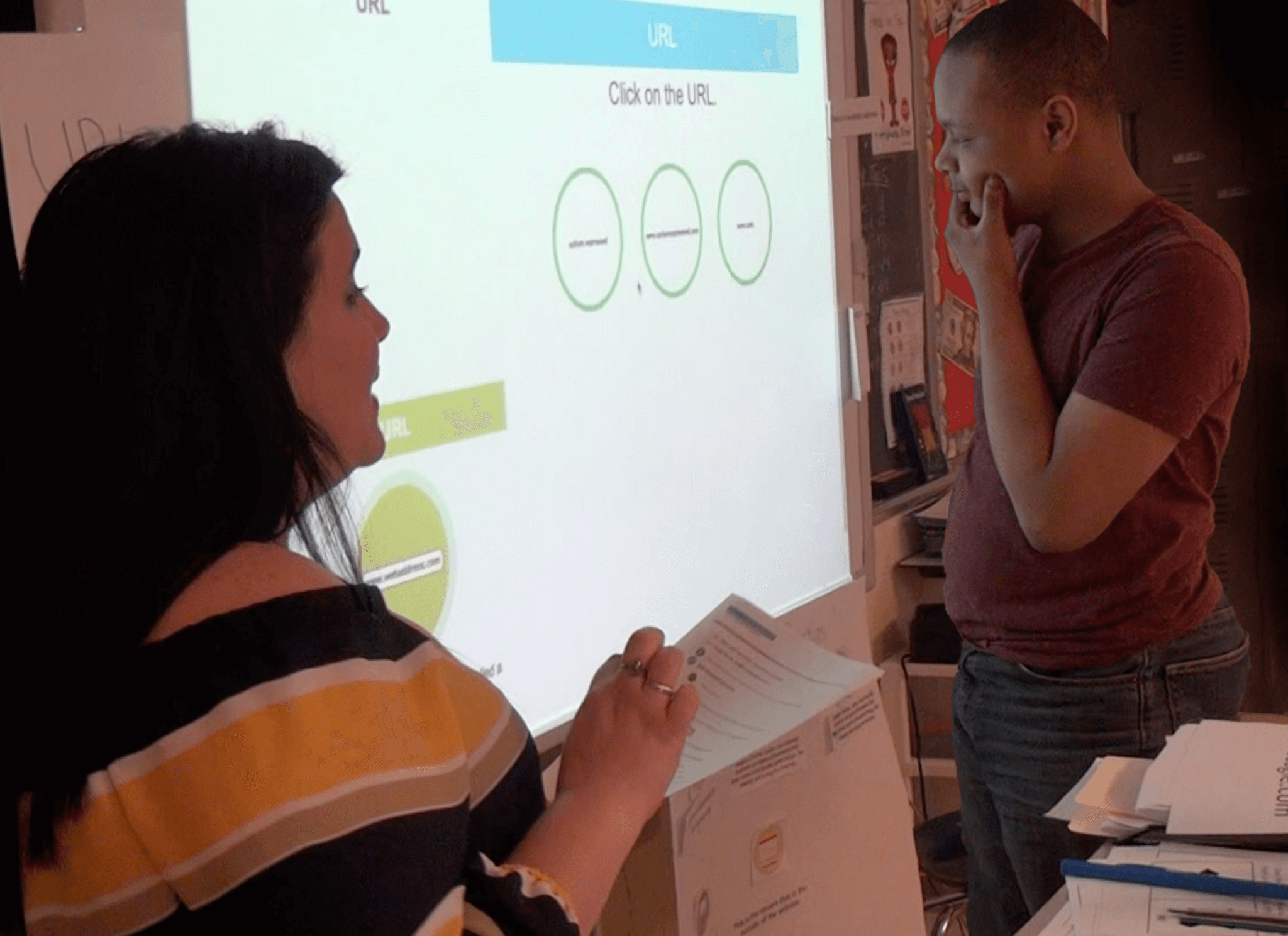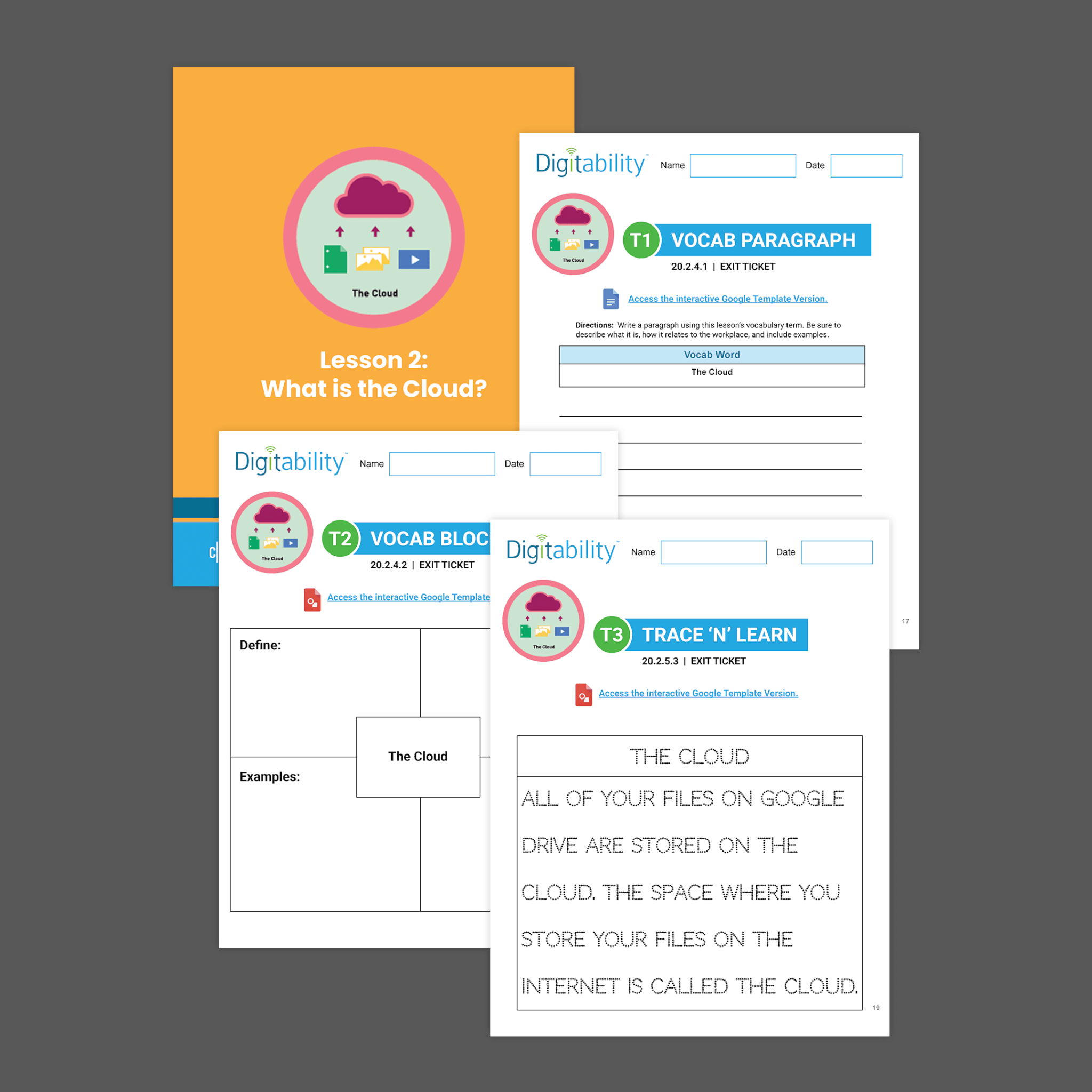How Does Digitability Keep Absent
Students Engaged?

Written by Courtney DeYoung, Registered Behavior Technician and Applied Behavior Analyst at Manhattan Children’s Center.
In the last few years, there have been many changes that happen, quite literally, overnight, such as quarantining, classrooms being shut down, guidelines and restrictions changing and even the revolving door of substitute teachers when teachers or support staff are absent. One of the biggest challenges many educators are facing is the increase of student absences throughout the pandemic.
A special education teacher was recently trying to find a solution for managing the revolving door of students that are in and out of her classroom due to quarantining, exposure, waiting on test results, and every other possible thing that can keep a student from coming to school. It’s an issue teachers are facing across the country as they grapple with decisions to move on or wait for our students to come back, whether or not to send materials home, and how to maintain a level of consistency for students.
These decisions are important as our students rely on having consistent routines and structured activities both in and out of the classroom. As educators, we can help students navigate change through developing flexible thinking, as well as organization and problem solving skills.
Get Your FREE Quote Today!
Digitability provides students with an intensive curriculum that focuses on these skills as well as work-readiness, behavior, communication, social skills, attending to tasks, financial literacy and more. Unlike a typical school lesson where a student is responsible for making up their work when absent, Digitability is able to be continued regardless how many students are in class without the absent students falling behind.
Video Anchors Reinforce Content and Literacy
Digitability has a unique model that provides consistency in planning of the curriculum to help teachers stay on track. Throughout each lesson, terms that were previously taught are incorporated and all the vocabulary terms are reviewed during the Master Badge lessons. Students can still watch the videos to assist in acquiring the language independently or when they return and pick up where the class left off.
Digitability continues to meet students where they are through the differentiation embedded in every lesson, and the implementation of each lesson plan bridges the gap between a student being absent and completely missing a lesson or a teacher being absent and the students unable to learn new material. Digitability and consistency go hand in hand.
Independent Practice Assignments Provide Flexibility and Promote Self-Regulation
Throughout the lessons in Digitability, there is an emphasis on Independent Practice. Independent practice is a tool that is embedded in the curriculum to promote self-regulation. When consistency seems to be an obstacle, this is a great tool for teachers to utilize. It could be great when students are returning to school and you want to teach them the material they missed to catch up to their peers, you can assign independent practice to students who already learned that material and work directly with the students who have been absent. It can be beneficial to students returning to the classroom to complete the independent practice that was assigned while they were out. This offers them exposure to new concepts and allows students to pick up where they left off.

Independent practice assignments in Digitability should also follow workplace policies. For example, students can earn a Following Directions Dollar for each assigned badge they unlock. However, unlocking more badges than assigned means that they did not follow directions. This will result in being fined and spending a Not Following Direction Dollar for each badge not assigned that was unlocked. Teachers can check student reports under the “Students” tab to see what lesson they are on. By being able to track students' progress, they are being held accountable for their workload as they would be in the professional world as well.
Using Tech to Collaborate
In addition to providing students opportunities for independent practice, Digitability has long been at the forefront of teaching students how to work together online using Google’s collaboration features. Through thoughtfully sequenced lessons, students will learn how to effectively use the cloud to collaborate with their peers online. This allows students to work together to complete their tasks no matter where they are located. They will learn how to purposefully use tools such as sharing, editing, commenting, and chat features to collaborate in real time.
By design, Digitability embeds the evidence-based practices needed to promote the generalization of skills such as tech, social and communication skills. Each lesson maintains the same structure and routine while building capacity incrementally based on individual goals. So when a teacher is absent and a substitute or support staff needs to fill in, students are very familiar with the Digitability routine. For many of our teachers, they feel a level of comfort knowing that their students have internalized the routine of the Digitability curriculum and are able to either engage in independent practice or learn new lessons with other staff in the room.
About Digitability
You may also be interested in...