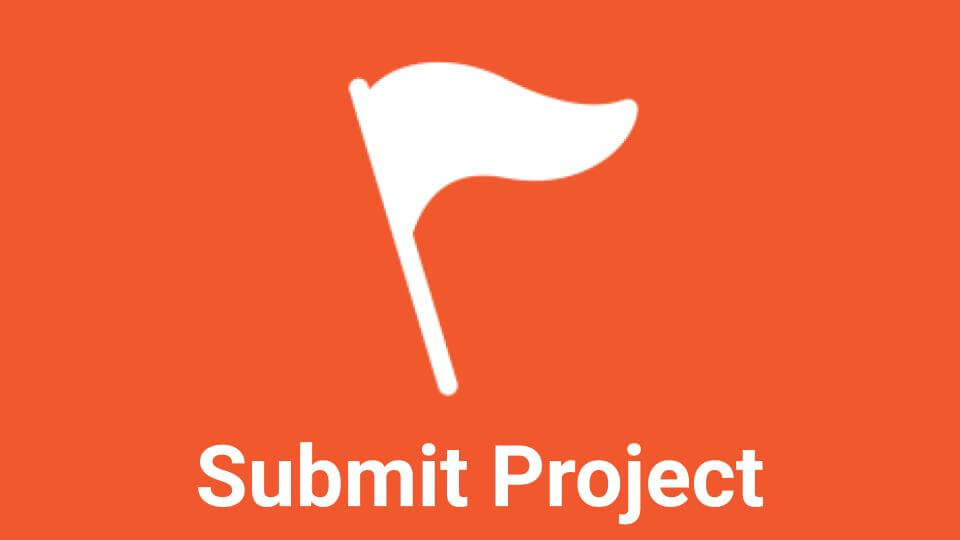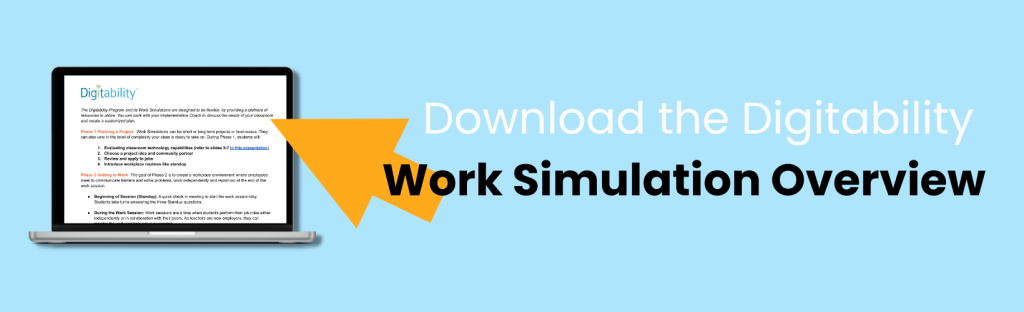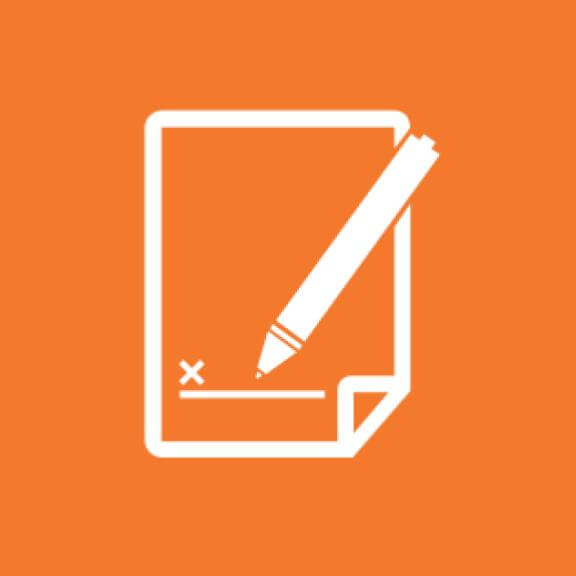Submit a Winning Project!
Using this Work Simulation Competition Library to find all the resources for preparing a strong competition submission.
Work Simulation Overview Video
Understanding Work Simulation Lesson Plans
There are four (4) phases to the Work Simulation:
Phase 1: Workplace Routines
In Phase 1, students go through the process of identifying their project idea, understanding work routines, such as daily Stand Up meetings, and applying for the job role they will have throughout their first Work Simulation. All of this sets the stage for their work in Phase 2, Getting To Work!
You can request a project template from your Coach to help you get started. Take a look at some sample templates here.
Phase 2: Becoming an Employee
In Phase 2, students are brainstorming possible barriers and collaborating to find solutions in their new roles. Each student completes their individual job training, equipped with new skills while participating in on-going performance reviews. All of this experience drives their work in Phase 3, Demo Day.
Phase 3: Performance Review
In Phase 3, students prepare for and deliver work product demos. Each student showcases their individual contributions to the final project, while creating an opportunity to reflect on problem solving and the collaborative process. With new talking points, it's time to showcase skills during employer interviews in Phase 4.
Phase 4: Work Ready for New Employment
Phase 4 includes preparing professional assets such as resumes and portfolios. These are updated to include the most recent experience gained during the Digitability Work Simulation. Using these new assets, interview skills are practiced and honed in preparation for potential employers.
Collect Assets
![]() Engage your community!
Engage your community!
Identify a community organization or business to collaborate with your class on their project. Getting input from employees about their workplace, will help students develop the real-world skills they need to obtain employment.
![]() Take lots of photos and videos!
Take lots of photos and videos!
We’ve included all of the resources you need to collect great project assets. The more content you can share with us, the better your chances of winning will be!
![]() Tell us your classroom stories!
Tell us your classroom stories!
We’ve included questions in this kit that you will be asked to answer when submitting your project. You’ll want to draft your answers as you work through each phase of the work simulation lesson plans.
Taking a Good Video

Throughout each Phase of the Work Simulation, lesson plans include guidance for recording lessons and collecting student work samples. To help you capture quality materials and strengthen your showcase page, review our How to Take a Good Video/Photo Guide.
Need a Script and List of Resources for Submission?
Your Digitability Implementation Coach will support you throughout your Work Simulation Process. You can use this guidance document to help you gather and submit your showcase page assets. If you have any question reach out to your coach or email [email protected].
 Submit Your Project To Win!
Submit Your Project To Win!
You will submit images, video and a narrative to showcase your Work Simulation project.
- Student Work Samples from Lesson Plan
- Photos/Videos of Daily Standup Meetings
- Interviews with The Executive Team (collaborating teachers or support staff)
- Student Pre/Post Interviews
- Action Shots! Record student collaboration and problem solving
Need Some Inspiration?
 Competition Rubrics
Competition Rubrics
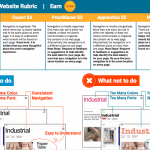
In addition to the community choice awards, Digitability's panel of judges will use this rubric to evaluate each project. Those projects with the highest scores will be awarded cash prizes and more!
Have Questions?
You can contact your Digitability Implementation Coach for on-going support and help with your submission.
 Get Votes! Win Cash!
Get Votes! Win Cash!
Stay Tuned! VOTING BEGINS IN MARCH!
 Here are some helpful resources to help you navigate the competition voting for the Community Choice Prizes.
Here are some helpful resources to help you navigate the competition voting for the Community Choice Prizes.
Be sure to follow Digitability on all of your networks to have your showcase page in the spotlight, increasing your exposure!