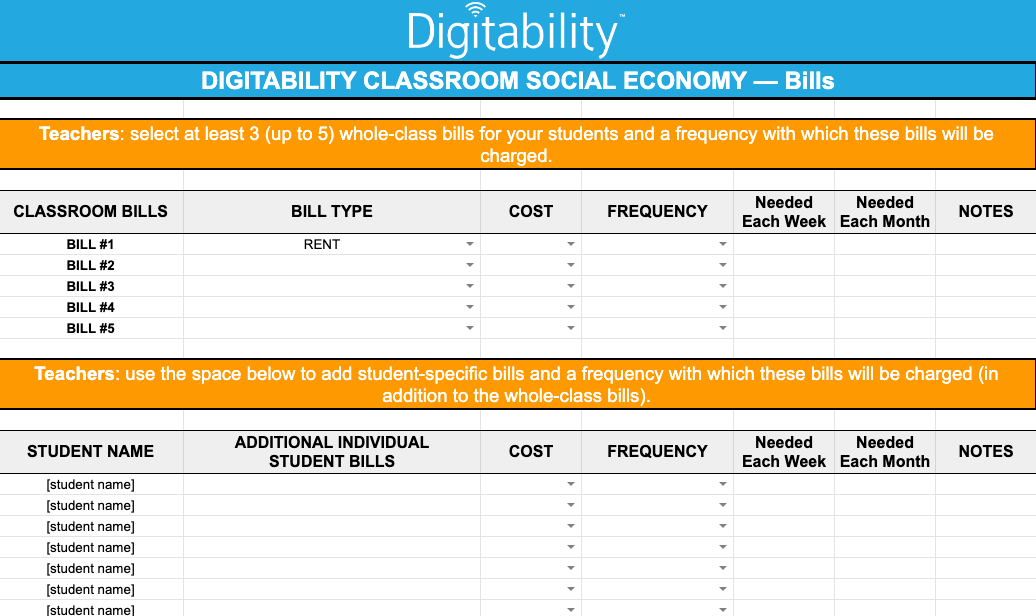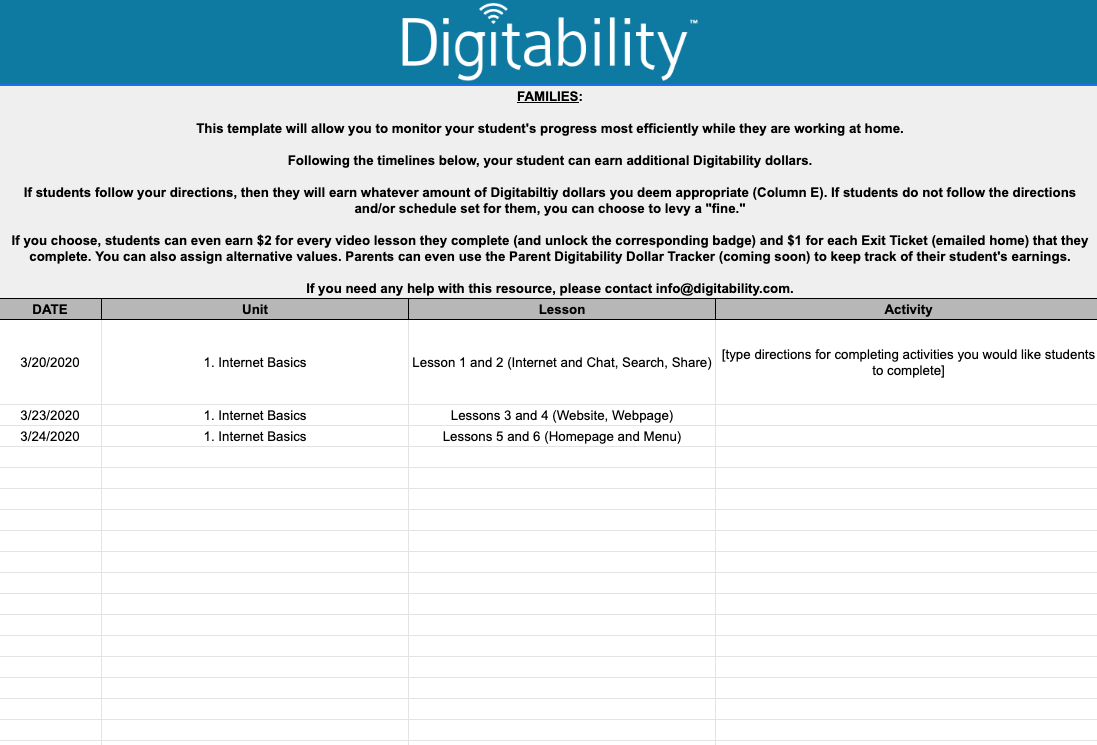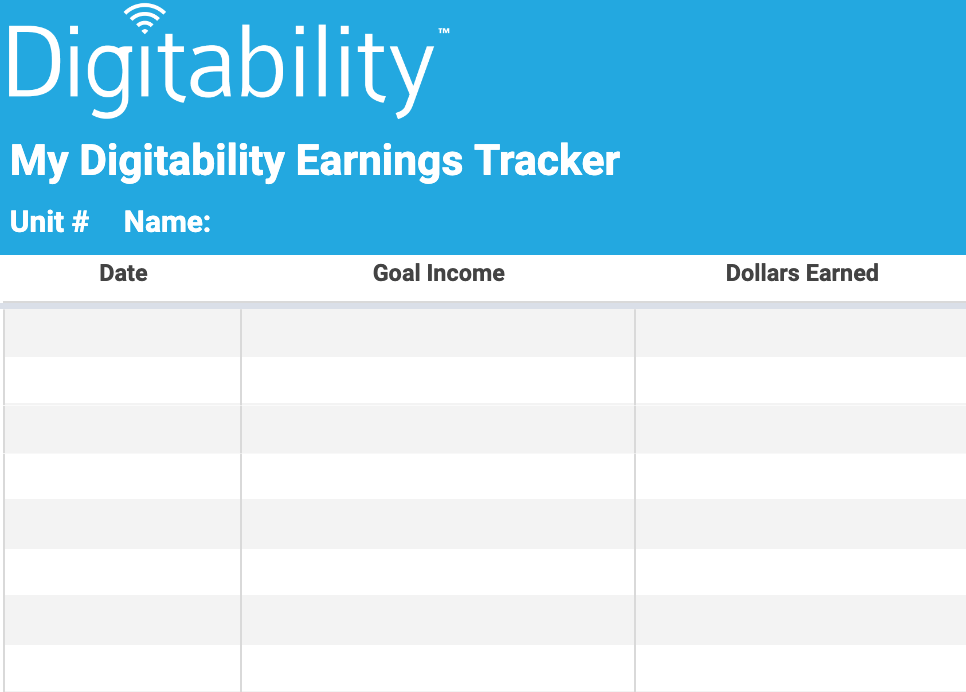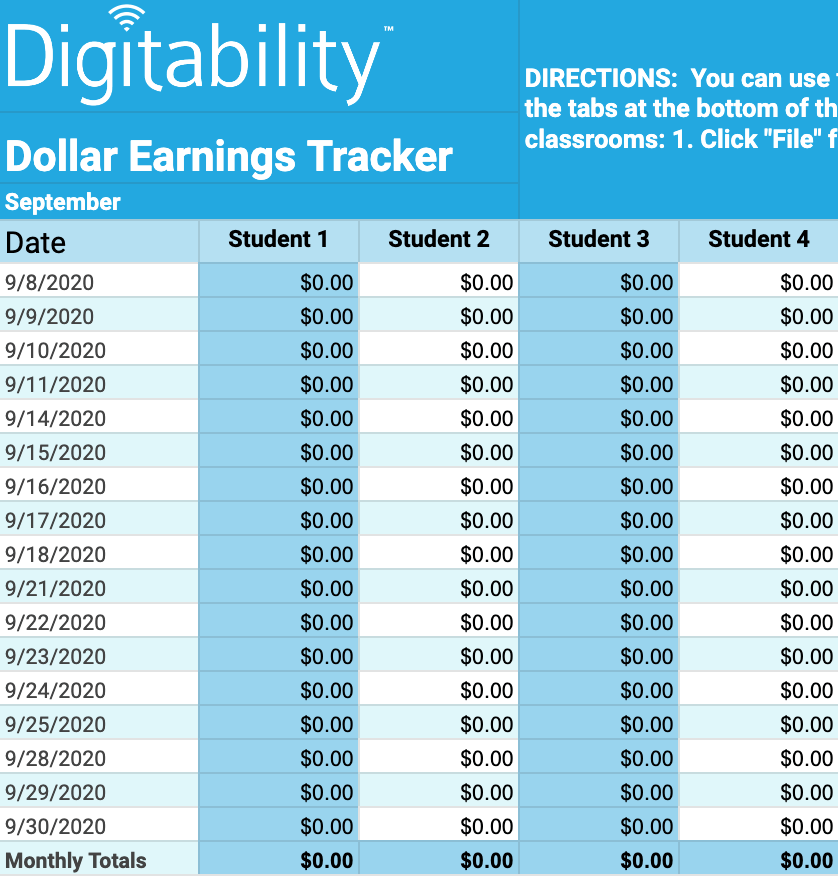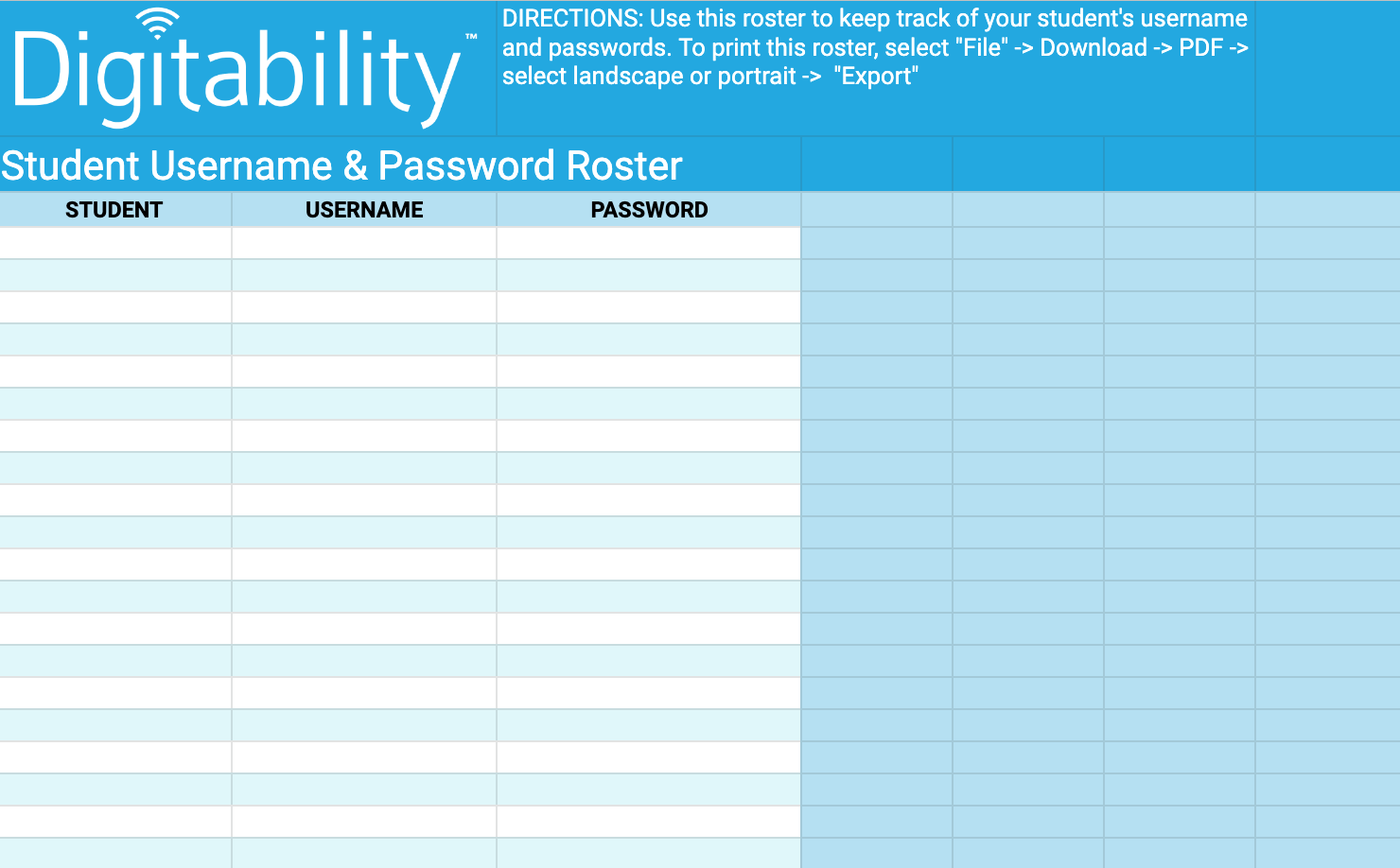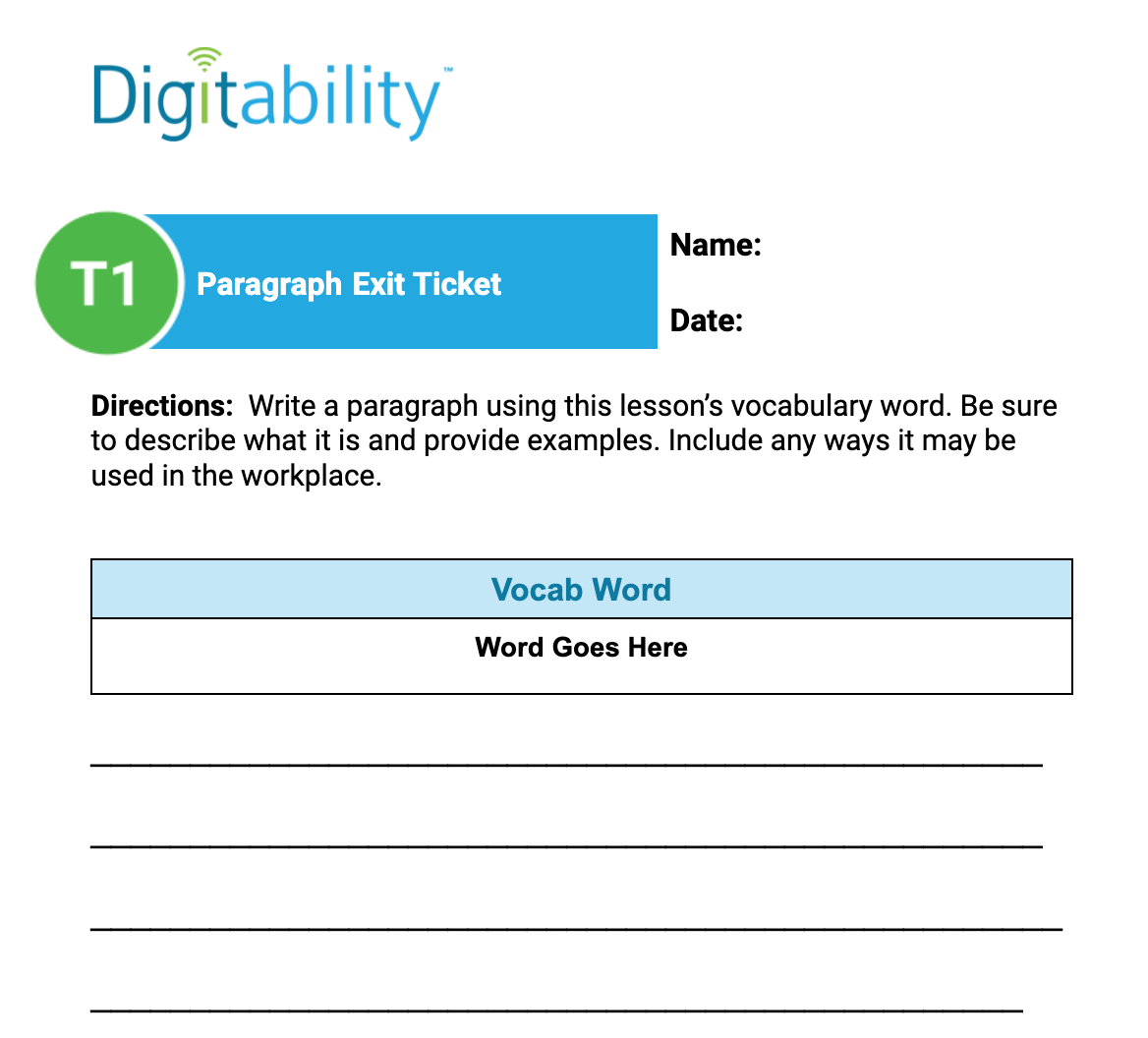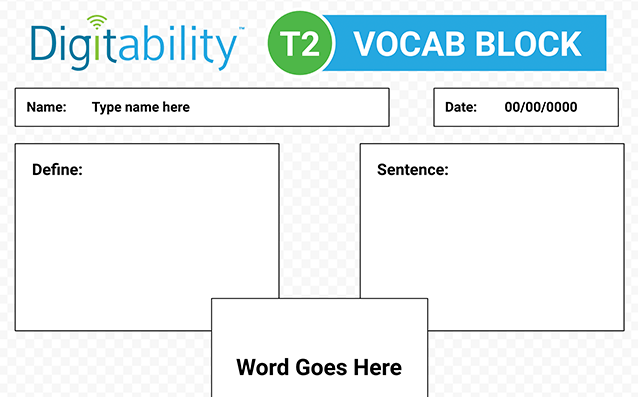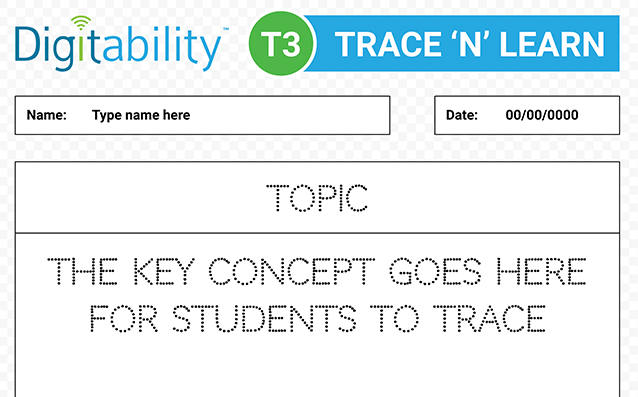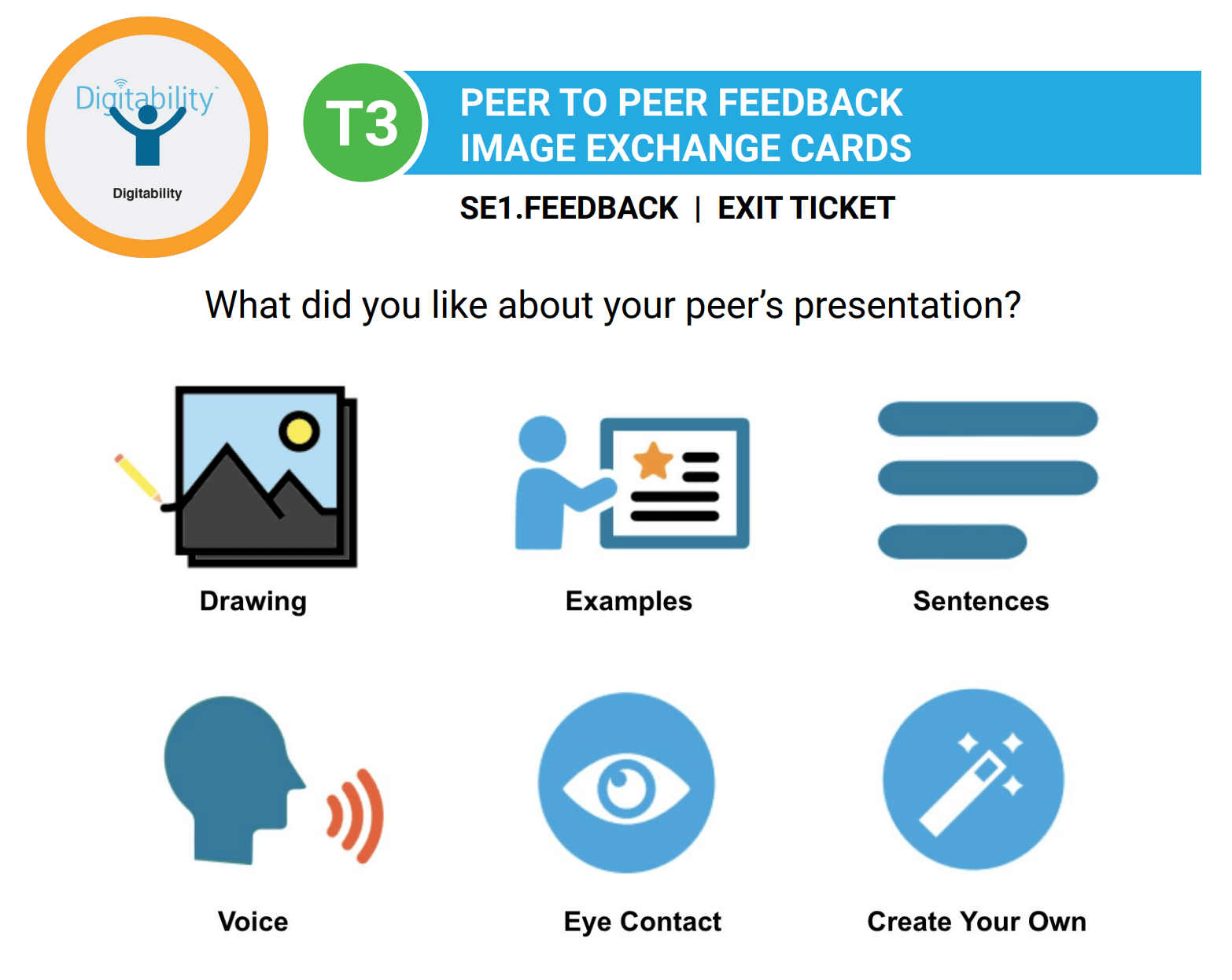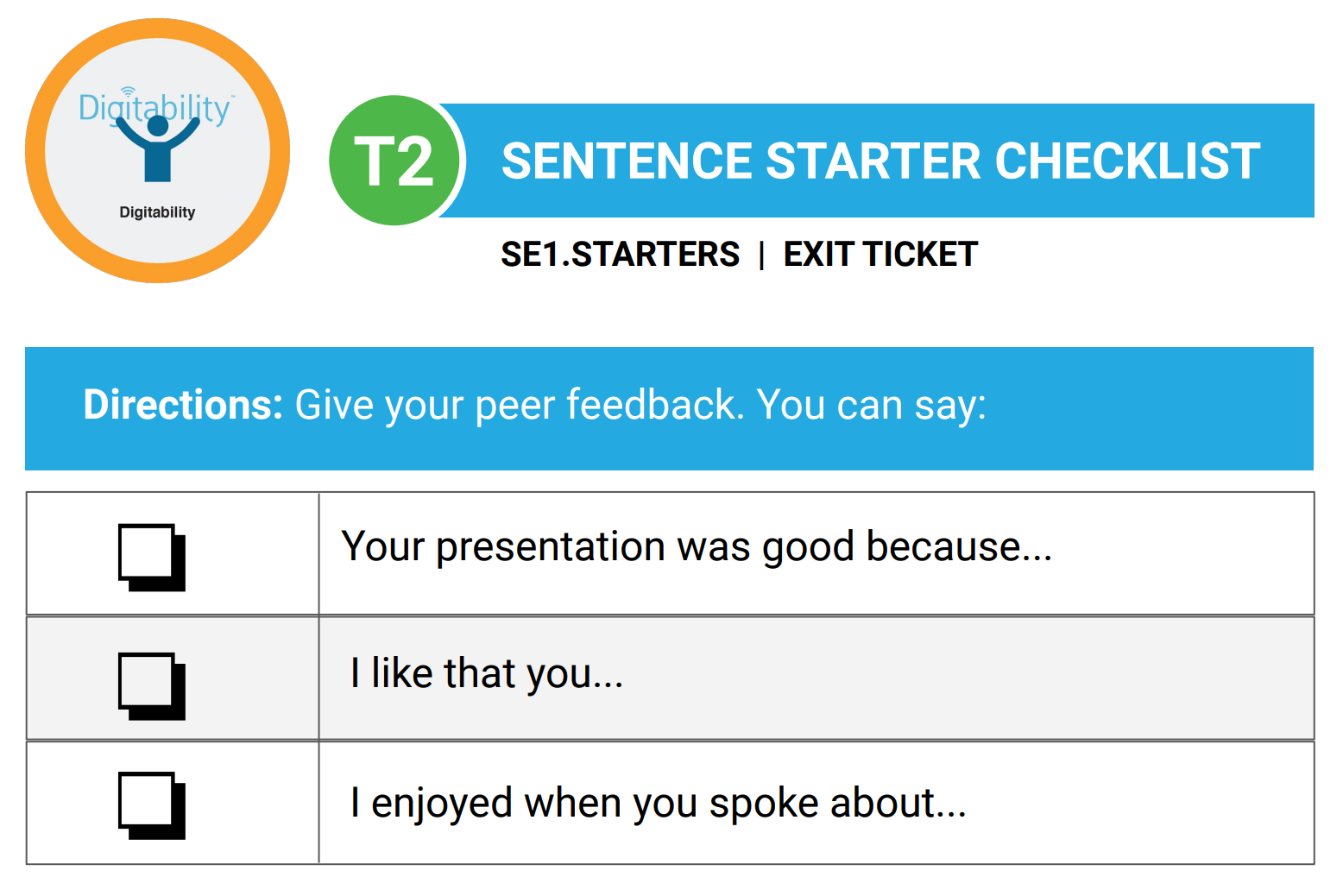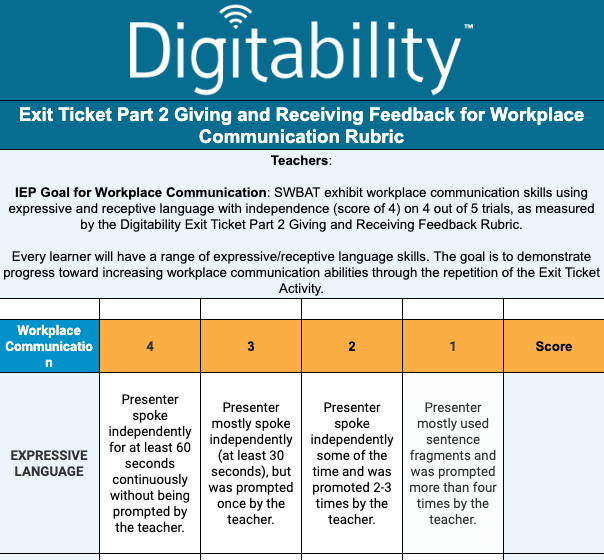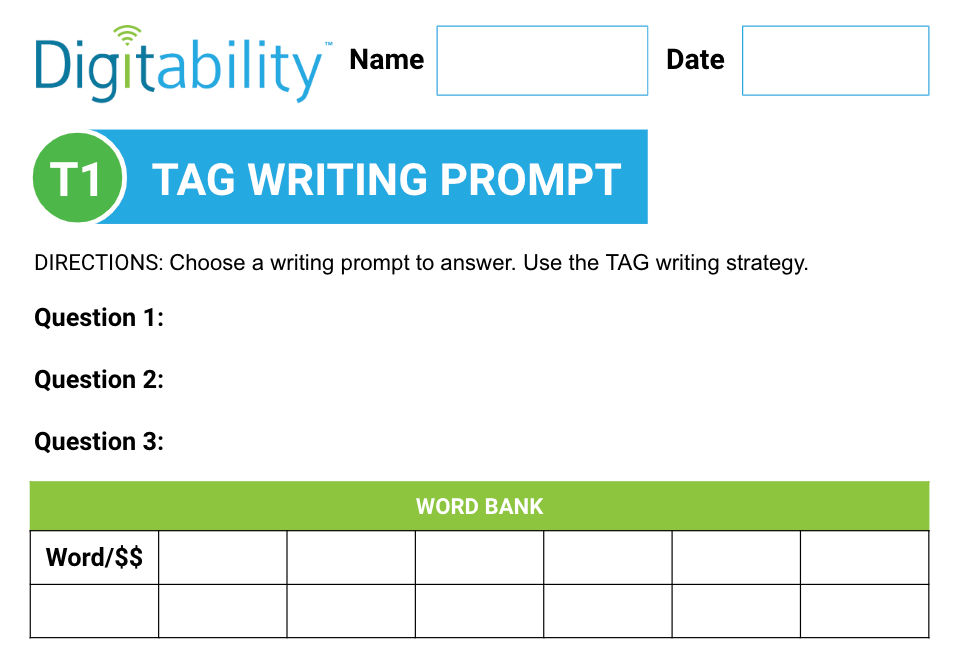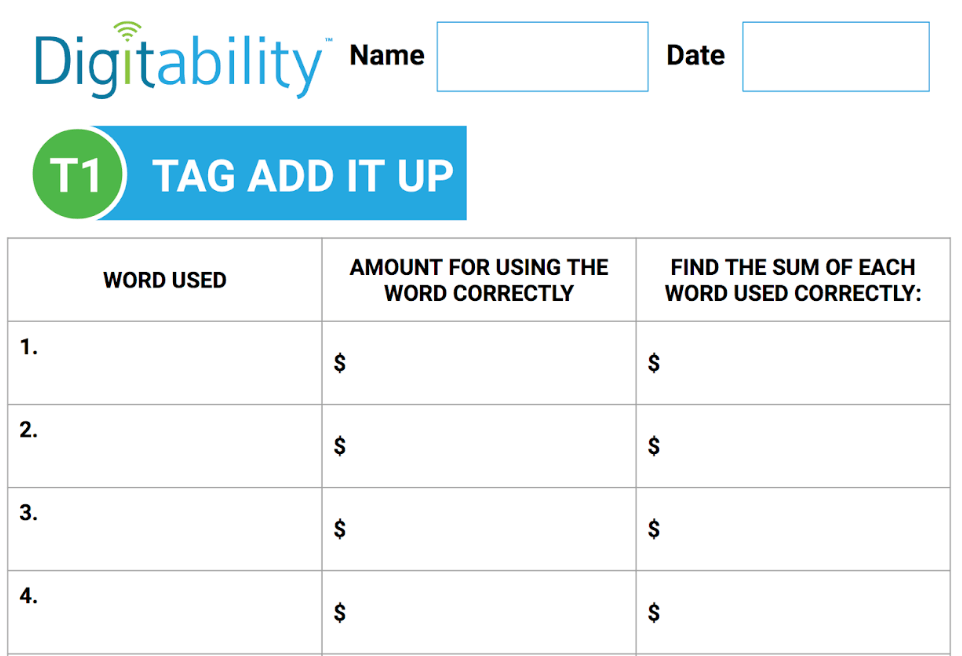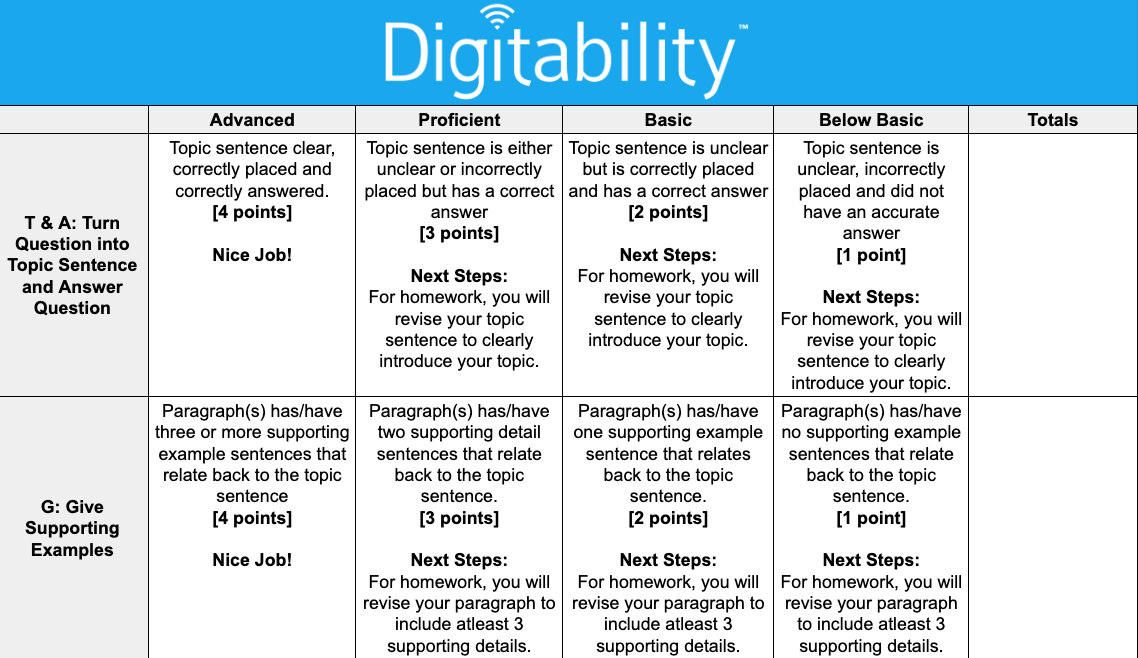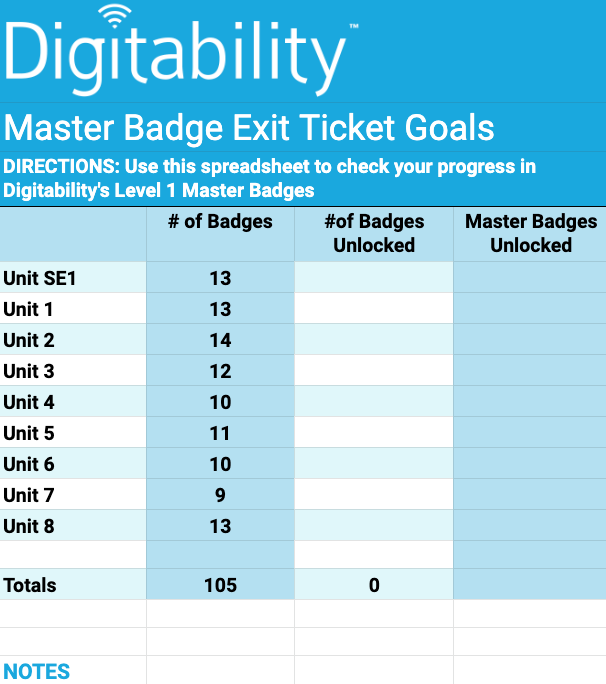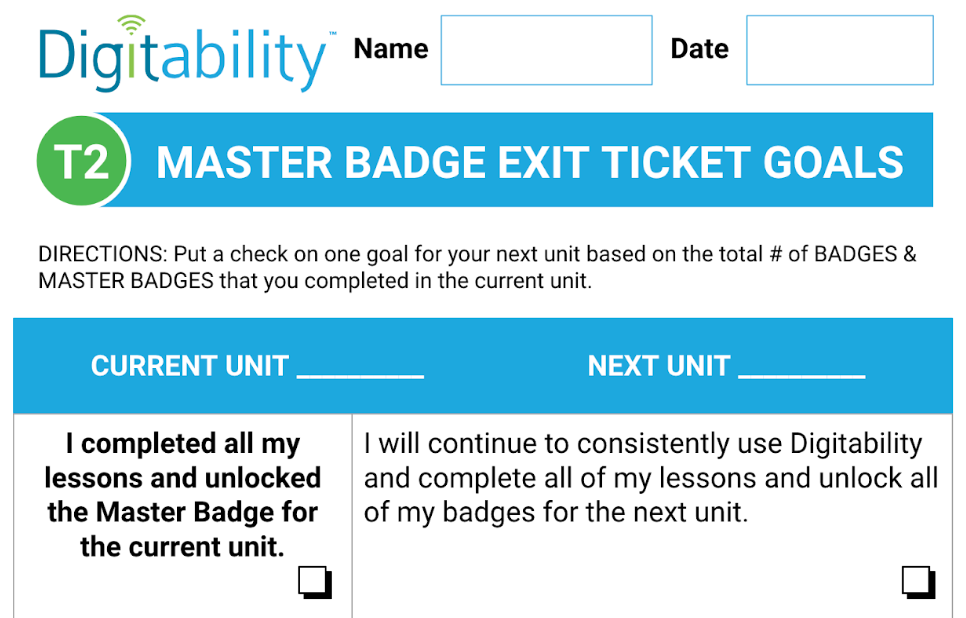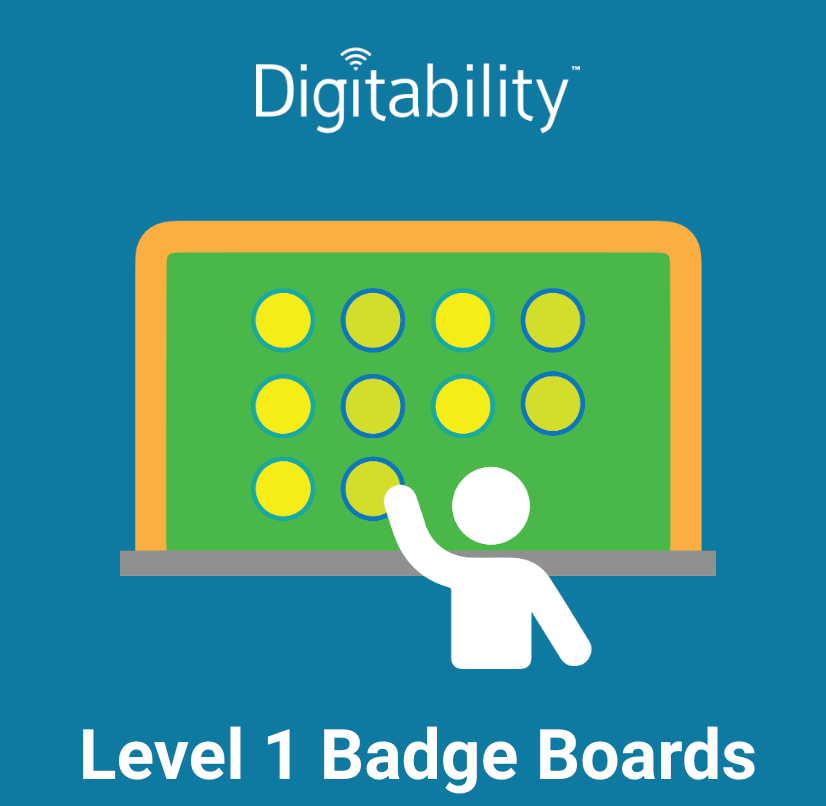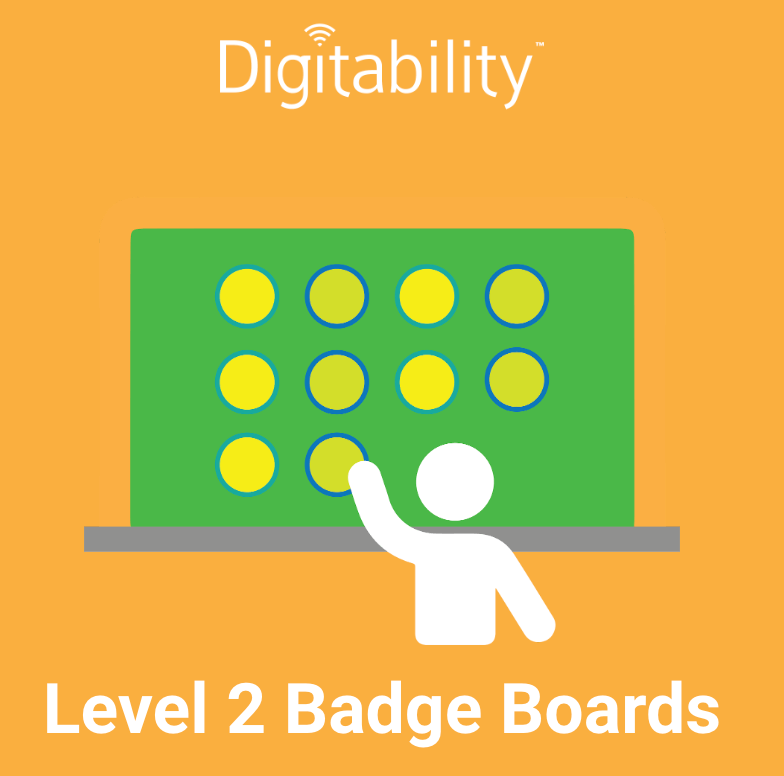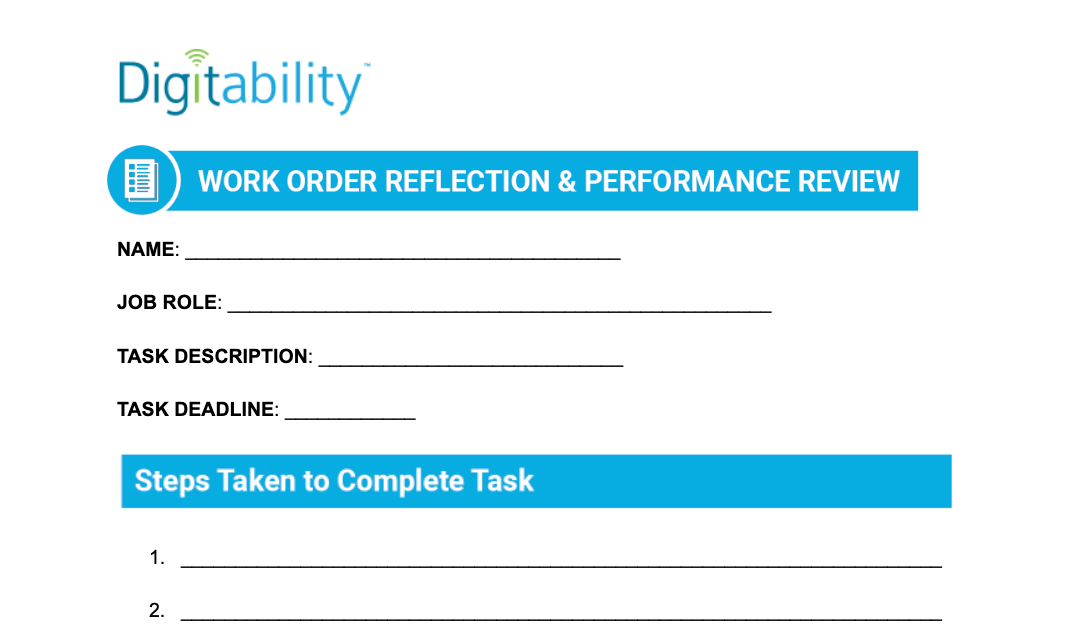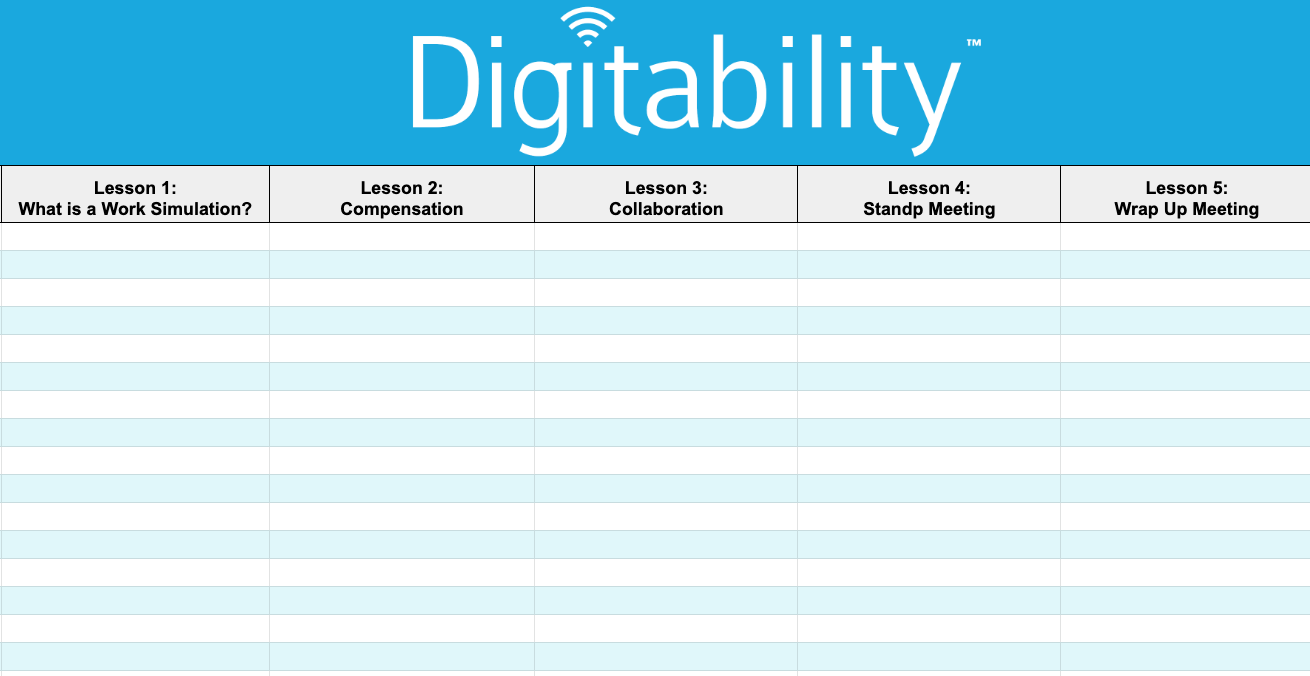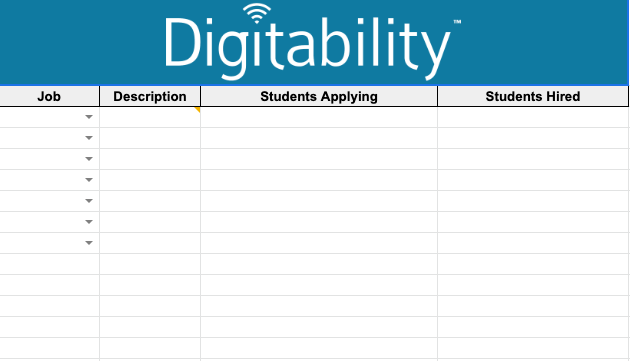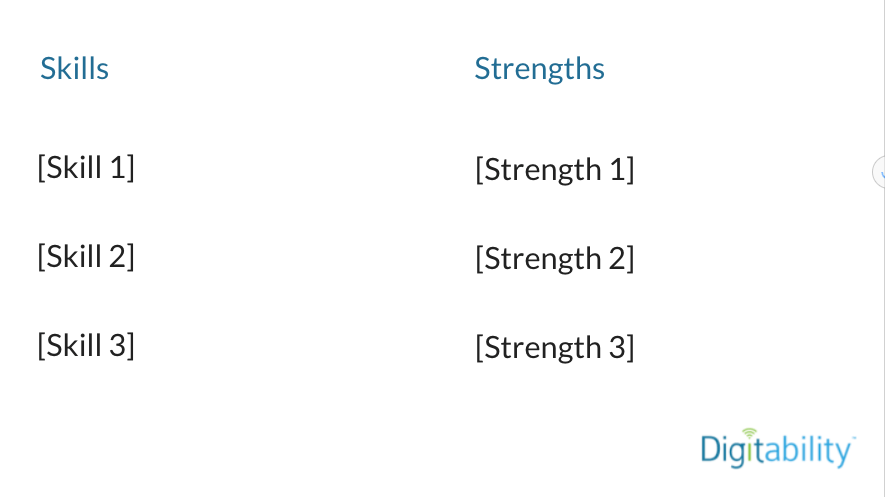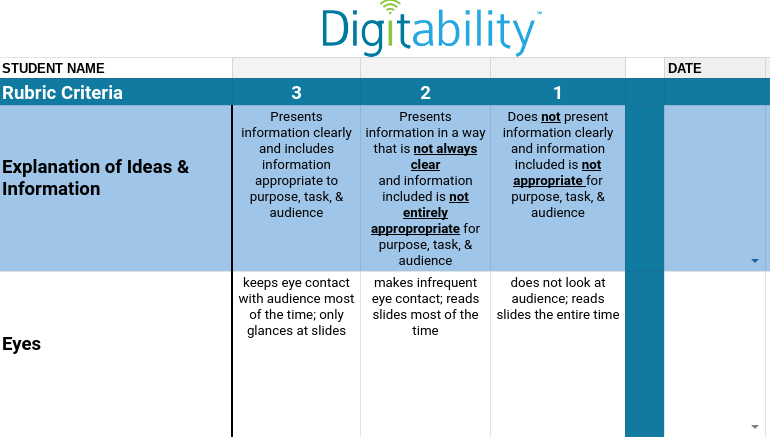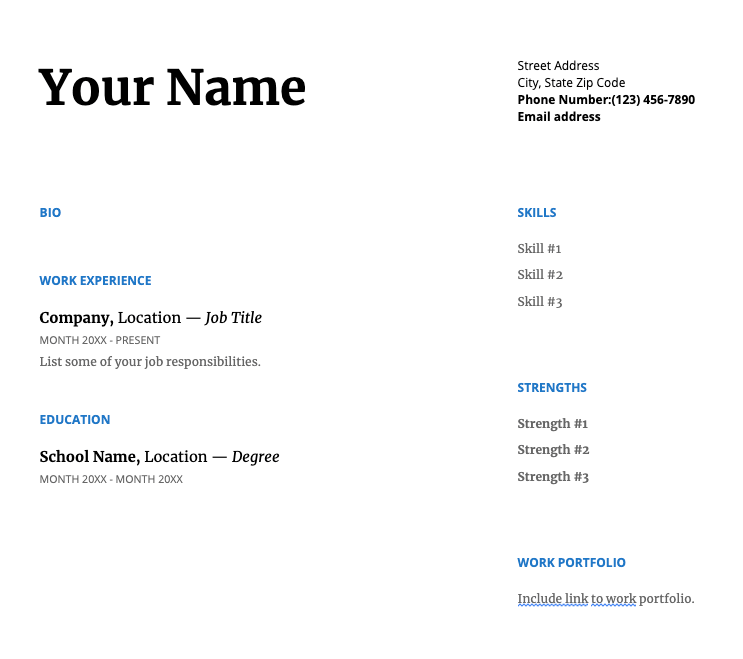Getting Started
DIGITABILITY CLASSROOM SOCIAL ECONOMY
The Digitability Classroom Social Economy allows teachers to track both classroom and individual bills for students. Teachers can record cost, frequency, and determine total earnings needed to pay bills.
Setting Screen Time Boundaries
The Setting Screen Time Boundaries resource allows teachers to determine how many dollars students can earn while completing tasks at home and how many dollars they'll need to earn a reward.
DIGITABILITY EARNINGS TRACKER - STUDENTS
The Earnings Tracker allows students to track their earnings online following each lesson. Students can easily keep updated records to track earnings towards bills and rewards.
DOLLAR EARNINGS TRACKER - TEACHERS
The Dollar Earnings Tracker allows teachers to track dollars earned by each student for each lesson in a unit.
STUDENT USERNAME AND PASSWORD ROSTER
The Student Username and Password Roster allows teachers to keep a record of student account information.
Exit Ticket Part 1
The T1 Exit Ticket allows students to practice their writings skills by completing a paragraph using the new vocabulary introduced during each lesson. Students can be scored using the TAG Writing Rubric.
The T2 Exit Ticket gives students multiple opportunities to use their new vocabulary terms. Students will define the new word, use it in a sentence, give examples, and draw a picture to help them remember the meaning.
The T3 Exit Ticket gives students who are not yet typing the same opportunity to interact with their new vocabulary terms. Students will trace the word and definition given.
Exit Ticket Part 2
DIGITABILITY PEER TO PEER FEEDBACK
The Peer to Peer Feedback Cheat Sheet allows students with limited expressive language to engage in peer to peer interactions when prompted with modified responses. These responses may also be useful for students with anxiety or other specific emotional needs.
DIGITABILITY SENTENCE STARTER CHECKLIST
The Digitability Sentence Starter Checklist can help students as they develop feedback and questions for their peers.
DIGITABILITY EXIT TICKET GIVING AND RECEIVING FEEDBACK RUBRIC
The Digitability Sentence Starter Checklist can help students as they develop feedback and questions for their peers.
Master Badge
The T1 Writing Prompt can be adapted for use when earning each Master Badge. Students will be given the choice of which question they would like answer about the topic. They will also be provided a word bank to assist in their writing. Students will record their response on this document.
Students who complete the TAG Writing Prompt (T1) will use the TAG Add It Up (T1) document to record their use of vocabulary words in their writing samples and determine the dollars they earned while writing.
The TAG Writing Rubric is a tool for teachers to use in assessing student work samples and giving constructive feedback.
MASTER BADGE EXIT TICKET GOALS (T1)
The Master Badge Exit Ticket Goals (T1) allows students to track how many badges they unlocked during each unit and set goals for the next unit.
MASTER BADGE EXIT TICKET GOALS (T2)
The Master Badge Exit Ticket Goals (T2) allows students to track how many badges they unlock during each unit and set goals for the next unit.
The Writing Rubric Score Sheet allows teachers to grade and track progress on student's writing samples.
Badge Boards
LEVEL 1 (Unit 1-8) BADGE BOARD
The Level 1 Badge Board allows teachers to display class progress toward earning badges.
LEVEL 2 (Unit SE2-22) BADGE BOARD
The Level 2 Badge Board allows teachers to display class progress toward earning badges.
LEVEL 3 (Unit SE3-34) BADGE BOARD
The Level 3 Badge Board allows teachers to display class progress toward earning badges.
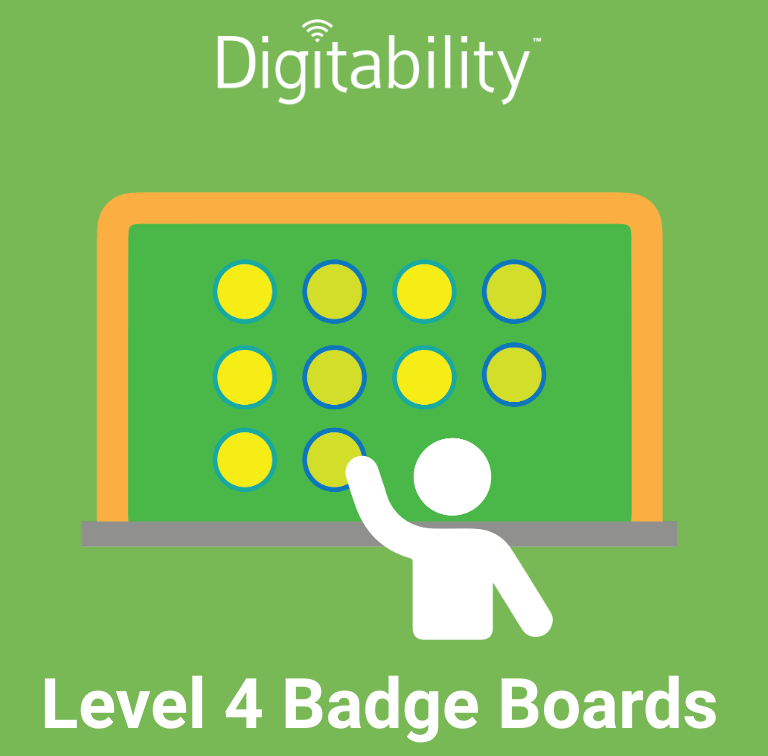
LEVEL 4 (Unit SE4-45) BADGE BOARD
The Level 3 Badge Board allows teachers to display class progress toward earning badges.
Level 1 Work Simulation
DAILY WORK ORDER REFLECTION FORM
The Daily Work Order Reflection Form allows students the opportunity to reflect on what they completed during a work session and determine if they ran into any obstacles while completing work.
LEVEL 1 WORK SIMULATION — EXECUTIVE TEAM EARNINGS TRACKER
The Level 1 Work Simulation - executive team earnings tracker is used to keep track of student's earnings while participating in work simulation activities.
LEVEL 1 WORK SIMULATION — EXECUTIVE TEAM HIRING TRACKER
The Level 1 Work Simulation - Executive Team Hiring Tracker is used to keep track of student's roles while completing their work simulation.
WS1 LESSON 7 PRESENTATION SLIDE TEMPLATE
The Lesson 7 Presentation Template (T3) can be used to guide students as they develop their presentation.
PRESENTATION SKILLS - TEACHER RUBRIC
The Presentation Skills - Teacher Rubric will help teachers give students targeted feedback about their presentation.
EXECUTIVE FEEDBACK REVIEW _ PRESENTATION PROGRESS MONITORING
The Executive Feedback Review- Presentation Progress Monitoring will help teachers give students targeted feedback as they get ready for their presentation.
The Resume Template will guide students as they work to create their resume highlighting their skills and strengths.
Can't find what you need? Contact your coach and we'll create a customized resource for you!