Teaching Online Safety

Written by Courtney DeYoung, Registered Behavior Technician and Applied Behavior Analyst at Manhattan Children’s Center.
How Can We Prepare Students for the Dangers of Online Sharing?
What’s your name? What’s your address? What’s your mom’s name? Where do you live? These are all questions that we as educators are constantly asking our students. We want them to know the core social questions that in case of an emergency they will be able to answer. But how do we ensure that this information is not being shared with the wrong people on the internet? How do we ensure our children’s safety when we are constantly instilling in them the importance of being able to relay pertinent information when they are in need of help or simply asked by an adult.
Get Your FREE Quote Today!
Meeting ‘Friends’ Online
A few years ago, I was working with a client who was nineteen years old, and together we worked on personal information, money skills, and self-management skills. When I would meet with this client, he would tell me all about his friends, and more often than not, they were friends he met online through Instagram or other social media platforms. During our conversations, he would tell me how he grew to love some of his new friends from across the country.
I began to think about these relationships he was forming and how I could spark a conversation with my client regarding internet safety and being careful who we would give our personal information to. How could I explain that sometimes the person we are bonding with online, is not who they appear to be? How do I teach internet safety while simultaneously praising him for remembering his personal information and generalizing it across individuals? How do I explain if his online friend from Texas will buy him the new iPhone, that it’s probably not the best idea to give them his mom’s credit card number? And if he knows his address why can’t he tell his new friends so they can come over?
Public Information vs. Private Information
Digitability is an innovative and comprehensive work-ready program empowering students with autism or other cognitive disabilities to graduate with a skill-based portfolio and the ability to self-advocate. In the program, they teach functional computer skills that can later be transferred into the professional world. With that skill comes a responsibility of Digitability to not only teach the skills but teach the power and the responsibility of having those skills such as internet safety.
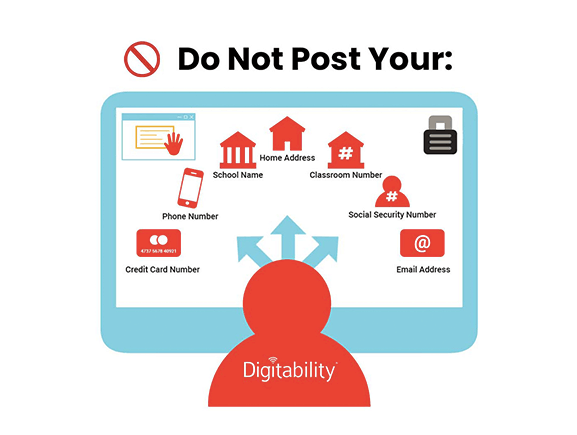
In Unit 5, Sharing Online Digitability goes into great detail about sharing, posting, private information, public information, posting pictures, posting comments, appropriate comments, and responding to comments. One of the most important concepts to keep in mind is the concepts of “public” and “private” information. Private information is defined by Digitability as, “information that you do not share or post to the internet,” while public information is defined as “information that can be seen, commented on and shared online.” Teaching these skills allows students to have a clear definition of what is acceptable and not acceptable to post, as well as provide examples to truly encapsulate the importance of these concepts.
The best way to fully understand private and public information is to apply it to our every day. When we shop online, we willingly provide every defining factor of our personal finance from name, phone number, address, credit card, and sometimes even our birthday. Oftentimes there is disclosure confirming there is a secure connection and protecting our personal information. On the other hand, many of us enjoy public, social media sites like Facebook and Instagram or streaming sites like Youtube, but if we were to provide the same information that we provide to shop online, we are opening the door to a very dangerous situation and more than likely our information being stolen or compromised.
As I think back to my client, I find myself wondering the different approach I could have taken and the difference I could have made with the verbiage that Digitability so clearly expresses. If I were to approach his online curiosity with concepts such as “public” and “private” information, I believe that I would have been able to promote independence with real-life examples. The concepts within the lessons provided in Digitability are constantly reinforcing the learner towards independence and promoting their confidence. If we were to generalize these terms into the world of special education we could make strides in protecting our students' safety yet allowing them to be themselves on the internet.
Throughout these lessons, the curriculum guidelines, social games, tactics, and examples for what is considered an appropriate interaction online and with whom. As we navigate through the module, we can find the terminology to help our learners understand the ins and outs of appropriate relationships online while simultaneously teaching skills that can translate to the “real” world outside our classrooms.
Meet Them Where They Are
As educators what can we do to ensure our students are staying safe in and out of the classroom when it comes to using the internet? First and foremost we must teach proper internet usage as that is the gateway to so many other doors that could be open. Next, we must remind our students to ask for help when something does not seem quite right. We must continue to teach self-regulation and self-monitoring especially when it comes to sharing our personal information online. In a world that is rapidly advancing technologically, it is only fair that we provide all opportunities for our students to evolve in the ever-changing world. From online friendships, online dating, and basic online communication, our students are considered vulnerable and with vulnerability comes people whose intentions are far from pure, therefore we must continue to emphasize the importance of online safety.
Although sometimes we may doubt the curriculum and our students' ability to master it, we must meet them where they are in order to give them a fair and equal opportunity within the classroom that will then be transferred into the workforce. Collectively we can teach independence, self-advocacy, and safety so that our students can thrive in an environment that both supports and encourages them to be the best version of themselves.
About Digitability
You may also be interested in...


