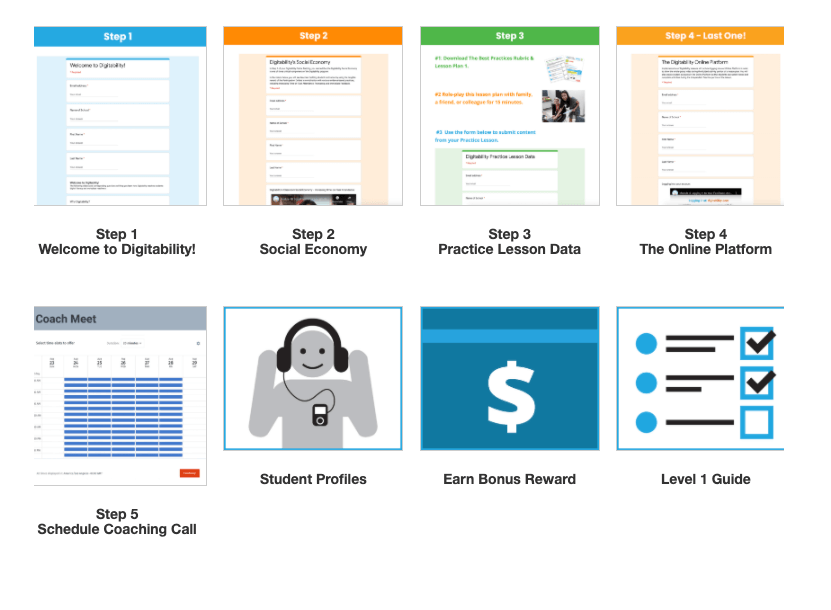Accessing Your Training - (2 min video)
You are now enrolled in Digitability! Learn how to access your account with this video.
Activate your Digitability account from the email sent you by [email protected].
When you log on to your account, you'll be taken to your teacher resource page. To access your training, use the "Choose Your Lesson Plan" Menu on the upper right hand side of the Resource page.
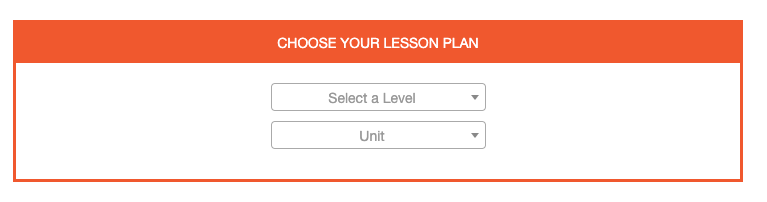
Click on "Select a Level" and select level "1. Internet Navigator." Below that option click "Select a Unit". The first option on that list says, "Training and Resources". Click on this option and you will be taken to your training.
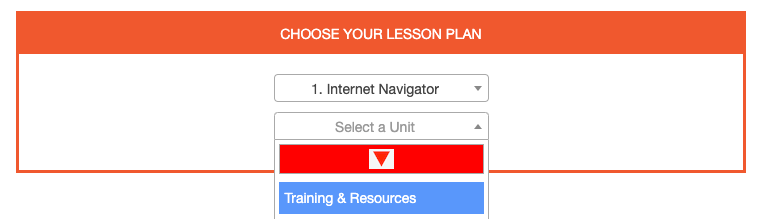
There are 4 steps to complete your training. Training will take about one hour. Once you have completed these steps, complete step 5 and schedule your coaching call with your Implementation Coach.