Step #1 Let’s get started: Working together
Digitability will be working with your school to transform your classroom into a simulated workplace. Students will develop a work-ready portfolio as well as workplace behavior upon graduation from Digitability. You can learn more about the scope and journey of this process in the GREEN section below.
Before our first visit, please print the Resources for first session link below:
3. Lesson Plans and Print-ready supplements can also be found in our library of Digitability’s Level 1 Curriculum resources.
Your Implementation Specialist will collaborate with you to identify the appropriate resources for each of your students based on their needs.
Some classrooms will have a heavier focus on the first work-simulation; while other students may spend more time developing a strong foundation for their portfolio of skills.
5. Create Work-ready Folders: We will track work-ready projects, like our work-simulation and their workplace behavior goals. It helps to have folders where student work can be kept.
6. Create a Word Wall for Tech Literacy and Workplace Incentives: In Level 1 of Digitability, students and teachers will increase their ability to identify basic Internet terminology. Each lesson has printable word wall resources for your classroom. Students will earn rewards for use of this new vocabulary in our work simulated settings.
Now that you’re setup for our first day, you can learn how to earn rewards in Step #2!

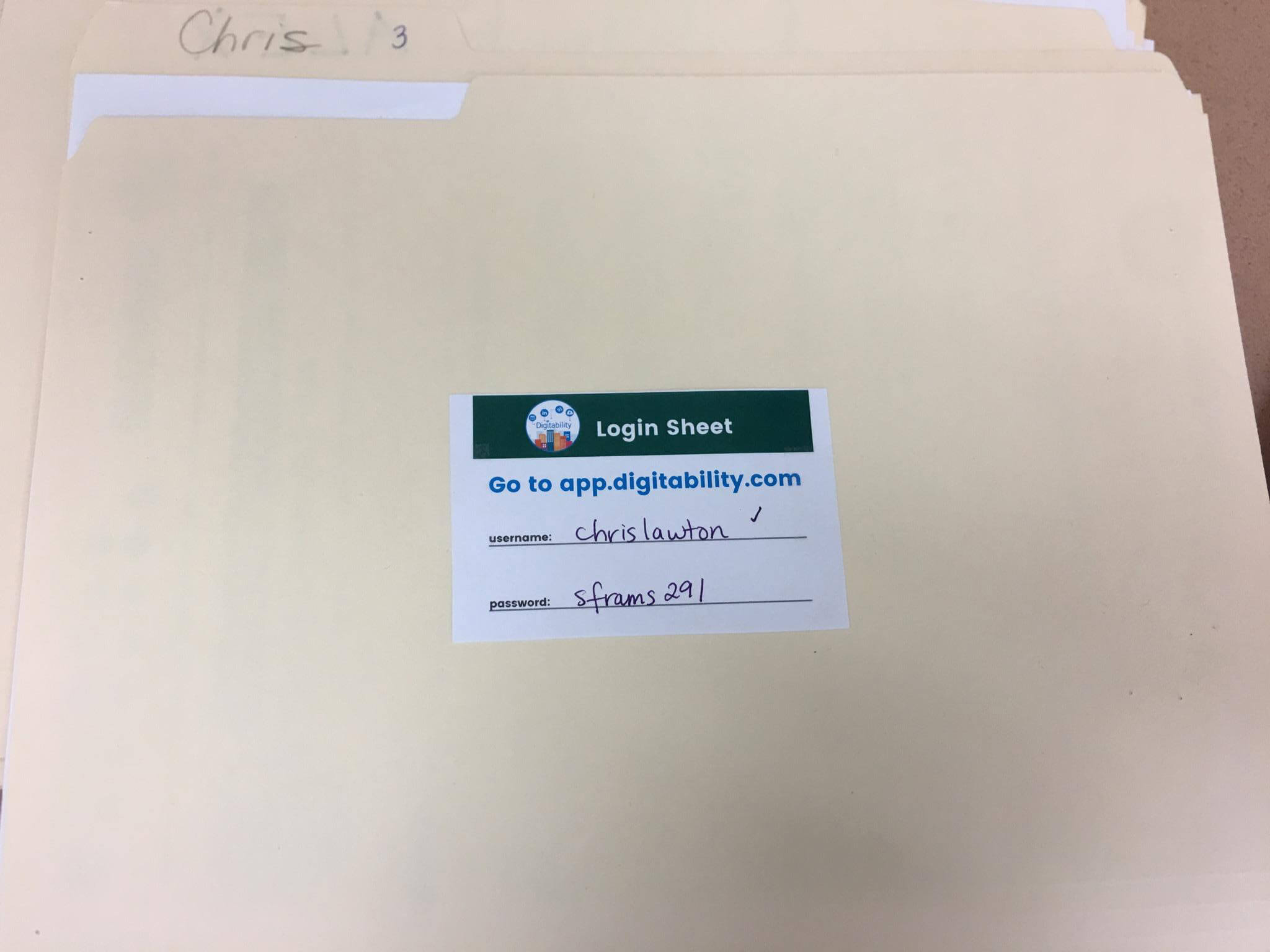
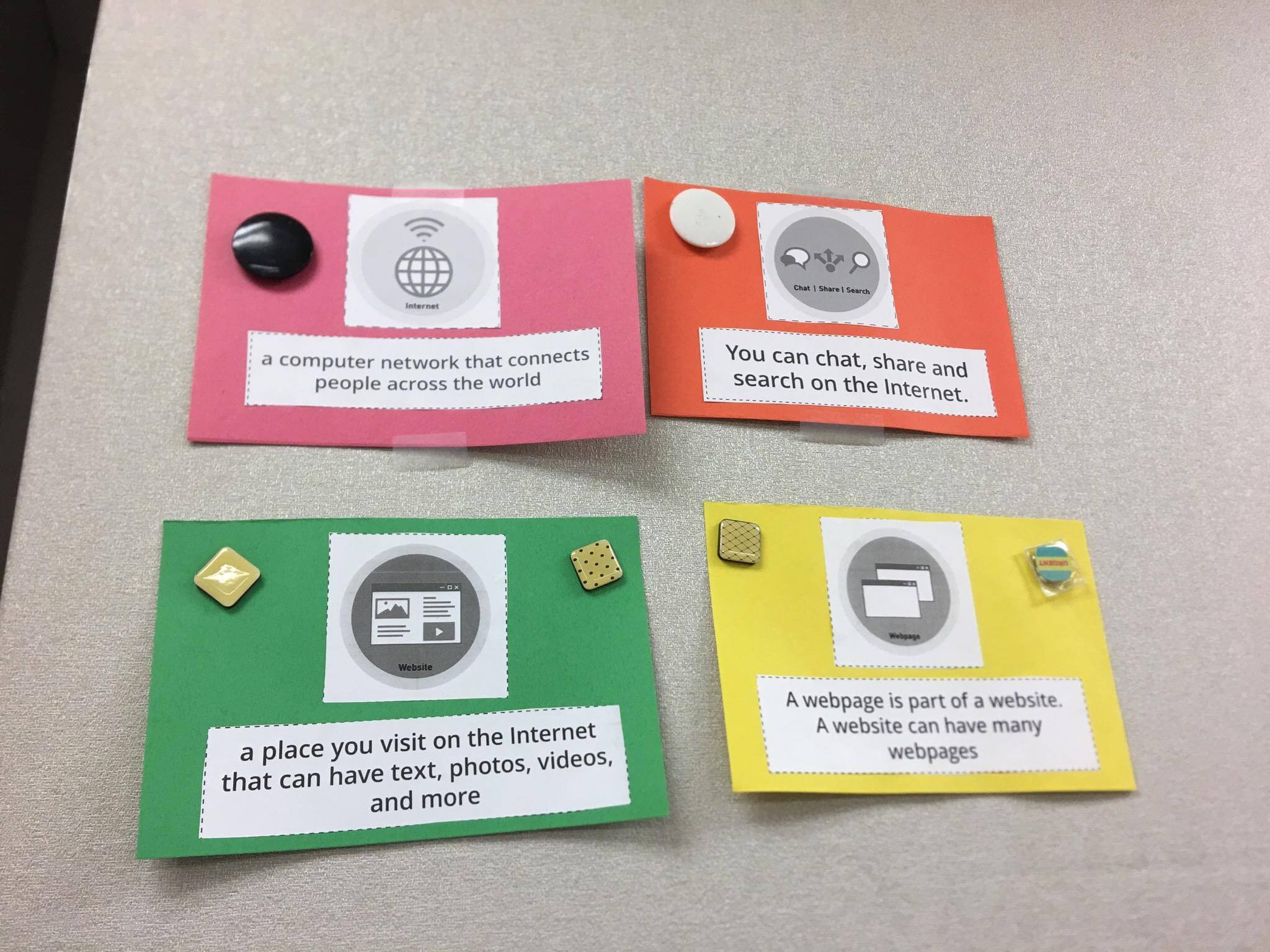
Step 2. Rewards for teachers!
Digitability loves to recognize teachers for the amazing work they are doing to prepare students. We will be having several programs and competitions throughout the year that will reward both students and teachers for their hard work!
Watch this short video (5 min) on best-practices for collaborating with your Digitability Implementation Specialist. Amazon gift cards will be awarded to teachers throughout the school year for outstanding collaboration. During our work-simulation competition, students and teachers will have the opportunity to win FREE technology and other prizes!
Be sure to follow us on social media to stay up to date on new competitions.
Now that you’ve downloaded and printed your student materials and understand how to earn rewards, you’re ready to login to your account!
Step 3: Using your Digitability Online Account
- LOGIN: You have been sent a registration link from Digitability. If you do not see this email, please check your spam folder or reach out to your Digitability Representative.
- Teachers will login to their Digitability Facilitator Account at the beginning of each work-ready session. You can visit digitability.com and click login on the menu bar in the top right hand side of the website.
- To help you get familiar with Digitability’s online features like Progress Monitoring Reporting tools, we created a few short videos for you to review (see below).
- You can always ask your Implementation Specialist for help if you get stuck.
Progress Monitoring Dashboards
Digitability Overview
Curriculum Overview
Curriculum and Student Outcomes
Teacher Collaboration
Teacher View
Curriculum Sequence Hierarchy
Supplements
Master Badge
Curriculum Overview
Understanding the Lesson Plans
Work Simulations
Lesson Plans
Choosing Supplements
Logging in to Your Facilitator account
Creating a Progress Report
Playing a Lesson
Digitability Emails
Creating a Student Account
Progress Monitoring Dashboards
Best Practices for Implementation
Digitability Formula
Immediate Feedback
Guided Activity
Increase Task Attendance
Exit Ticket