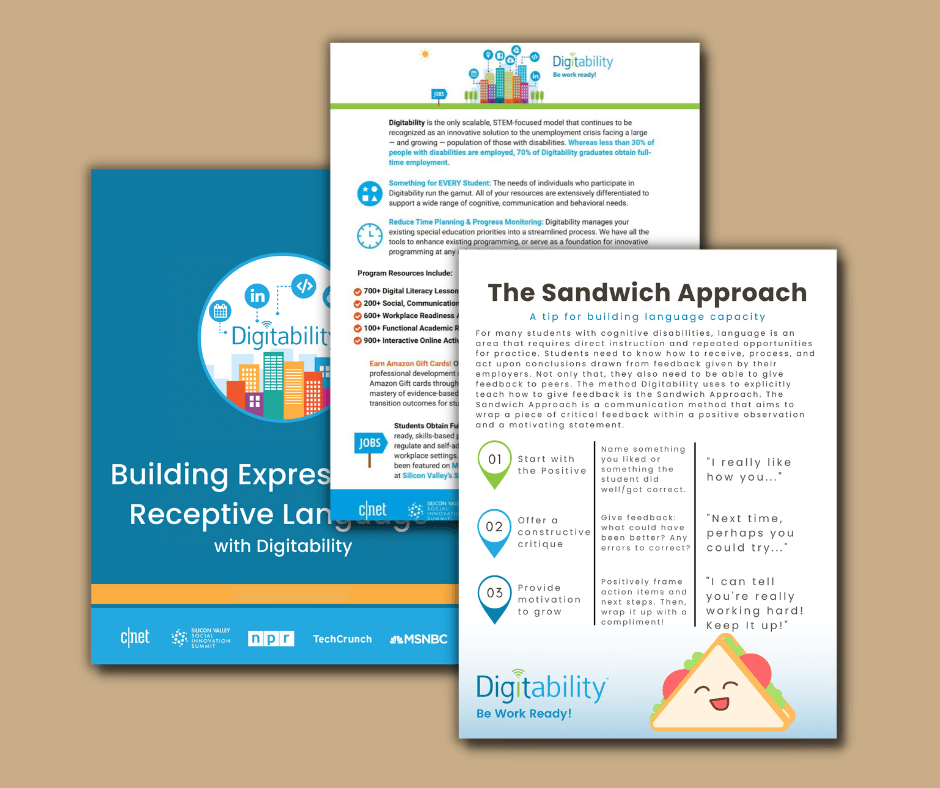Building Expressive and Receptive Language
with Digitability

Written by Rebekah Poe, M.Ed., an award-winning former special education teacher and national teaching conference presenter from Alabama.
For many students with cognitive disabilities, language is an area that requires direct instruction and repeated opportunities for practice. Students must work to develop the skills necessary for expressing themselves and receiving information to be successful in both educational and workplace settings. For students hoping to find gainful employment after leaving the classroom setting, these skills are vital. Students need to know how to receive, process, and act upon conclusions drawn from feedback given by their employers. Not only that, they also need to be able to give feedback to peers. Digitability explicitly teaches routines that allow students to learn to do both.
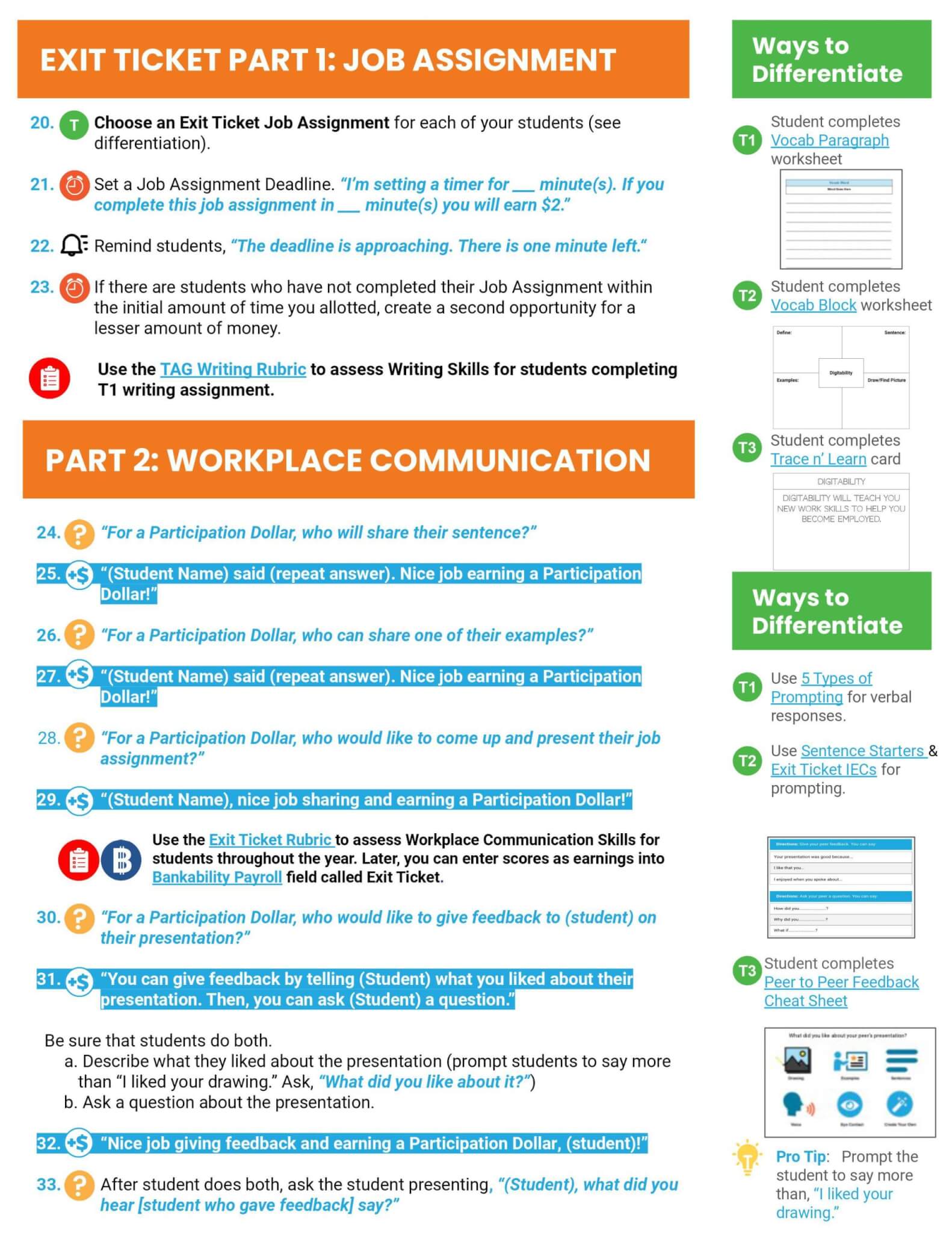
In every Digitability lesson, students have the opportunity to receive feedback from their teachers as part of the exit ticket. The exit ticket is a brief assessment at the end of each lesson that gives the students the opportunity to put what they just learned into practice. They also have the opportunity to share their answers with the class. The exit ticket is another opportunity to work on giving and receiving feedback to build their language capacity.
Get Your FREE Quote Today!
Digitability uses the Sandwich Approach to explicitly teach how to give feedback. This method is also used later in the Digitability Work Simulation. The Sandwich Approach is a communication method that aims to wrap a piece of critical feedback within a positive observation and a motivating statement. It is this method that is built into Digitability’s lessons. After the completion of the exit ticket, the teacher will model using the Sandwich Approach to deliver feedback to the student.
In the Sandwich Approach, the feedback always starts with positive feedback. What did you love about their presentation? Is there a skill they have been working on that you could celebrate? After the positive is given, move into constructive feedback. What could have been better? What questions do you have about their presentation or topic? To wrap it up, give one more positive and a motivator. Positively frame action items and next steps. Then, finish with a compliment!
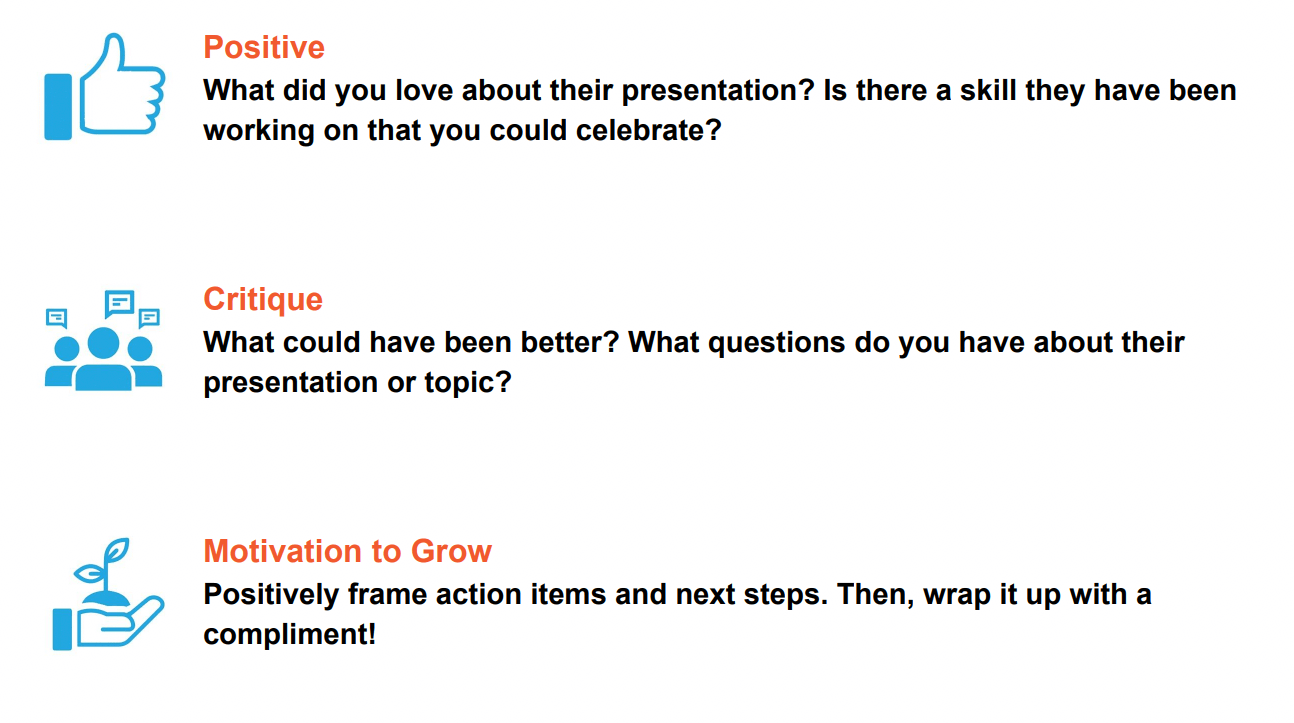
For example, let’s say a student has just finished presenting their exit ticket. For step one, the teacher will say “Julian, I thought you did a great job presenting because of how clearly and slowly you spoke so that we could hear your details.”
To move into the critique, the teacher might say, “I do have a question though…” The teacher will ask the question and have the student answer.
To wrap it up, the teacher will say, “The last thing I wanted to say is that I know how hard you have been working to speak more clearly when you are nervous, and I think you are going to continue improving, so keep up the great effort!.”
The teacher will then ask for a student volunteer to also give feedback following the modeled approach the teacher just used.
Digitability offers several differentiated methods of soliciting feedback from students dependent on their level of need.
- Prompting for verbal responses: The teacher might ask the student, “What did you like about [this student’s] presentation?” The goal here is to have the student say something more than just “I liked your drawing.” We want to be building language skills throughout, so the teacher might continue to prompt the student by asking “What did you like about it?” Prompting may continue until a suitable response is given.
- Sentence Starters: Similar to prompting for verbal responses, the collection of sentence starters included in Digitability’s lessons give the students a “jumping off” point to provide feedback to their peers. Examples include “Your presentation was good because…” and “How did you…” These stems serve as a way for students to formulate their opinion and ask questions- both vital skills for the classroom, the workplace, and beyond.
- Picture Exchange Cards: Students needing more significant support can use Digitability’s symbol cards to point to pictures of what they liked about a student’s presentation. They also have some “ready to go” questions they can choose from to point to and ask their classmates.

No matter the level of need, Digitability’s differentiated lessons and resources ensure that each student is able to access the material and participate in the way that is best for them.
It is vital for students not only to learn how to receive feedback, but also how to give it both in an educational and workplace setting. Building capacity for expressive and receptive language allows students to get more out of interactions with peers, teachers, and employers, increasing their confidence, independence, and autonomy. By explicitly teaching a method for feedback, students are enabled to make their voices heard in the classroom and beyond.
About Digitability
You may also be interested in...