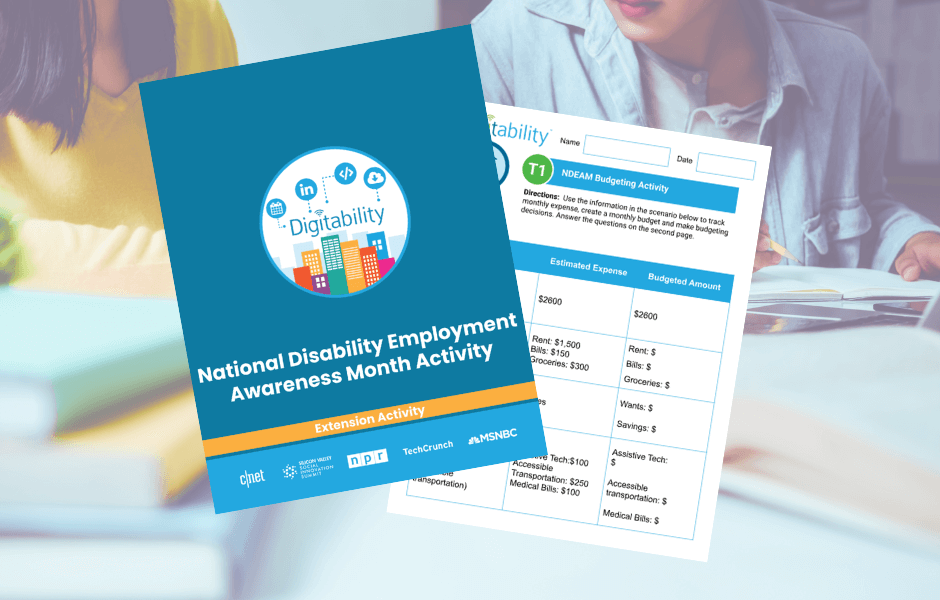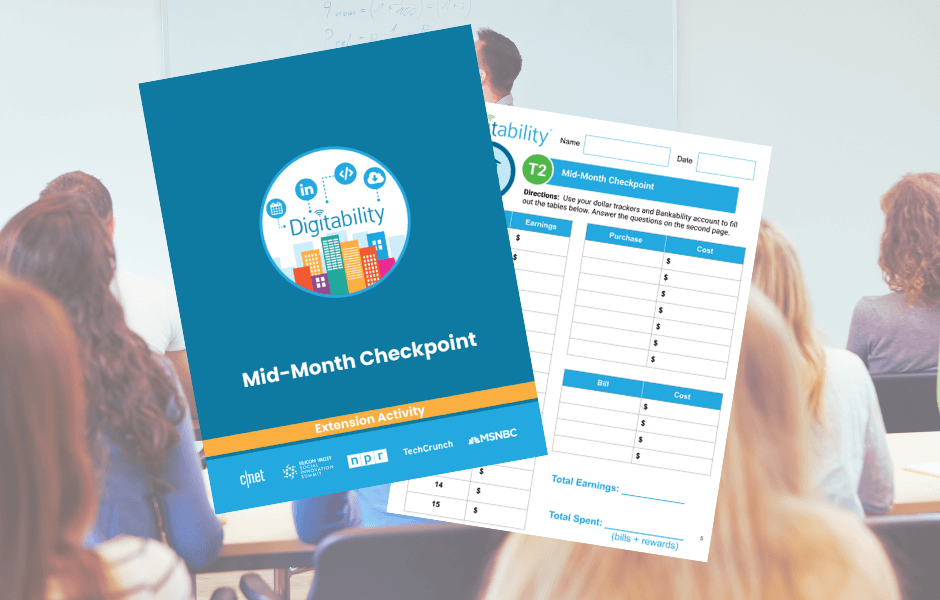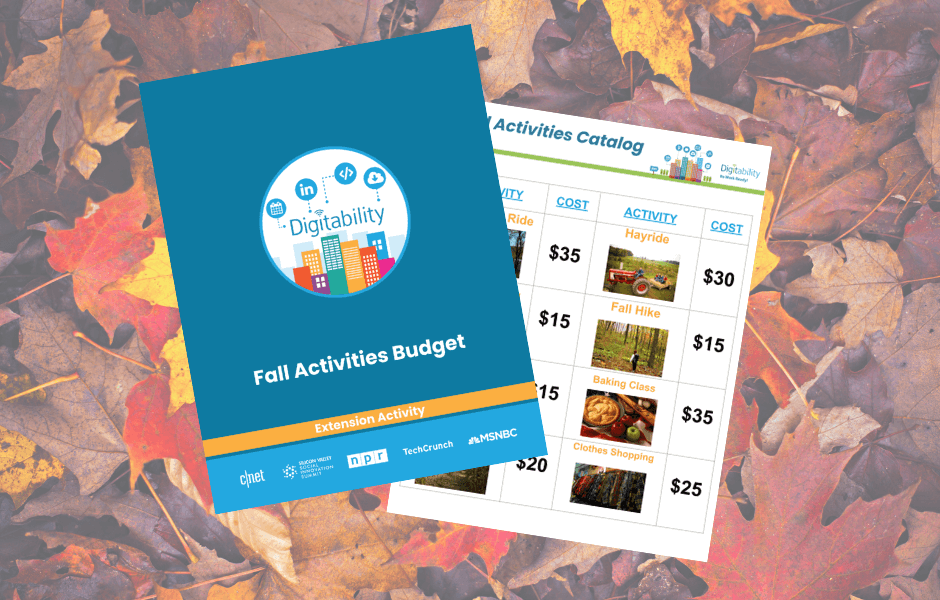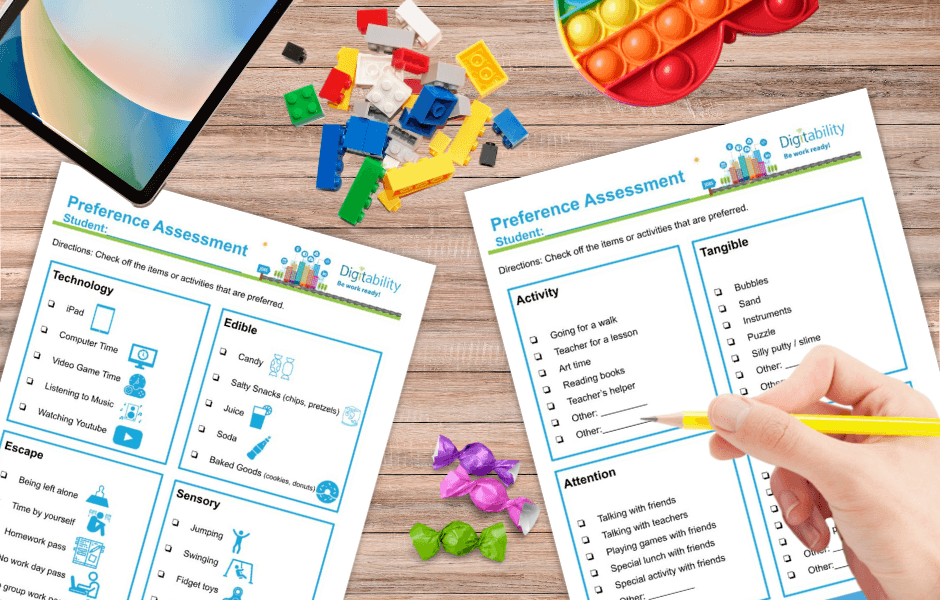In Phase 1 of the Level 1 Work Simulation, students begin the planning process by brainstorming their topic for their website and organizing their ideas. Then, each job role is reviewed and students identify the job they would like to apply for. Phase 1 also introduces workplace routines, like daily stand up meetings where students will review what they’ve been working on and what is coming up next.
Things to Consider
Work simulations are designed to assist students in improving their workplace skills- including communication, collaboration, time and task management, and problem solving.
During Phase 1, students will:
- Evaluate classroom technology capabilities
- Choose a project idea and community partner
- Review and apply to jobs
- Introduce workplace routines like Standup Meeting
Work Simulations can be short or long term projects or businesses. They can also vary in the level of complexity your class is ready to take on. Click the button below to download a guide to identifying the type of project that will be the best fit for your classroom.
You may also be interested in